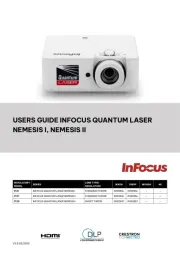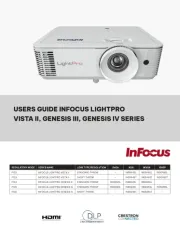3M X75 Manual
Læs gratis den danske manual til 3M X75 (57 sider) i kategorien videoprojektorer. Denne vejledning er vurderet som hjælpsom af 32 personer og har en gennemsnitlig bedømmelse på 4.5 stjerner ud af 16.5 anmeldelser.
Har du et spørgsmål om 3M X75, eller vil du spørge andre brugere om produktet?

Produkt Specifikationer
| Mærke: | 3M |
| Kategori: | videoprojektorer |
| Model: | X75 |
| Vægt: | 4000 g |
| Lampe type: | UHB |
| Skærmopløsning: | 1600 x 1200 pixel |
| Opbevaringstemperatur (T-T): | -20 - 60 °C |
| Format til analogt signal: | NTSC,NTSC 4.43,PAL,SECAM |
| Strømforbrug (typisk): | 410 W |
| Dimensioner (BxDxH): | 336 x 265 x 95 mm |
| Støjniveau: | 39 dB |
| Forbindelsesteknologi: | Ledningsført |
| Antal indbyggede højttalere: | 4 |
| Billedformat: | 4:3 |
| Antal farver: | 16,78 millioner farver |
| Kontrastforhold (typisk): | 400:1 |
| Horisontal scanningsområde: | 15 - 91 kHz |
| I/O-porte: | • RGB (x2 input, x1 output)\n• USB mouse emulation\n• Serial Control\n• Composite Video\n• Component Video\n• S-Video |
| Projektor lysstyrke: | 3200 ANSI lumens |
| Projektor indbygget opløsning: | XGA (1024x768) |
| Vertikalt scanningsområde: | 50 - 120 Hz |
| Levetid for lyskilde: | 2000 t |
| Lampeeffekt: | 230 W |
| Lyskilde type: | Lampe |
| Zoomforhold: | 1.2:1 |
| Objektivsystem: | 0.79" Polysilicon LCD |
| Anbefalet driftstemperaturområde (T-T): | 0 - 35 °C |
Har du brug for hjælp?
Hvis du har brug for hjælp til 3M X75 stil et spørgsmål nedenfor, og andre brugere vil svare dig
videoprojektorer 3M Manualer










videoprojektorer Manualer
- NEC
- RCF
- Sanyo
- Barco
- Dell
- Eurolite
- Elmo
- Panasonic
- LG
- Polaroid
- Mirabella Genio
- Dragon Touch
- BenQ
- Insignia
- Brookstone
Nyeste videoprojektorer Manualer