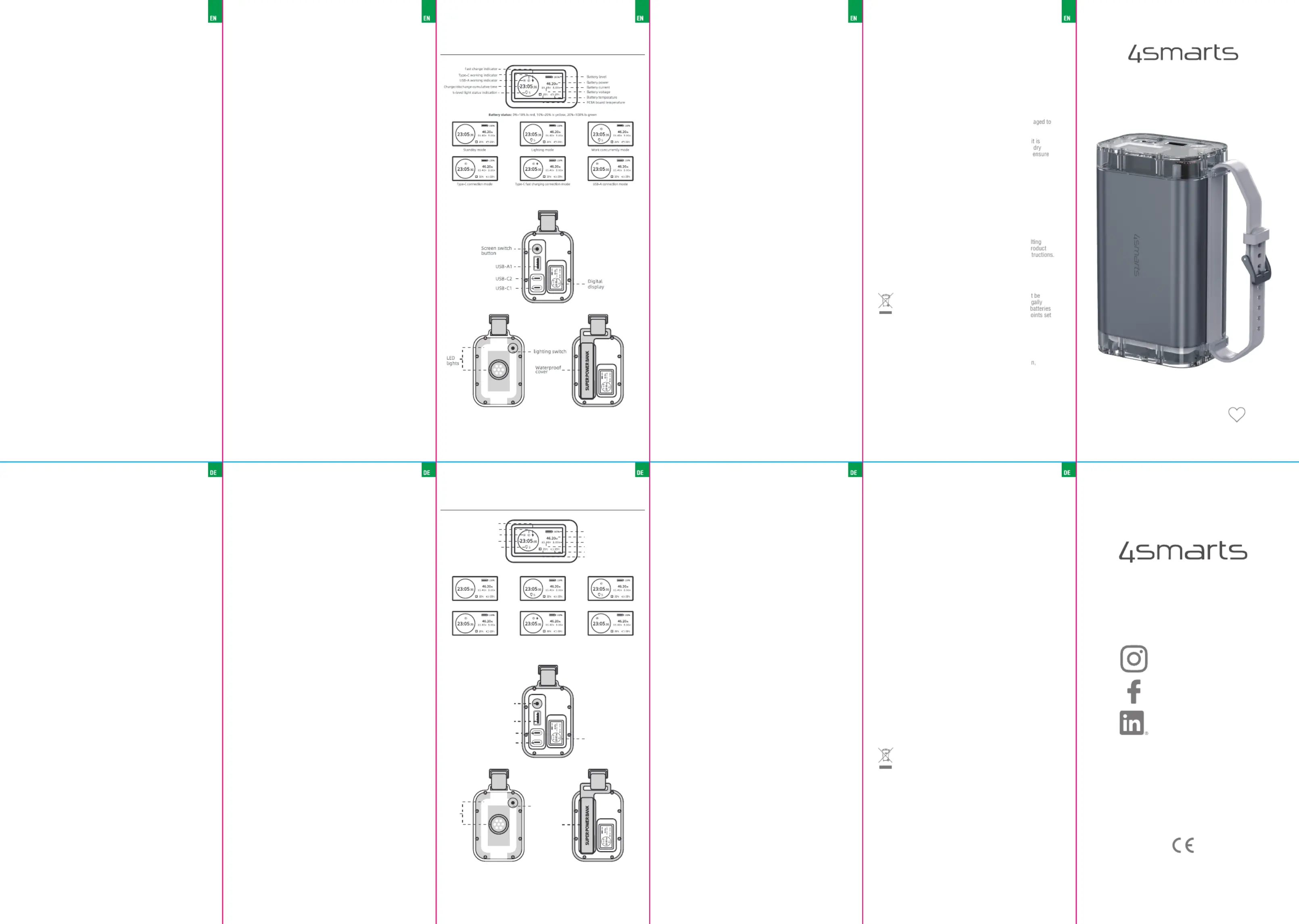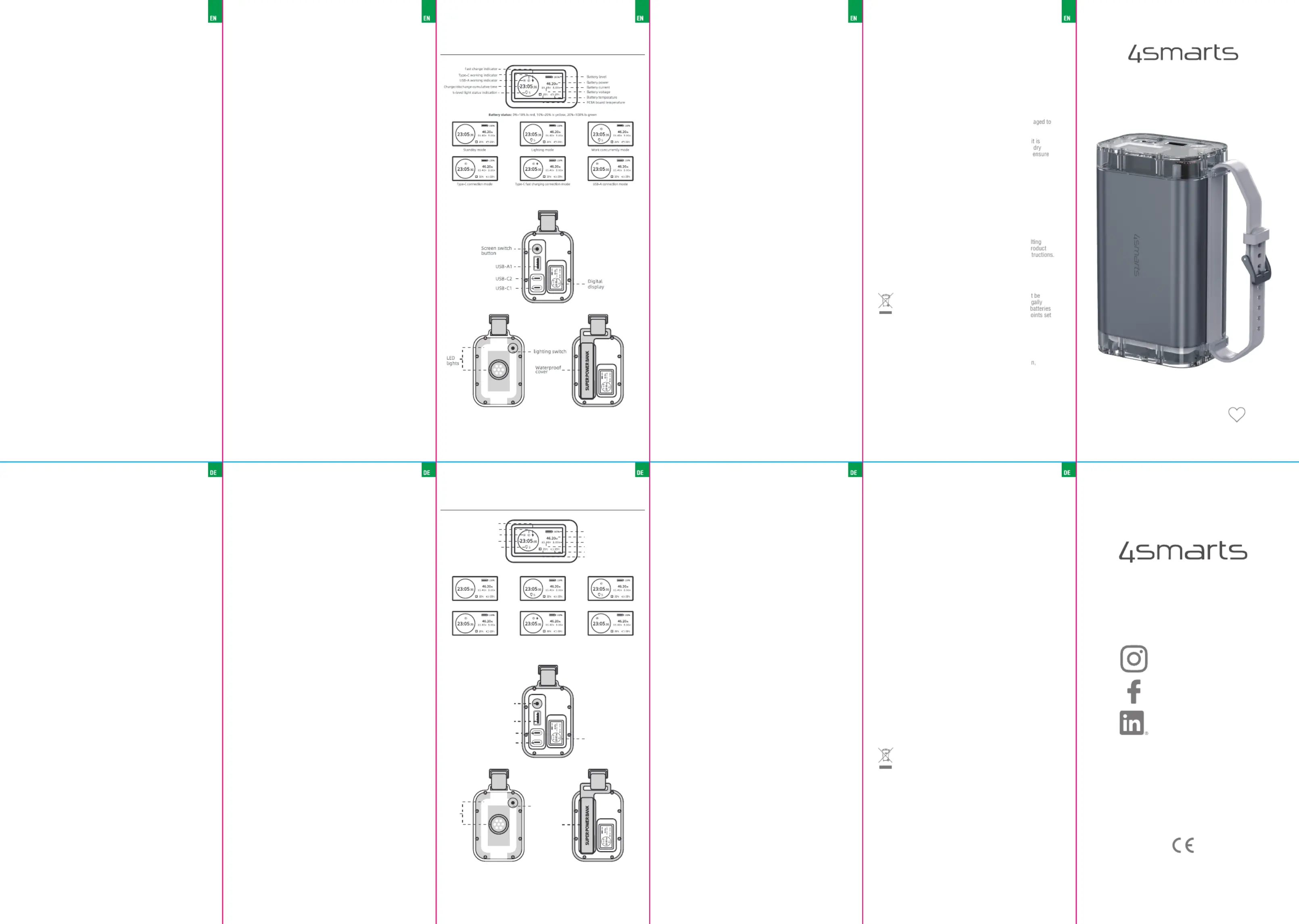
linkedin.com/company/4smarts
Thanks for buying our product! We at 4smarts are
sure it will serve you well. Follow us on social media
for news, customer support and to win great prizes.
All listed brands are trademarks of the corresponding companies.
Errors and omissions excepted, and subject to technical changes.
Our general terms of delivery and payment are applied.
4smarts GmbH, Postfach 102306,
FOR CHOOSING A QUALITY PRODUCT FROM 4SMARTS
• To avoid damage, do not drop the product and do not subject it to
• Only have repairs carried out by qualified specialists.
1.2 Precautions for electronic products
• Protect your device from dirt, moisture, overheating and extreme
temperatures to ensure long-lasting functionality.
• Do not open the device yourself and do not continue operation if there
• Do not use force when connecting the device and any adapters used.
• To avoid overloading and damage, do not operate the device outside
the power limits specified in the technical data.
1.3 Precautions for batteries
• Recharge the battery regularly during long periods of storage, but at
least quarterly, to maximize its service life.
• Do not leave rechargeable batteries and batteries exposed, do not
damage them, do not attempt to open them and do not release them
into the environment. Rechargeable batteries contain toxic and
environmentally harmful heavy metals.
• Avoid contact of liquids from leaking batteries with your skin or eyes.
If contact does occur, rinse the affected areas immediately with plenty
of water and seek medical attention.
• 8900mAh*3 / 11.1V / 98.78Wh
Input/output specifications
• USB-C: 5V/3A, 9V/3A, 12V/3A, 15V/3A, 20V/3.25A
• USB-A: 4.5V/5A, 5V/3A, 9V/2A, 12V/1.5A
• Output (C and A): PD, QC2.0, QC3.0, FCP, AFC, SCP, VOOC
• Input (C): PD, AFC, FCP
• Single port USB-C1: 65W Max
• C1+(C2+A): 45W + split 15W
• Full charge: Approx. 3 hours 10 minutes with 65W adapter via USB-C1
• Operating temperature: Discharge -10 to 60°C, Charge 0 to 50°C
• Storage temperature: -20°C to 40°C
• Altitude condition: Non-tropical environment below 2000m
• Display: TFT-LCD HD (80 x 160)
• Flashlight: 500lm with 4 modes incl. SOS function
• Material: Highly permeable PC, ABS (fireproof V0), carrying strap
• Waterproof, dustproof, shockproof (IP67)
Press the screen switch button once to switch the screen on.
Note that the screen automatically switches off after 10 seconds of
inactivity to save energy.
3.2 How to charge the power bank
Fully charge your power bank before using it for the first time.
1. Switch on the power bank. The LCD screen is activated and
shows you the current charge level using a battery symbol.
2. Connect one end of the supplied USB-C cable to the USB-C
charging port of the power bank and plug the other end of the cable
into a mains charger that is compatible with the required power.
3. Connect the charger to a suitable and safe power source to start
Check the charging status on the LCD screen from time to time.
Once the power bank is fully charged, disconnect it from the charger.
Please note that the actual charging speed also depends on the
charger used (sold separately).
3.3 How to charge a smartphone or other mobile devices
With the 65 W PD fast charging function and the two combined
USB-C ports and one USB-A port, you can charge multiple devices
at the same time - even while the power bank itself is charging.
Use the USB-C ports to quickly charge notebooks or smartphones
that support Power Delivery (PD). This applies to iPhones from the
8th generation onwards, for example. These ports are ideal for
devices that require fast power transfer.
The USB-A port is suitable for a wide range of devices. It supports
various fast charging protocols, such as Qualcomm Quick Charge,
and therefore charges numerous smartphones and tablets quickly.
Use this connection if you have devices that are compatible with
To charge your devices optimally, follow these steps:
1. Select the appropriate port for your device (USB-C or USB-A).
2. Connect the charging cable to the corresponding port on the
3. Connect the other end of the cable to your device.
The power bank will automatically start charging your device.
Check the charge level on your device to make sure it is charging
To activate or deactivate the integrated LED flashlight, press and hold
the on-screen switch button. The Lucid Air offers you five different
modes for every situation: high beam, bright light, normal light, low
beam and an SOS mode for emergencies.
Electrical and electronic devices and batteries must no
disposed of with household waste. The consumer is le
obliged to return electrical and electronic devices and
at the end of their service life to the public collection p
up for this purpose or to the point of sale
• Make sure that the power bank is sufficiently charged before you use
it to charge other devices.
• If you connect another device, the power bank switches the
distribution of the output power. To do this, the charging process of
the other devices is deliberately interrupted for a moment.
• The power bank only charges laptops when it has enough power
• Charging several devices at the same time can extend the charging
Ensure that the cables and connections are clean and undam
ensure optimum performance.
In case of water contact: If water gets into the connections,
important that you wait until the connections are completely
before using the device again. This will prevent damage and
the safe use of your device.
Only use dry, soft cloths for cleaning.
4smarts GmbH accepts no liability or warranty for damage resu
from improper installation, assembly and improper use of the p
or failure to observe the operating instructions and/or safety ins
In the event of defective products or problems during installatio
please contact your dealer or the 4smarts product support at:
https:// www.4smarts.com/contact
Monday - Friday: 9 a.m. - 5 p.m.
E-Mail: customer-service@4smarts.com
1.1 Generelle Vorsichtsmaßnahmen
• Lass das Produkt nicht fallen und setze es keinen heftigen
Erschütterungen aus, um Schäden zu vermeiden.
• Lass Reparaturen nur von qualifizierten Fachleuten durchführen.
1.2 Vorsichtsmaßnahmen für elektronische Produkte
• Schütze dein Gerät vor Schmutz, Feuchtigkeit, Überhitzung und
extremen Temperaturen, um eine langanhaltende Funktionsfähigkeit
• Öffne das Gerät nicht selbst und setze den Betrieb bei sichtbaren
Beschädigungen nicht fort.
• Wende keine Gewalt beim Anschließen des Gerätes und
eventuell verwendeter Adapter an.
• Betreibe das Gerät nicht außerhalb der in den technischen Daten
angegebenen Leistungsgrenzen, um Überlastungen und Schäden
1.3 Vorsichtsmaßnahmen für Batterien
• Lade den Akku bei längerer Lagerung regelmäßig nach, mindestens
jedoch vierteljährlich, um seine Lebensdauer zu maximieren.
• Lass Akkus und Batterien nicht offen liegen, beschädige sie nicht,
versuche nicht, sie zu öffnen, und lass sie nicht in die Umwelt
gelangen. Akkus enthalten giftige und umweltschädliche
• Vermeide den Kontakt von Flüssigkeiten aus undichten Akkus
mit deiner Haut oder deinen Augen. Sollte dennoch Kontakt
entstehen, spüle die betroffenen Bereiche sofort mit reichlich
Wasser aus und suche einen Arzt auf.
• 8900mAh*3 / 11,1V / 98,78Wh
Eingangs-/Ausgangsspezifikationen
• USB-C: 5V/3A, 9V/3A, 12V/3A, 15V/3A, 20V/3.25A
• USB-A: 4.5V/5A, 5V/3A, 9V/2A, 12V/1.5A
• Ausgang (C und A): PD, QC2.0, QC3.0, FCP, AFC, SCP, VOOC
• Eingang (C): PD, AFC, FCP
• Einzelanschluss USB-C1: 65W Max
• C1+(C2+A): 45W + geteilte 15W
• Vollständige Aufladung: Ca. 3 Stunden 10 Minuten mit 65W Adapter
• Betriebstemperatur: Entladung -10 bis 60°C, Ladung 0 bis 50°C
• Lagertemperatur: -20°C bis 40°C
• Höhenbedingung: Nicht-tropische Umgebung unter 2000m
• Display: TFT-LCD HD (80 x 160)
• Taschenlampe: 500lm mit 4 Modi inkl. SOS-Funktion
• Material: Hochdurchlässiges PC, ABS (feuerfest V0), Tragegurt aus
• Wasserdicht, staubdicht, stoßfest (IP67)
3.1 Bildschirm einschalten
Drücke einmal die Bildschirm-Schalttaste, um den Bildschirm
einzuschalten. Bedenke, dass sich der Bildschirm nach 10 Sekunden
Inaktivität automatisch ausschaltet, um Energie zu sparen.
3.2 Wie wird die Powerbank aufgeladen?
Lade deine Powerbank vor der ersten Benutzung komplett auf.
1. Schalte die Powerbank ein. Der LCD-Bildschirm wird aktiviert und
zeigt dir den aktuellen Ladestand anhand eines Batteriesymbols an.
2. Verbinde das eine Ende des mitgelieferten USB-C-Kabels mit dem
USB-C-Ladeport der Powerbank und stecke das andere Ende des
Kabels in ein Netzladegerät, das mit der benötigten Leistung
3. Schließe dieses Ladegerät an eine passende und sichere
Stromquelle an, um den Ladevorgang zu starten.
Überprüfe von Zeit zu Zeit den Ladestatus auf dem LCD-Bildschirm.
Sobald die Powerbank vollständig geladen ist, trenne sie vom
Bitte beachte, dass die tatsächliche Ladegeschwindigkeit auch vom
verwendeten Ladegerät abhängt (separat erhältlich).
3.3 Wie lade ich ein Smartphone oder andere Mobilgeräte auf?
Mit der 65-W-PD-Schnellladefunktion und den zwei kombinierten
USB-C-Anschlüssen sowie einem USB-A-Anschluss kannst du
mehrere Geräte gleichzeitig laden – sogar während die Powerbank
Nutze die USB-C-Anschlüsse, um Notebooks oder Smartphones, die
Power Delivery (PD) unterstützen, schnell aufzuladen. Das gilt zum
Beispiel für iPhones ab der 8. Generation. Diese Anschlüsse sind ideal
für Geräte, die eine schnelle Energieübertragung benötigen.
Der USB-A-Anschluss eignet sich für eine breite Palette von Geräten.
Er unterstützt verschiedene Schnellladeprotokolle, wie zum Beispiel
Qualcomm Quick Charge, und lädt so zahlreiche Smartphones und
Tablets zügig auf. Nutze diesen Anschluss, wenn du Geräte hast, die
mit diesen Standards kompatibel sind.
Um deine Geräte optimal aufzuladen, folge diesen Schritten:
1. Wähle den passenden Anschluss für dein Gerät aus (USB-C oder
2. Verbinde das Ladekabel mit dem entsprechenden Anschluss an
3. Schließe das andere Ende des Kabels an dein Gerät an.
Die Powerbank beginnt automatisch mit dem Laden deines Geräts.
Überprüfe den Ladezustand an deinem Gerät, um sicherzugehen, dass
Um die integrierte LED-Taschenlampe zu aktivieren oder zu
deaktivieren, halte die Bildschirm-Schalttaste länger gedrückt. Die
Lucid Air bietet dir fünf verschiedene Modi für jede Situation:
Fernlicht, helles Licht, normales Licht, Abblendlicht und einen
Für eine effiziente Nutzung:
• Achte darauf, dass die Powerbank ausreichend geladen ist, bevor du
andere Geräte damit auflädst.
• Schließt du ein weiteres Gerät an, stellt die Powerbank die Verteilung
der Ausgangsleistung um. Hierfür wird bewusst für einen Moment der
Ladevorgang der anderen Geräte unterbrochen.
• Die Powerbank lädt Laptops nur dann auf, wenn sie selbst genügend
• Mehrere Geräte gleichzeitig zu laden kann die Ladezeit verlängern.
Stelle sicher, dass die Kabel und Anschlüsse sauber und unbeschädigt
sind, um eine optimale Leistung zu gewährleisten.
Bei Wasserkontakt: Sollte Wasser in die Anschlüsse eindringen, ist es
wichtig, dass du wartest, bis die Anschlüsse vollständig getrocknet sind,
bevor du das Gerät wieder verwendest. Dies verhindert Schäden und
stellt die sichere Nutzung deines Geräts sicher.
Verwende zur Reinigung nur trockene, weiche Tücher.
Die 4smarts GmbH übernimmt keinerlei Haftung oder Gewährleistung für
Schäden, die aus unsachgemäßer Installation, Montage und
unsachgemäßem Gebrauch des Produktes oder einer Nichtbeachtung der
Bedienungsanleitung und/oder der Sicherheitshinweise resultieren.
Elektrische und elektronische Geräte sowie Batterien dürfen nicht
mit dem Hausmüll entsorgt werden, Der Verbraucher ist gesetzlich
verpflichtet, elektrische und elektronische Geräte sowie Batterien
am Ende ihrer Lebensdauer an den dafür eingerichteten,
öffentlichen Sammelstellen oder an die Verkaufsstelle
7 Hinweise zum Umweltschutz
Bei defekten Produkten oder Problemen während der Installation wende
dich bitte an deinen Händler oder an die 4smarts Produktberatung auf:
https:// www.4smarts.com/contact
Montag – Freitag: 9 – 17 Uhr
E-Mail: customer-service@4smarts.com
ENERGIESPEICHERMANAGEMENT-BETRIEBSSYSTEM
Kumultative Lade-/Entladezeit
5 Stufen Leuchtstatusanzeige
Temperatur der PCBA Leiterplatte
Batteriestatus: 0%~10% rot, 10%~20% gelb, 20%~100% grün
Standby-Modus Beleuchtungsmodus Simultanes Arbeiten (concurrently)
USB-C-Verbindungsmodus USB-C-Schnellladeanschlussmodus USB-A-Verbindungsmodus
ENERGY STORAGE MANAGEMENT OPERATING SYSTEM