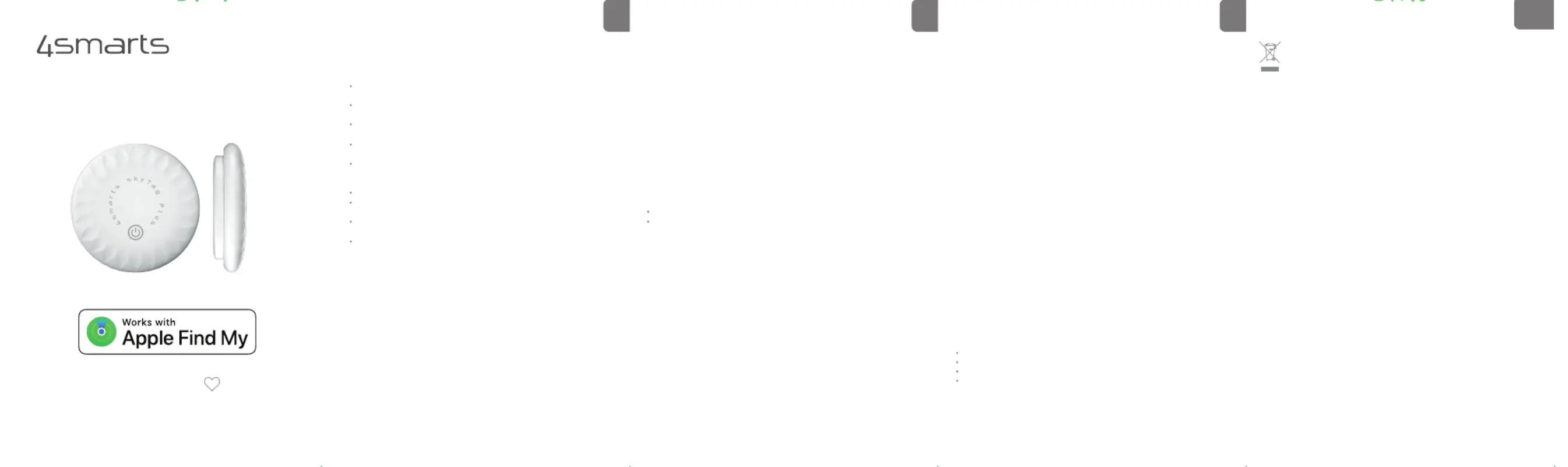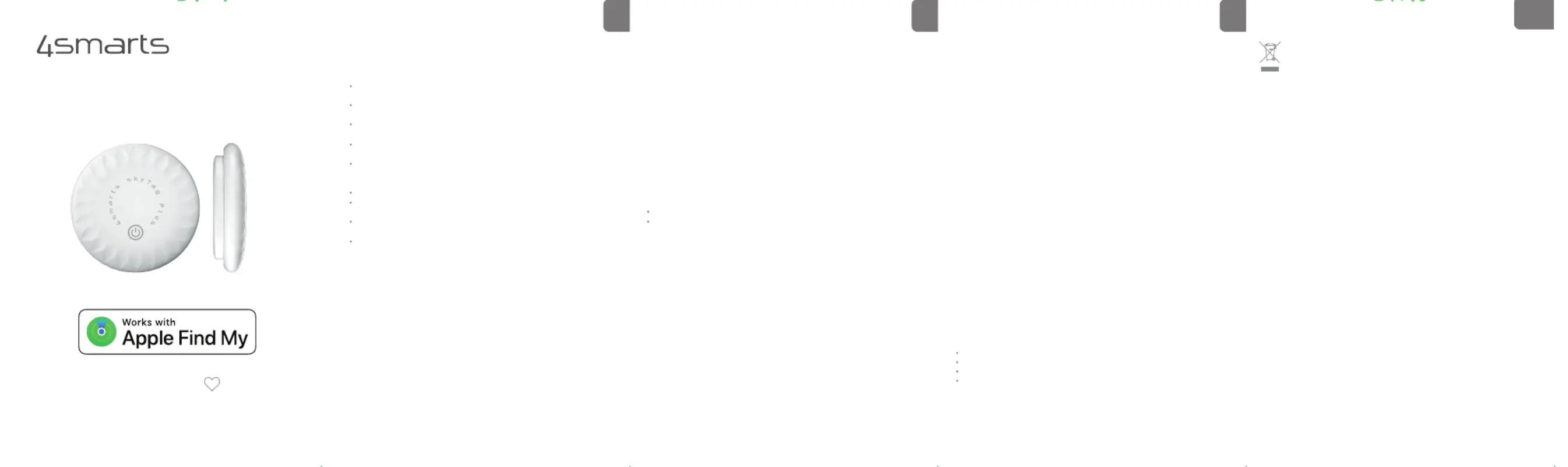
1 Safety Instructions 3 Getting Started
for choosing a quality product from 4smarts
2 Technical Specifications
7 Environmental Protection Information
Range: Up to 50m (unobstructed)
Battery: CR2032 coin cell (210 mAh)
Power Supply: 3V / 3.3 mA
Frequency Range: 2400 MHz – 2483.5 MHz
Compatible with Apple Find My
Acoustic signal for preventing unauthorized tracking of individuals
4smarts GmbH accepts no liability or warranty for damages resulting from improper installation,
assembly, or use of the product, or failure to observe the user manual and/or safety instructions.
Electrical and electronic devices, as well as batteries, must not be disposed of with
household waste. Consumers are legally obligated to return electrical and electronic
devices, as well as batteries, to designated public collection points or the point of sale
at the end of their service life.
For defective products or issues during installation, please contact your retailer or the
4smarts Product Support team at: http://www.4smarts.com/contact.
Service Hotline: Monday–Friday, 9 AM–5 PM
Phone: +49(0)821 20708444
Email: customer-service@4smarts.com
9 Declaration of Conformity
Hereby, 4smarts GmbH declares that this product complies with the essential requirements
and other relevant provisions of Directive 2014/53/EU. For further information and the full
Declaration of Conformity under the RED Directive, please visit: www.4smarts.com.
Please read this user manual and the safety instructions carefully before first use. We assume no
liability for damages caused by failure to comply with these instructions and safety guidelines.
The 4smarts SkyTag Plus is a practical device that helps you locate lost items more easily.
Attach the SkyTag Plus to an object to monitor its location at any time.
1.1 General Safety Instructions
Avoid strong vibrations, impacts, or excessive force. Protect the device from sunlight and
rain during transportation.
Store the device in a clean, cool, and dry place. Avoid direct sunlight and contact with
The device and its accessories contain small parts that can be hazardous if misused.
Always keep them out of the reach of small children.
Swallowable parts could pose a choking hazard. Ensure children or pets do not play with
the device or its accessories to prevent damage or injuries.
Do not drop the product or expose it to strong impacts, as this may cause damage and lead
Overheating of the battery can cause an explosion.
If the battery leaks, avoid contact of the liquid with skin and eyes. In case of direct contact,
rinse immediately with clean water and seek medical attention.
If a battery shows discoloration, deformation, abnormal heating, or other anomalies during
use, charging, or storage, discontinue use and replace it with a new battery.
Always dispose of the battery in accordance with regional disposal regulations. Do not
dispose of it in household waste.
Do not open the device; have it repaired by a professional.
Avoid using harsh chemicals or cleaning agents.
Use a clean, dry cloth for wiping.
Check the battery regularly and replace it if necessary to ensure long-lasting operation.
Adding SkyTag Plus to Apple Find My:
1. Ensure your iPhone or iPad runs iOS 14.5 or later.
2. Enable Bluetooth on your device to connect to the SkyTag Plus.
4. Select the "Add Item" option.
5. Remove the protective film from the battery and switch on your SkyTag Plus by briefly
pressing the ON/OFF icon on the front.
6. Place the SkyTag Plus near your iPhone (maximum 10 cm distance) to ensure detection.
7. Follow the on-screen instructions and tap "Connect" when prompted.
8. Assign a name to the SkyTag Plus to easily identify it in the app.
9. Once setup is complete, the SkyTag Plus will appear under the "Items" tab in the Find My app.
The ON/OFF symbol on the front is used to activate and deactivate your SkyTag Plus.
Short press: Switches the device on, accompanied by a start sound.
Long press: Triggers two consecutive beeps to announce that the device is shutting down.
Use the Find My app at any time to check the location of your SkyTag Plus. This is especially
helpful when searching for a misplaced item. The location will be displayed on a map.
If the SkyTag Plus is nearby but not visible, activate the sound signal via the app. The built-in
speaker emits a sound at 80-100 dB, allowing you to locate the device quickly.
Adjust the name or other settings of the SkyTag Plus in the Find My app to suit your
The app displays the battery level of the SkyTag Plus, so you can replace it in a timely manner.
If the SkyTag Plus is not linked to an Apple ID within ten minutes, it will disable Bluetooth
transmission to save power. To reset, press the button five times consecutively and hold it on
the fifth press for 5 seconds until you hear a confirmation sound. A distinct startup sound
signals a successful reset. You can then repeat the pairing process.
You can enable "Lost Mode" on the SkyTag Plus to make it easier to find lost items.
1.Open the Find My app and select the added SkyTag Plus.
2.Tap "Lost" and follow the on-screen instructions.
3.Enter your phone number so others can contact you if they find your SkyTag Plus.
4.You will receive a push notification as soon as your SkyTag Plus is detected by a device
within the "Find My" network.
Your iOS device will alert you if a foreign SkyTag Plus remains near you for an extended
period. If the device remains undetected, an alarm will sound to warn you. Note: You will not
receive a notification if the SkyTag Plus is near its owner.
Only you can see the location of your SkyTag Plus. The device does not store location data or
histories physically. All data transmissions within the "Find My" network are anonymous and
encrypted. Neither Apple nor other users can view the identity or location of devices
participating in the search.
*Use of the Works with Apple badge means that a product has been designed to work specifically
with the technology identified in the badge and has been certified by the product manufacturer to
meet Apple Find My network product specifications and requirements. Apple is not responsible for
the operation of this device or use of this product or its compliance with safety and regulatory
Apple, Apple Find My, Apple Watch, Find My, iPhone, iPad, iPadOS, Mac, macOS and watchOS are
trademarks of Apple Inc., registered in the U.S. and other countries. IOS is a trademark or registered
trademark of Cisco in the U.S. and other countries and is used under license.
To use the Apple Find My app to locate this item, the latest version of iOs, iPadOs, or macOS is
Pairing with another Apple ID:
To pair the SkyTag Plus with another Apple device, first remove it from your Find My app. Go
to the "Items" tab, select the SkyTag Plus, scroll to the bottom of the detail card, and choose
"Remove Item." Then, follow the pairing instructions above to connect it to a different ID.
When you replace the battery, use a CR2032 coin cell and make sure the positive (+) side is
facing up. Gently press and twist the latch to open the battery compartment. Make Pro tip:
sure to close the compartment securely to ensure a stable connection.