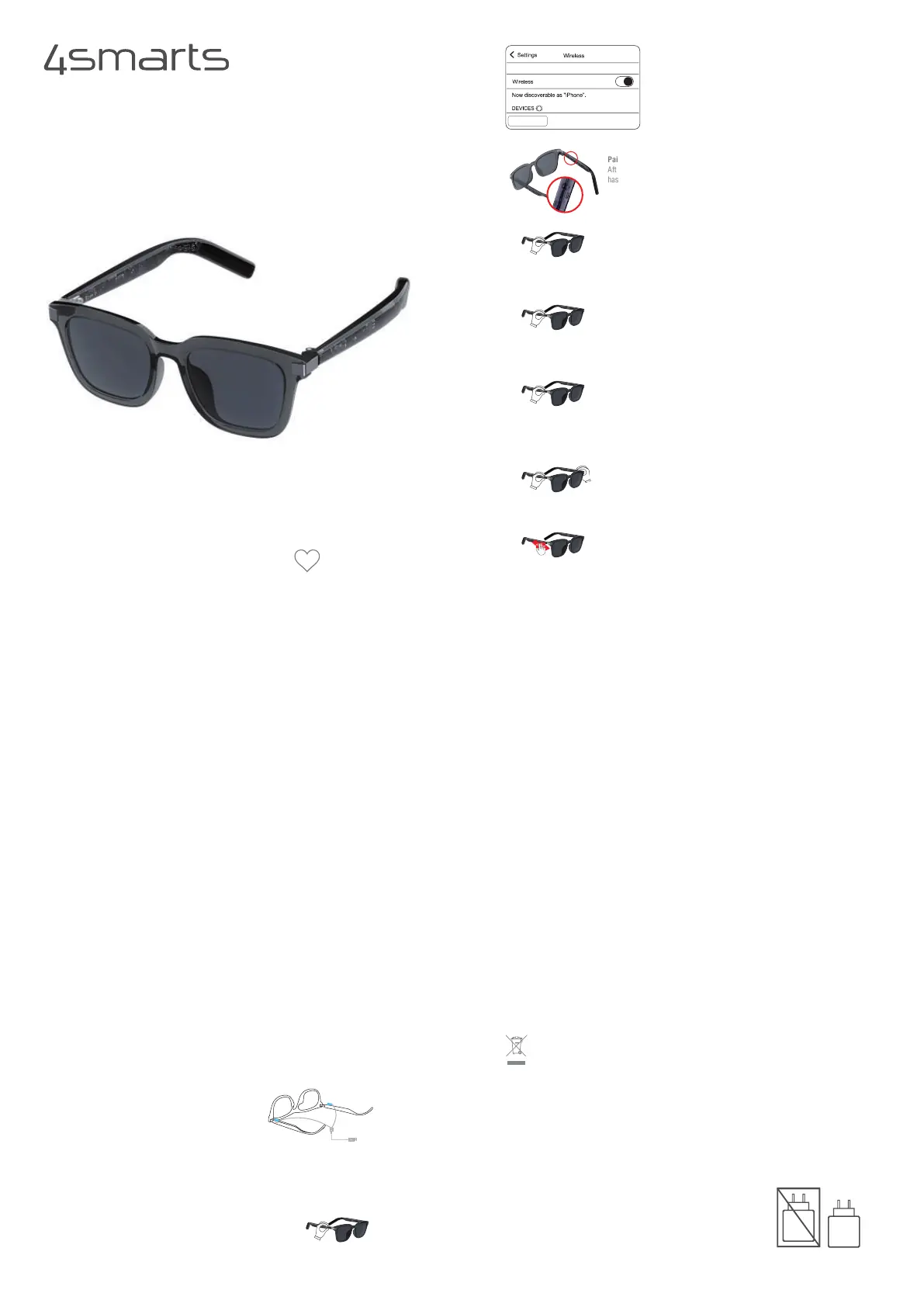4smarts SoundGlasses Lucid Manual
| Mærke: | 4smarts |
| Kategori: | Headset |
| Model: | SoundGlasses Lucid |
Har du brug for hjælp?
Hvis du har brug for hjælp til 4smarts SoundGlasses Lucid stil et spørgsmål nedenfor, og andre brugere vil svare dig
Headset 4smarts Manualer

20 Oktober 2025

14 Oktober 2025
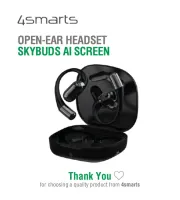
8 Oktober 2025

8 Oktober 2025

8 Oktober 2025

8 Oktober 2025

8 Oktober 2025

8 Oktober 2025
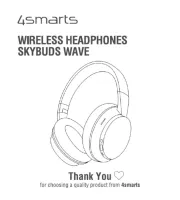
1 Oktober 2025

23 Juli 2024
Headset Manualer
- Anker
- Røde
- GoXtreme
- Strex
- Maginon
- Jaybird
- SBS
- Ultimate Ears
- JPL
- American Audio
- T'nB
- Kinyo
- Manhattan
- Magnavox
- Avaya
Nyeste Headset Manualer

11 December 2025

8 December 2025

29 November 2025

28 November 2025

26 November 2025

18 November 2025

18 November 2025

16 November 2025

14 November 2025

13 November 2025