Acco NOBO X20P Manual
| Mærke: | Acco |
| Kategori: | Beamer |
| Model: | NOBO X20P |
Har du brug for hjælp?
Hvis du har brug for hjælp til Acco NOBO X20P stil et spørgsmål nedenfor, og andre brugere vil svare dig
Beamer Acco Manualer

5 Juli 2024

4 Juli 2024

4 Juli 2024
Beamer Manualer
- Panasonic
- Dracast
- Laserworld
- Polaroid
- Emtec
- Salora
- JVC
- Yaber
- Leica
- Aiptek
- Kogan
- Nebula
- Christie
- Blaupunkt
- D-Link
Nyeste Beamer Manualer

2 April 2025

5 Marts 2025

5 Marts 2025
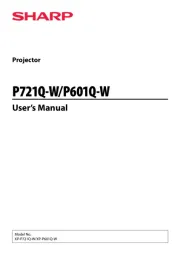
20 Februar 2025
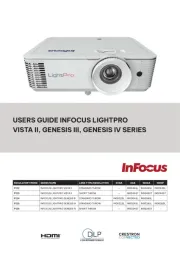
20 Februar 2025

20 Februar 2025

30 Januar 2025

30 Januar 2025

30 Januar 2025

30 Januar 2025
