Adesso iMouse T30 Manual
| Mærke: | Adesso |
| Kategori: | Gå |
| Model: | iMouse T30 |
| Tænd-/slukkontakt: | Ja |
| Bredde: | 109 mm |
| Dybde: | 152 mm |
| Højde: | 50 mm |
| Vægt: | 113 g |
| Produktfarve: | Black, Red |
| Pakkevægt: | 453.6 g |
| Pakkedybde: | 58.42 mm |
| Pakkebredde: | 167.64 mm |
| Pakkehøjde: | 198.12 mm |
| Formfaktor: | Højre hånd |
| Hurtig start guide: | Ja |
| Pakketype: | Hængende boks |
| Batterier inkluderet: | Ja |
| Anbefalet brug: | PC |
| Strømkilde: | Batterier |
| Certificering: | FCC, CE, WERCS, IC |
| Harmoniseret systemkode (HS): | 84716070 |
| Batteritype: | AAA |
| Antal understøttede batterier: | 2 |
| Enhedsgrænseflade: | RF trådløst |
| Bæredygtighedscertifikater: | RoHS |
| Formål: | Kontor |
| Bevægelsesdetekteringsteknologi: | Trackball |
| Rulle type: | Hjul |
| Antal knapper: | 7 |
| Knapper type: | Trykte knapper |
| Bevægelsesopløsning: | 4800 dpi |
| Programmerbare museknapper: | Ja |
| Antal rullehjul: | 1 |
| Rullende retning: | Lodret |
| Frekvensbånd: | 2.4 GHz |
| Modtager inkluderet: | Ja |
| Brugergrænseflade med trådløs modtager: | USB Type-A |
| Ergonomisk designet: | Ja |
| Overfladefarvning: | Monokromatisk |
| Trådløs rækkevidde: | 10 m |
| Understøttede Windows-operativsystemer: | Windows 10, Windows 7, Windows 8 |
| Oprindelsesland: | Kina |
| Batteriets levetid: | 6 måned(er) |
| Modtagertype: | Nano-modtager |
| Knapfunktioner: | Back, DPI switch, Forward |
| Antal programmerbare knapper: | 7 |
| Knappernes holdbarhed (millioner klik): | 10 |
| Brugerdefinerbar bevægelsesopløsning: | Ja |
| Antal opløsningsmåder: | 5 |
Har du brug for hjælp?
Hvis du har brug for hjælp til Adesso iMouse T30 stil et spørgsmål nedenfor, og andre brugere vil svare dig
Gå Adesso Manualer

4 November 2025

2 November 2025

1 November 2025

25 Juli 2025
Gå Manualer
- SteelSeries
- Mad Catz
- ENDORFY
- Rebeltec
- Biltema
- Conceptronic
- Mitsai
- Insignia
- Yeyian
- V7
- Nova
- Buffalo
- Acer
- HATOR
- Dell
Nyeste Gå Manualer

5 November 2025

4 November 2025

4 November 2025

4 November 2025

2 November 2025
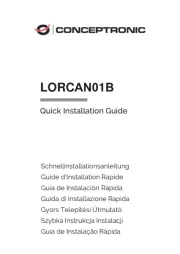
31 Oktober 2025

28 Oktober 2025

19 Oktober 2025
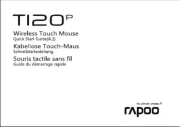
11 Oktober 2025

11 Oktober 2025
