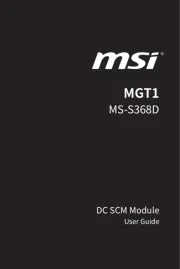Advantech ADAM-4571 Manual
Læs gratis den danske manual til Advantech ADAM-4571 (74 sider) i kategorien Server. Denne vejledning er vurderet som hjælpsom af 26 personer og har en gennemsnitlig bedømmelse på 4.7 stjerner ud af 13.5 anmeldelser.
Har du et spørgsmål om Advantech ADAM-4571, eller vil du spørge andre brugere om produktet?

Produkt Specifikationer
| Mærke: | Advantech |
| Kategori: | Server |
| Model: | ADAM-4571 |
Har du brug for hjælp?
Hvis du har brug for hjælp til Advantech ADAM-4571 stil et spørgsmål nedenfor, og andre brugere vil svare dig
Server Advantech Manualer

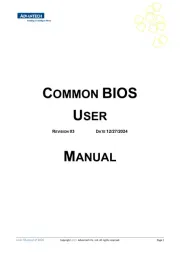

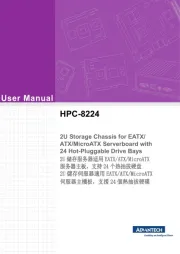





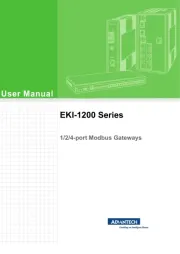
Server Manualer
- NEC
- Raidsonic
- Technics
- Magewell
- Opengear
- SEH
- Teradek
- Western Digital
- Medion
- Asustor
- NETSCOUT
- Moxa
- Bosch
- Intel
- Kramer
Nyeste Server Manualer