Advantech MIO-3260 Manual
Advantech
Ikke kategoriseret
MIO-3260
| Mærke: | Advantech |
| Kategori: | Ikke kategoriseret |
| Model: | MIO-3260 |
Har du brug for hjælp?
Hvis du har brug for hjælp til Advantech MIO-3260 stil et spørgsmål nedenfor, og andre brugere vil svare dig
Ikke kategoriseret Advantech Manualer

31 Oktober 2025

7 Oktober 2025

7 Oktober 2025
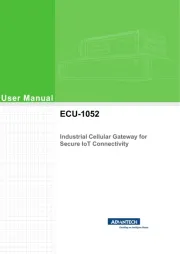
7 Oktober 2025

7 Oktober 2025

7 Oktober 2025

7 Oktober 2025

7 Oktober 2025
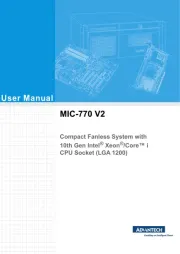
7 Oktober 2025

2 Oktober 2025
Ikke kategoriseret Manualer
- Villeroy & Boch
- Balay
- Agfa
- Powerade
- Galaxy
- Innr
- Mars Gaming
- MyPOS
- MTD
- Mr Steam
- Nubert
- Crosscall
- McIntosh
- Lehle
- DAB
Nyeste Ikke kategoriseret Manualer

3 November 2025

3 November 2025

3 November 2025

3 November 2025

3 November 2025

3 November 2025

3 November 2025
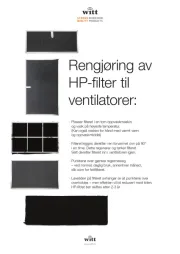
3 November 2025
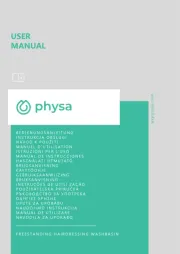
3 November 2025
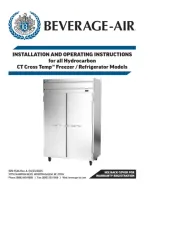
3 November 2025
