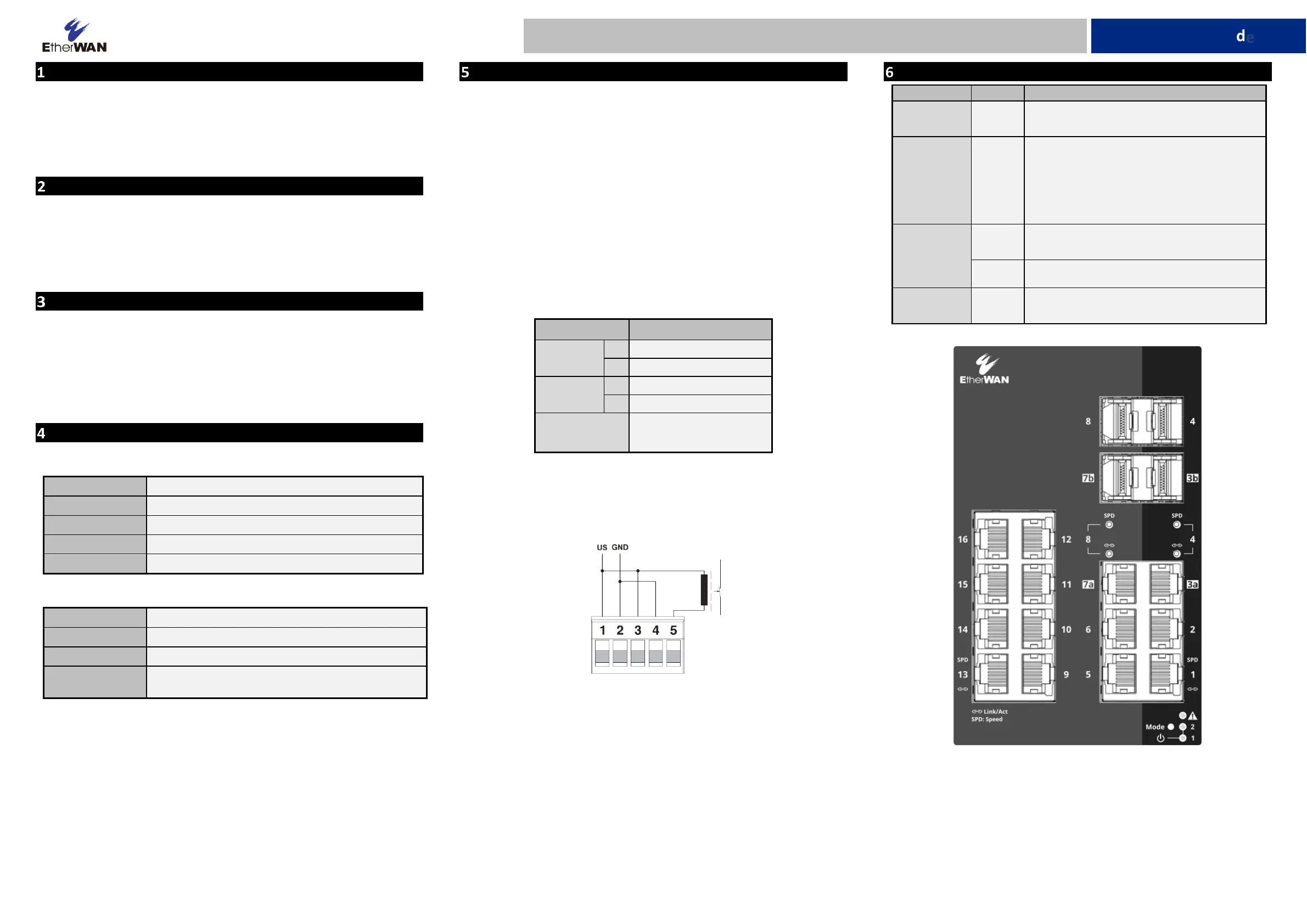EtherWAN SmartE Manual
EtherWAN
Ikke kategoriseret
SmartE
| Mærke: | EtherWAN |
| Kategori: | Ikke kategoriseret |
| Model: | SmartE |
Har du brug for hjælp?
Hvis du har brug for hjælp til EtherWAN SmartE stil et spørgsmål nedenfor, og andre brugere vil svare dig
Ikke kategoriseret EtherWAN Manualer

4 November 2025

4 November 2025

4 November 2025

3 November 2025

3 November 2025
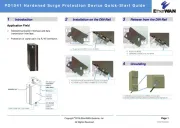
1 November 2025

1 November 2025

1 November 2025
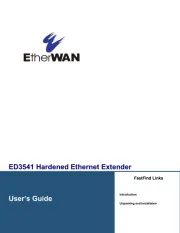
1 November 2025

31 Oktober 2025
Ikke kategoriseret Manualer
- Fostex
- Torso Electronics
- Sophos
- Ferplast
- Fortinge
- Tognana
- Yorkville
- Bluesound
- Atmel
- Kospel
- WARN
- Ecoteck
- Mackie
- Sabrent
- Traxxas
Nyeste Ikke kategoriseret Manualer

5 November 2025
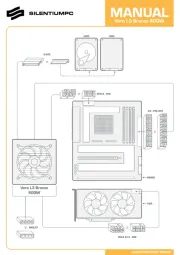
5 November 2025
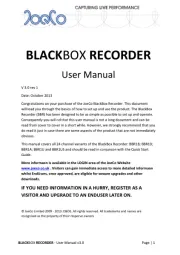
5 November 2025
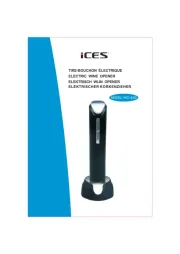
5 November 2025
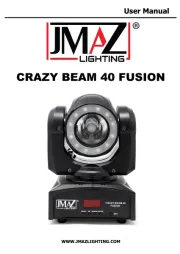
5 November 2025

5 November 2025

5 November 2025

5 November 2025
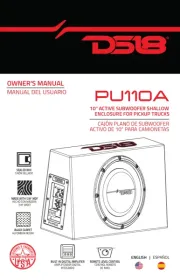
5 November 2025

5 November 2025