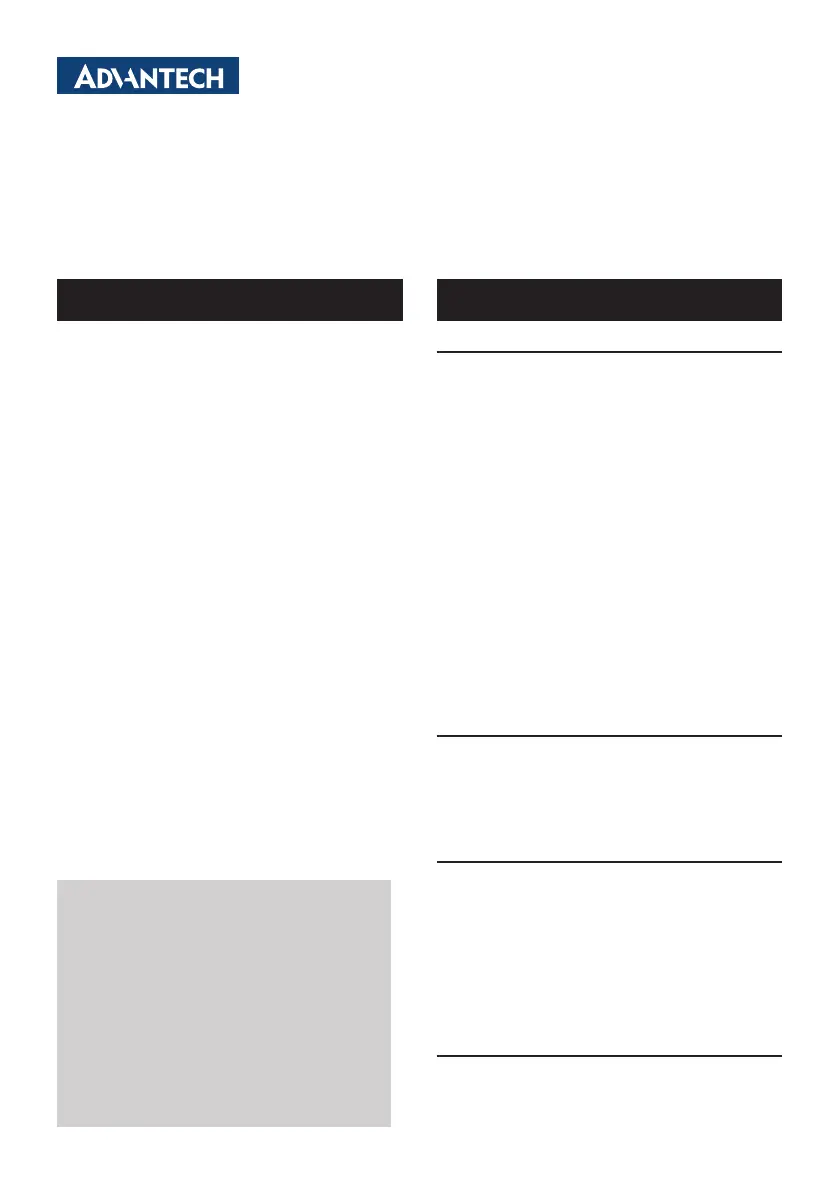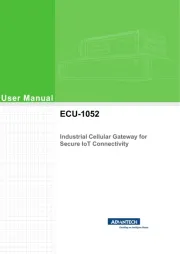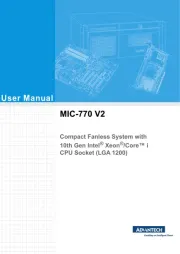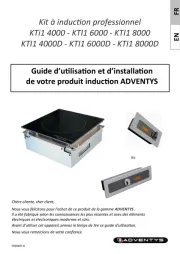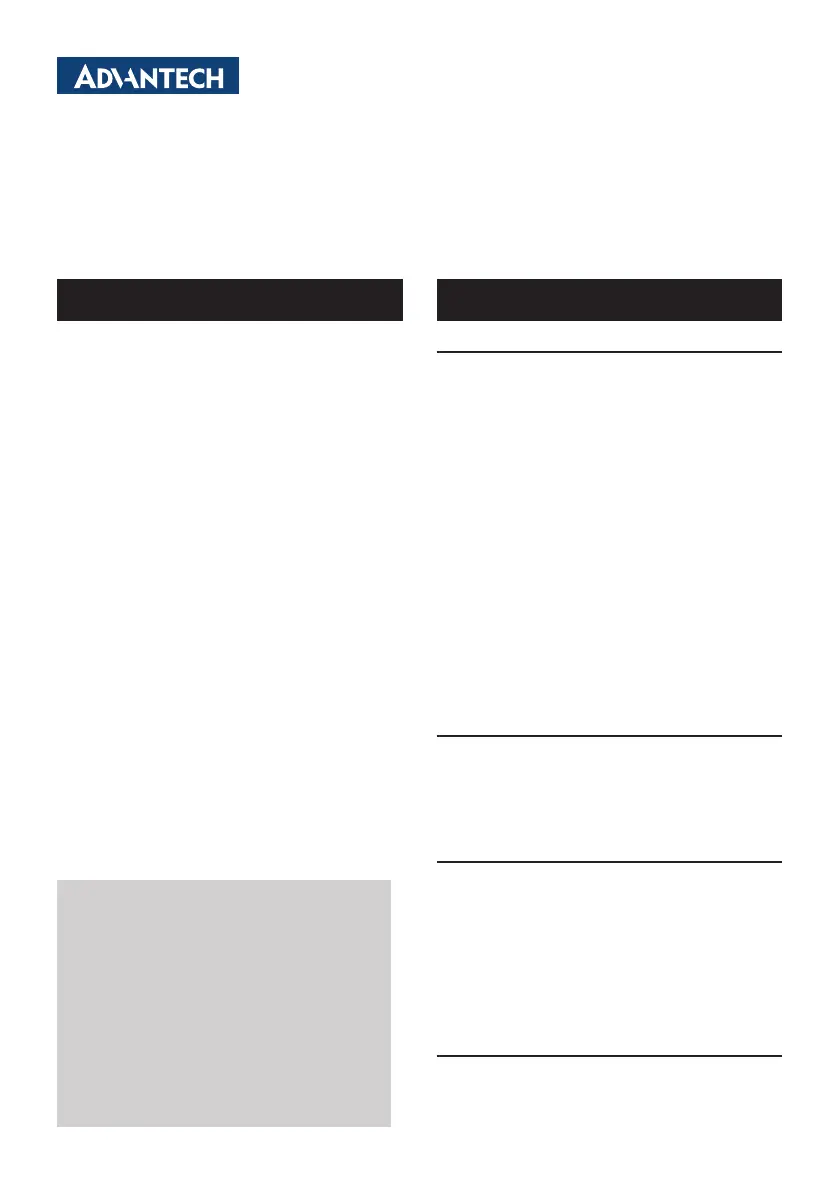
MIO-3360 Startup Manual 1
Before you begin installing your card, please make sure
that the following items have been shipped:
1. 1 MIO-3360 SBC
2. 1 Startup Manual
3. 1 Heatsink p/n: 1960078695T101
4. Screw and stud pack (2 screws
for Mini PCIe, 4 M3 studs and
screws for heatsink) p/n: 9666226300E
If any of these items are missing or damaged, please con-
tact your distributor or sales representative immediately.
Note 1: For detailed contents of MIO-3360, please refer
to Advantech website.
Note 2: Acrobat Reader is required to view any PDF
file. Acrobat Reader can be downloaded
at: http://get.adobe.com/reader/ (Acrobat is
a trademark of Adobe)
Note 3: Default BIOS is supported for 64 bit OS installa-
tion, BIOS for 32 bit OS is supported by project,
please contact with sales representative for
details.
MIO-3360 Intel
®
Pentium N4200/Celeron N3350
Pico-ITX SBC, DDR3L, 48-bit LVDS, VGA,DP/HDMI,
1 GbE, Full-size Mini PCIe, 4 USB, 2 COM, SMBus,
mSATA & MIOe
Startup Manual
General
• CPU: Intel
®
Pentium N4200, 1.10 GHz, Quad-core/
Intel® Celeron N3350, 1.10 GHz, Dual-core
• System Memory: 1 x 204-pin SODIMM socket DDR3L
1866 MHz, up to 8 GB
• L2 Cache: 2 MB
• BIOS: AMI EFI 64 Mbit Flash ROM
• Watchdog Timer: 255 level interval timer
• Battery: Lithium 3 V/210 mAH
Note: How to clear CMOS (Must follow steps below):
1. Turn off system power.
2. Unplug CR2032 battery cable on BH1.
3. Waiting for 15 sec or short BH1 pin1-2.
4. Connect battery cable on BH1.
5. Turn on system power.
• Serial ATA: One SATA III interface, up to 600 MB/s
• USB: 4 USB 2.0
• Audio: High definition audio (HD), line-in, line-out
• GPIO: 8-bit general purpose input/output
• Expansion Interface: Full size Mini PCIe
MIOe Expansion Slot
• Interface: SMBus, USB3.0, LPC, 2 x PCIe x1, Line out,
DisplayPort/HDMI*, +5 Vsb/+12 Vsb power, Power On,
Reset
• Total peripheral power supply output: 5V @ 3A for
CPU board and MIOe module totally, 12V @ 2A for MIOe
module
VGA/HDMI Interface
• Controller: Intel
®
SoC N3350, DirectX 11 and
OpenGL3.0 support for VGA and HDMI display 48 bit
LVDS display output
• Output Interfaces:
- VGA: Up to 1920 X 1200 at 60 Hz
- HDMI: Up to 3840 x 2160 at 30Hz
- LVDS: Single channel 48-bit LVDS,
up to 1920 x 1200 at 60Hz
- Dual Display: LVDS+VGA or LVDS+DP/HDMI or
VGA+DP/HDMI
Ethernet Interface
• Supports single 10/100/1000 Mbps Ethernet interface
• Controller: Intel® i210
Specications
Packing List
For more information on this and other Advantech
products, please visit our website at:
http://www.advantech.com
http://www.advantech.com/eplatform
For technical support and service, please visit our
support website at:
http://service.advantech.com.tw/support/
This manual is for the MIO-3360 Series Rev. A1
Part No. 2006O33600
Printed in China
1st Edition
April 2018