Aiwa AT-X80R Manual
Aiwa
Øretelefon
AT-X80R
| Mærke: | Aiwa |
| Kategori: | Øretelefon |
| Model: | AT-X80R |
Har du brug for hjælp?
Hvis du har brug for hjælp til Aiwa AT-X80R stil et spørgsmål nedenfor, og andre brugere vil svare dig
Øretelefon Aiwa Manualer

8 Juni 2025

6 Juni 2025

3 Juni 2025

30 December 2023

6 December 2023

18 Juni 2023

15 December 2022

11 November 2022

31 Oktober 2022

19 Oktober 2022
Øretelefon Manualer
- Razer
- Vtech
- Jabra
- Philips
- Ifrogz
- Edifier
- Allview
- DB Technologies
- Acoustic Research
- SoundPEATS
- Samsung
- GMB Audio
- SBS
- Klipsch
- Denon
Nyeste Øretelefon Manualer

25 November 2025

22 November 2025

21 November 2025

20 November 2025

19 November 2025
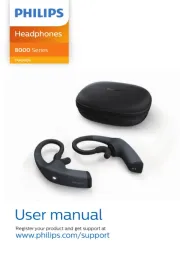
30 Oktober 2025
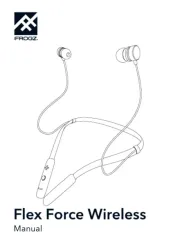
18 Oktober 2025
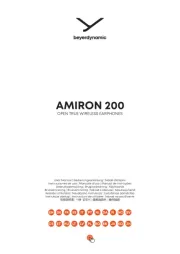
15 Oktober 2025

8 Oktober 2025

7 Oktober 2025
