Alatech SC001BLE Manual
Alatech
Cykeltilbehør
SC001BLE
| Mærke: | Alatech |
| Kategori: | Cykeltilbehør |
| Model: | SC001BLE |
| Kode for international beskyttelse (IP): | IPX7 |
| Type: | Hastigheds-/kadencesensor |
| Vægt: | 18 g |
| Brugervejledning: | Ja |
| Produktfarve: | Sort |
| Bluetooth: | Ja |
| Driftstemperatur (T-T): | -10 - 55 °C |
| Bluetooth-version: | 4.0 |
| Batteritype: | CR2032 |
| Batteriets levetid: | 1200 t |
| Transmissionsafstand: | 2 m |
Har du brug for hjælp?
Hvis du har brug for hjælp til Alatech SC001BLE stil et spørgsmål nedenfor, og andre brugere vil svare dig
Cykeltilbehør Alatech Manualer

23 Oktober 2022
Cykeltilbehør Manualer
- Lazer
- Thule
- Nedis
- Alpcour
- Stanley
- Crivit
- BBB
- Powerfix
- Be Cool
- Biltema
- Reelight
- Vevor
- SBS
- Abus
- NEO Tools
Nyeste Cykeltilbehør Manualer

17 December 2025

1 December 2025

23 November 2025

12 November 2025

5 Oktober 2025

4 Oktober 2025

13 September 2025

9 September 2025
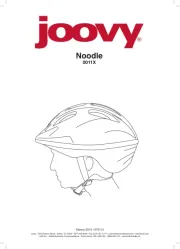
9 September 2025
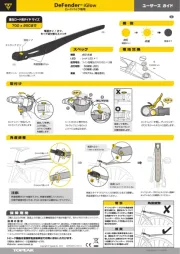
23 August 2025
