Alcatel IP70H Manual
| Mærke: | Alcatel |
| Kategori: | Telefon |
| Model: | IP70H |
| Type: | DECT telefonhåndsæt |
| Vægt: | - g |
| Produktfarve: | Sort |
| Batterikapacitet: | 240 mAh |
| Batteriteknologi: | Lithium polymer (LiPo) |
| Volumenkontrol: | Dreje |
| Antal: | 1 |
| Indikator for batteriniveau: | Ja |
| Hurtig start guide: | Ja |
| Taletid: | 9 t |
| Standby tid: | 90 t |
| Højttalertelefon: | Ingen |
| Nummervisning: | Ingen |
| AC-adapter inkluderet: | Ja |
| Bæremåde: | Ear-hook, Head-band, Neck-band |
| Headset type: | Mono |
| Batteritype: | Indbygget batteri |
| Mikrofon mute: | Ja |
| Banke på: | Ja |
| Trådløs rækkevidde: | 150 m |
| Støjreduktion: | Ja |
| Oplader: | Ja |
| Kompatible produkter: | Alcatel Temporis IP300, Alcatel Temporis IP301G, Alcatel Temporis IP700G, Alcatel Temporis IP701G, Alcatel IP2115 |
| Ørekobling: | Intraaural |
| Ekstra ørepuder: | Ja |
| Betjeningstaster: | Volume +, Volume - |
| Kapabilitet: | Alcatel Temporis IP300, Alcatel Temporis IP301G, Alcatel Temporis IP700G, Alcatel Temporis IP701G, Alcatel IP2115 |
| Mærke kompatibilitet: | Alcatel |
| Opladeenhed: | Ja |
| Række: | 150 m |
| Opkaldsstyring: | On hook/off hook, Mute, Answer a waiting call |
| Antal ringetone-lydstyrkeniveauer: | 5 |
| Justerbar opkaldsvolumen: | Ja |
Har du brug for hjælp?
Hvis du har brug for hjælp til Alcatel IP70H stil et spørgsmål nedenfor, og andre brugere vil svare dig
Telefon Alcatel Manualer

5 November 2025

22 August 2025

20 August 2025

16 Juni 2025
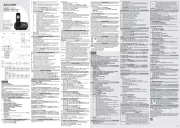
16 Juni 2025

16 Juni 2025

10 Juni 2025

20 Februar 2025

14 Januar 2025

29 December 2024
Telefon Manualer
- D-Link
- LevelOne
- Sonim
- Currys Essentials
- Marmitek
- TOA
- Mitel
- OnePlus
- Hama
- Planet
- Infiniton
- MXL
- Yamaha
- Escene
- Cisco
Nyeste Telefon Manualer

30 December 2026

29 December 2026

23 December 2025

20 December 2025

16 December 2025

6 December 2025

4 December 2025

29 November 2025

23 November 2025

22 November 2025
