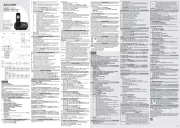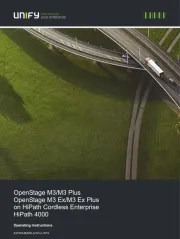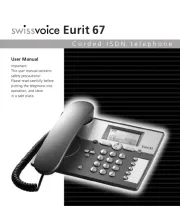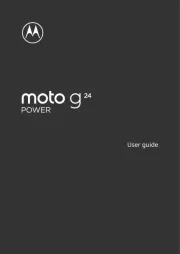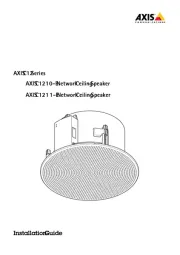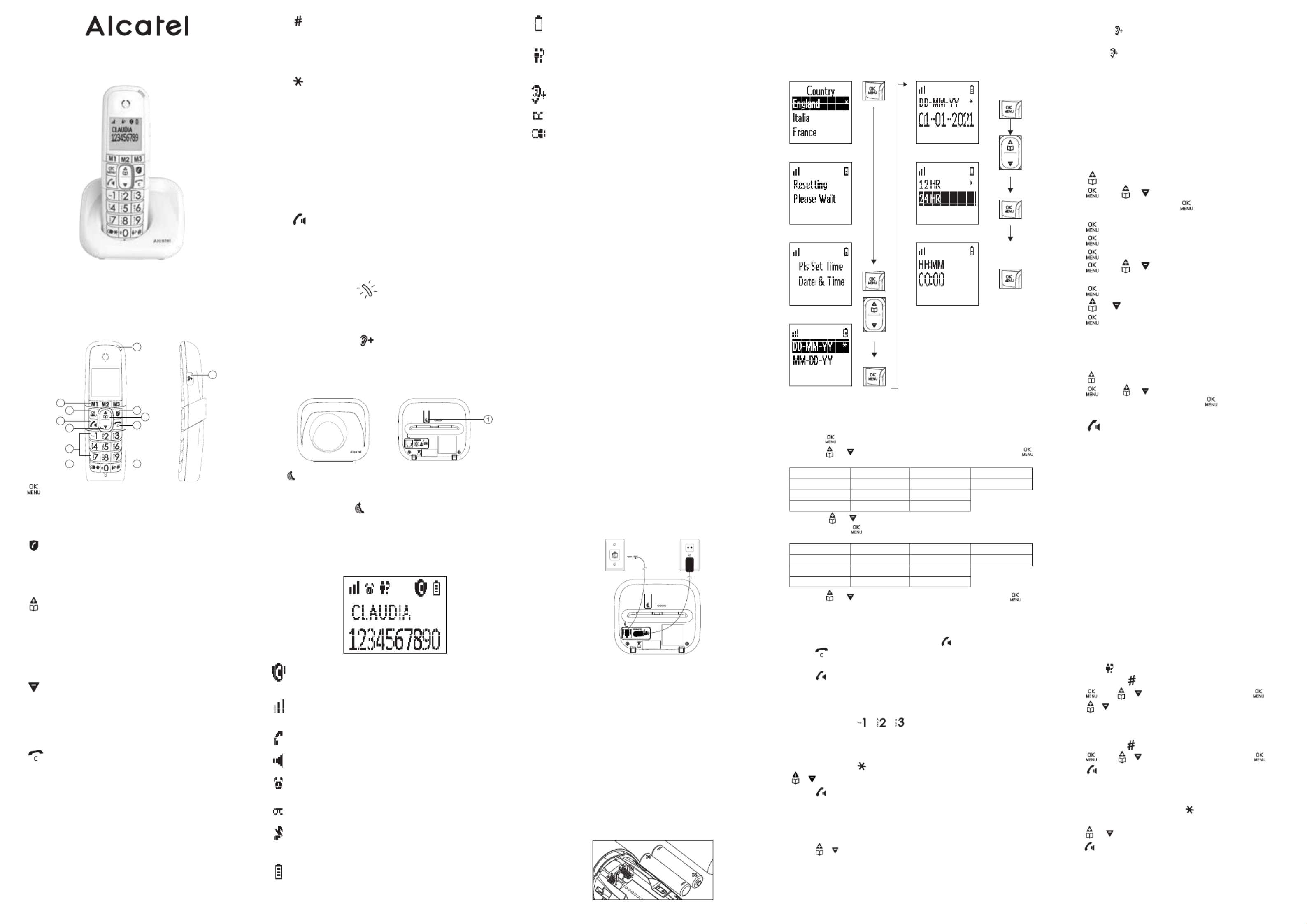XL785 / XL785 Duo
5.2. Call from the Phonebook
In idle:
1. Press to access the phonebook. OR
Press and / to select Phonebook
main menu item and then press to access the
phonebook.
2. Press to dial out to the selected phonebook entry.
Phonebook is stored in base unit which is shared
with duo, trio handsets.
5. PRIVATE PHONEBOOK
Your phone can store up to 100 private phonebook
entries with names and numbers. Each phonebook
entry can have a maximum of 24 digits for the phone
number and 12 characters for the name.
You can also select different ringtones for your
phonebook entries. Phonebook entries are stored
alphabetically by name.
5.1. Add a New Phonebook Entry
In idle:
1. Press to access the phonebook. OR
Press and / to select main Phonebook
menu item and then press to access the
phonebook.
2. Press to select .Add New
3. Press to enter the name.
4. Press to enter the number.
5. Press and / to select the desired ringtone
for your phonebook entry.
6. Press to confirm the melody,
7. Press or to select VIP X or VIP √.
8. Press to confirm to save it as normal
contact list (VIP X) or save it in VIP list (VIP √).
Note: ! appears in the end of name of VIP entry.
4.1.3. Dial from Direct Memory Keys
In idle or off hook mode,
Press , or to dial the stored number.M1 M2 M3
Press and hold / / to dial the direct memory
number. You have to store number to the related
key first. See section 8.3 for reference.
4.1.2. Direct Dialing
Press to take the line and enter the phone number.
4. USING YOUR PHONE
4.1. Make a Call
4.1.1. Preparatory Dialing
Enter the phone number and press to dial the number.
Press to clear the entry.
4.1.5. Adjust Earpiece and Handsfree Volume
There are 5 levels (Volume 1 to Volume 5) to choose
from for each of earpiece and handsfree volume.
During a call:
Press / to select volume 1-5. The current setting
is shown. When you end the call, the setting will
remain at the last selected level.
The current volume is displayed on the screen.
When you end the call, the new volume setting sound
remains valid for subsequent calls.
3.3. Connecting the Charger(s)
(for Duo/Trio models)
Plug the power adapter into a 230Vac, 50Hz mains socket.
If you have broadband service, a micro-filter
(not included) is required.
3. INSTALLING YOUR PHONE
3.1. Connecting the Base Station
1. Plug one end of the telephone line cord into the
telephone jack on base bottom.
2. Plug the small end of power adapter into a power jack
on base bottom.
3. Plug the large end of power adapter into a
wall power outlet.
4. Plug the other end of the telephone line cord in to the
telephone jack or micro-filter.
5. Always use the cables provided in the box.
3.2. Installing and Charging the Batteries
1. Slide down to open the battery compartment cover.
2. Place the 2 batteries as indicated.
Pay extra attention to direction of Respect polarity.
3. Slide the battery compartment cover back.
4. Put the handset on the base and charge for 8 hours
before using the handset for the first time.
The handset will give a beep when it is properly
placed on the base or charger.
Notes:
1. Use only NiMH rechargeable batteries.
2. If the handset will not be used for a long time, disconnect
and remove the batteries to prevent possible leakage.
2. PRECAUTIONS
The signal quality will depend on the location and
environment of the base and handset.
Position your XL785 away from sources of excessive
heat (radiators, direct sunlight, etc.) and protect it
from vibrations and dust. Never allow your telephone
to come into contact with water or other liquids, or
with aerosols. To reduce the risk of interference and
optimize reception, take particular care not to install
the base in the immediate vicinity of windows,
large metal objects, reinforced concrete, televisions,
music centres, halogen lamps or heating devices,
fluorescent lighting, burglar alarms, microwave ovens,
computers, etc.
This telephone requires an electrical power supply in
order to function.
To clean your XL785 use an antistatic cloth lightly
moistened with water.
1.2. Base Station Overview
1.
Press the Page on the base station to page your
handset. It will ring for approximately 60 seconds.
Press and hold on the base station for about
five seconds, the base station will enter into
registration mode and is ready for handset
registration.
1.
In idle mode: Press to access the main menu.
In sub-menu mode: Press to confirm the selection.
During a call: Press to access Intercom/ Phonebook/
Redial List/ Call List.
2. *
*In main menu mode: Press to go to Call Block
Setting menu
In ringing mode: Press to block incoming call*
if Block Set. is set to ON
3.
In idle mode: Press to access the phonebook.
In menu mode: Press to scroll up the menu items.
In Phonebook list / Redial list / Call List:
Press to scroll up the list.
During a call: Press to increase the volume.
In ringing: Press to increase the ringer volume.
4.
In menu mode: Press to scroll down the menu items.
In Phonebook list / Redial list / Call List:
Press to scroll down the list.
During a call: Press to decrease the volume.
In ringing: Press to decrease the ringer volume.
5.
During a call:
Press to end a call and go back to idle screen.
In menu / editing mode:
Press to go back to previous menu.
In menu / editing mode:
Press and hold to go back to idle screen.
In editing / predialing mode:
Press to clear a character / digit.
During ringing: Press to set ring volume off.
6. M1, M2, M3
In idle mode /During a call:
Press to dial pre-recorded number stored in Direct Mem.
1. GETTING TO KNOW YOUR PHONE
1.1. Handset Overview (Alcatel XL785)
12
11
3
2
5
7
6
1
8
9
10
4
6.1. View the Call List
All received calls are saved in Call List with the latest
call putting at the top of the list. When the call list is
full, the oldest call will be replaced by a new call.
The unanswered call which has not been read is
marked with .
1. Press and hold key. OR
Press and / to select , press .Call list
2. Press / to select the desired entry.
6. CALLER DISPLAY (NETWORK DEPENDENT)*
This feature* is available if you have subscribed the
Caller Line Identification service with your telephone
service provider. Your phone can store up to
50 received calls with date/time information in the
Call List. The number will be shown on the LCD when
the phone is ringing.
If the caller number is disabled to send caller
information, “ ” will display.Withheld
If the caller number is not provided, “ ” Out of Area
will display.
In standby, if three unanswered calls are received,
“ ” will be displayed.3 New Calls
1.3. Display Icons and Symbols
After first time power up (base unit is connected to
AC mains), welcome mode (country) will appear
on the screen:
e.g.
01-01-2021
e.g. 00:00
Note: For Duo or Trio versions, all you have to do is
configure a single handset, the other handset (s) will be
automatically set identically.
Change language (Handset)
1. Press on the handset in idle mode.
2. Press or to select " "(1), then press .HS Settings
(1)
3. Press or to the menu " "(2), Language
then press .
(2)
4. Press or to the desired language, then press .
EN
HS Settngs
NL
Handset Inst
FR
Régl. Comb.
ES
Conf Telef.
DE
Mt-Einstel.
PT
Config. Term
IT
Imposta Port
EN
Language
NL
Taal
FR
Langue
ES
Idioma
DE
Sprache
PT
Idioma
IT
Lingua
7. key
Press to insert #
In idle mode: Press and hold to access the call list.
In predialling mode / during a call:
Press and hold to insert pause.
8. key
Press to insert *
In idle mode: press and hold to access the redial list.
9. ALPHANUMERIC KEYPAD
Press to insert a digit / character / * / #
0 key in predialing / number editing mode:
Press and hold to insert a flash
1, 2, 3 key in idle/off hook mode, press and hold to
dial the stored direct memory number.
0 key during a call:
Press and hold to start conference call
(in intercom mode).
10.
In idle / predialing mode : Press to make a call.
In Redial list / Call List / Phonebook entry:
Press to make a call to the selected entry in the list.
During ringing: Press to answer a call.
During a call: Press to switch to speaker mode.
11. HANDSET LED
During charging: On steadily.
In ringing mode / Paging mode: Flashing quickly.
When new voice mail: Flash slowly
12. AUDIO BOOST
During a call: Press to audio boost on/off
(inactive in speakerphone mode).
4.1.4. Call from the Redial List
Press and hold to access the redial list and press
/ to select the desired redial number.
Press to dial out to the selected redial number.
On indicates either Call Block Setting is set to ON
or Block Anonymous Setting is set to ON.
Steadily on when the handset is in range of the base.
Flashes when out of range of the base or
not registered to the base.
Steadily on indicates a call is in progress.
Flashes when there is an incoming call.
Indicates that handsfree is being used.
Steadily on when an alarm is set.
Flashes when the alarm time set before reaches.
Indicates when there are received
new Voice Message Waiting (VMWI) not yet read.
Indicates that the ringer is switched off.
Indicates when the battery is fully charged.
Whole icon flashes when the battery performs initial
charging.
Internal block icon flashes when the battery is in
final charging stage.
7. REDIAL THE LAST NUMBER
You can redial up to 10 of the last numbers called.
1. In idle mode, press and hold key to access the
redial list.
2. Press or to browse the redial list.
3. Press to dial the selected redial number.
6.2. Call from the Call List
In idle:
1. Press and hold key. OR
Press and / to select , press .Call list
2. Press to dial out to the selected phonebook entry.
Flashes when low battery power level is detected.
On indicates it's a new call which has not been read
in call log and * will be shown in the end of call
number or name. After read, * will disappear.
Flashes when the call list is being accessed.
On indicates audio boost is on (earpiece of handset
will be louder).
Flashes when phonebook is being accessed.
Flashes when redial list is being accessed.
Hearing Aid Compatibility:
- Special feature which helps to eliminate background
noise and interference when you use this telephone
with a hearing aid.
For the sound level of the handset, if this is not loud
enough, press , the audio boost will be
activated (+10dB). To turn off audio boost, press
again the key .
QUICK GUIDE(EN)