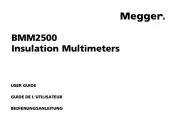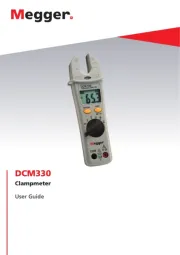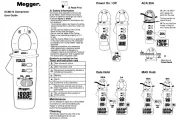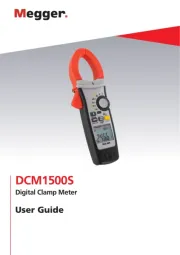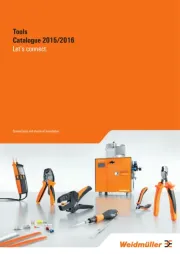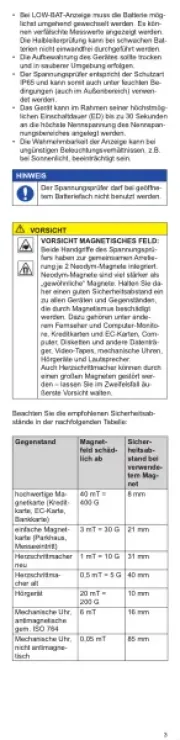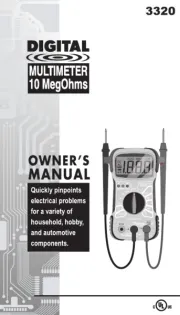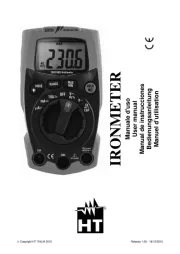MILIEU:
Uitgewerkte batterijen niet weggooien maar inleveren bij uw plaatselijk depot voor
Klein Chemisch Afval (KCA). Op het einde van de levenscyclus van het product mag u
dit product niet bij het normale huishoudelijke afval gooien, maar moet u het naar een
inzamelpunt brengen voor de recycling van elektrische en elektronische apparatuur.
CO2 monitor
Handleiding
Verpakkings inhoud Product
AQ30
monitor
Micro USB kabel Adapter
Handleiding Pluggen en
schroeven
Standaard
Ophanghulp
sticker
Voorkant
Zijkant
Lucht
kwaliteitsindicator Display informatie
Opties / Power
+ / menu
doorbladeren
- / menu
doorbladeren
Mute / terug
Lucht inlaat
Micro USB ingang
Standaard
Specicaties
Stroom toevoer: AC adapter input: 100 ~ 240V
Output DC 5V/1A Micro-USB
Backup batterij: Lithium batterij
Backup batterij duur: Tot 6 uur
CO2 sensor type: Niet-dispersieve infraroodsensor
CO2 sensor levensduur: Maximaal 10 jaar
Temperatuur bereik: -10°C tot 40°C
Luchtvochtigheids bereik: 10 tot 95%
CO2 bereik: 400 - 5000ppm
Voorgeprogrameerde CO2
concentratie niveaus: Goed: 0 - 600ppm
Middelmatig: 600 - 1200ppm
Slecht: >1200ppm (direct ventileren)
CO2 concentatie alarm: Slecht >1200ppm (grens instelbaar)
Afmetingen: 90 x 90 x 26mm
1.
2.
3.
4.
5.
6.
7.
8.
9.
10.
11.
Graag de onderstaande tips en waarschuwingen lezen voor gebruik.
Tips
Plaats het apparaat niet in direct zonlicht.
Plaats de AQ30 tijdens het eerste gebruik in een goed geventileerde
kamer. Hierdoor kan de AQ30 zichzelf calibreren. Het calibreren kan
tot 4 dagen duren.
Gebruik alleen de meegeleverde stroom adapter.
Laad de batterij eerst 24 uur voor het eerste gebruik.
Bedek het apparaat of de lucht inlaat niet terwijl het product in gebruik
is.
Dompel het apparaat nooit onder in water of andere vloeistoffen.
Zorg ervoor dat er geen vreemde voorwerpen in de luchtinlaat van het
apparaat vallen.
De interne Lithium batterij is alleen bedoeld als backup. Deze werkt 6
uur. Deze mag alleen door een vakman worden vervangen of verwij-
derd. Gebruik de meegeleverde stroomkabel om de AQ30 van stroom
te voorzien.
Gebruik het product niet meer nadat val, stoot of andere schade aan
het product is vastgesteld. Gebruik het apparaat niet als de stekker, de
voedingskabel of het apparaat zelf beschadigd is.
Dit apparaat bevat geen onderdelen die door de gebruiker kunnen
worden gerepareerd.
1.
2.
3.
4.
5.
6.
7.
8.
9.
10.
AQ30
Muurinstallatie
Indien u de monitor op de wand monteert, doet u dat bij voorkeur op
ademhoogte, niet in een nok, hoek van een kamer of op een plafond.
Plaats deze op 60 cm van de omliggende muren en plafonds.
Plak de ophang hulp op de plaats waar de
AQ30 moet komen te hangen.
Boor 2 gaten met een Φ5mm boor.
Druk de meegeleverde pluggen in de gaten.
Schroef de meegeleverde schroeven in de plug totdat ze ongeveer
5mm uit de plug steken.
Hang de AQ30 op door de schroeven in de sleuven te steken en de
AQ30 licht naar beneden in de vaste positie te drukken.
1.
2.
3.
4.
5.
.
6.
Staande installatie
Plaats de standaard in de daarvoor bestemde gaten. Zorg dat de voet
van de standaard naar beneden richt.
Druk de standaard met gelijkmatige druk naar boven zodat de uitste-
kende pinnen zich vastzeten in de vernauwing.
1.
2.
Knoppen en functies
Schakel door de menu’s CO2 , Temperatuur/Luchtvochtigheid en
Tijd/Datum.
In setup modus, breng de waarde omlaag.
1.
2.
Schakel door de menu’s CO2 , Temperatuur/Luchtvochtigheid en
Tijd/Datum.
In setup modus, breng de waarde omhoog.
1.
2.
Het alarmgeluid uitschakelen.
In setup modus, ga terug naar het vorige menu, verlaat de setup
modus.
1.
2.
Het apparaat in- of uitschakelen (5 seconden indrukken).
Het scherm uitschakelen (kort indrukken).
samen met 2 seconden indrukken om naar de setup
modus te gaan.
In setup modus kort indrukken om de instellingen op te slaan.
1.
2.
3.
4.
Display iconen
Koolstof dioxide
CO2 deeltjes per miljoen
Temperatuur
Temperatuur in Fahrenheit
Temperatuur in Celcius
Relatieve luchtvochtigheid
Percentage
Tijd en datum
Mute
Batterij status (groen: >50%,
geel: 25-50%, rood: <25%)
Setup
Maximum waarde
Minimum waarde
Einde tijd
Luchtkwaliteits indicator
Display informatie
CO2 en Tijd Temperatuur en
Luchtvochtigheid
Tijd en Datum
Setup menu’s instellen
Via de verschillende setup menu’s kunnen datum, tijd, minimale en
maximale waardes worden ingesteld. Bij overschreiding van de maxi-
male CO2 waarde zal het alarm 30 seconden afgaan.
Houd de en samen 2 seconden ingedrukt. Zodra het icoontje
verschijnt, is het apparaat in de setup modus.
Schakel door de verschillende menu’s met en . Druk op om
de instellingen van het menu te kunnen wijzigen.
1.
2.
3.
CO2 Scherm setup:
1.
2.
3.
Temperatuur scherm setup:
Luchtvochtigheid scherm setup:
Tijd en datum instellen
Niet storen modus (Stil alarm)
Druk op de toets om te wisselen tussen de
begin tijd en de eindtijd van de niet storen modus.
Druk op en om gewenste tijd in te stellen.
Als de tijd is ingesteld, druk 2x op om de
installatie af te sluiten.
Bij een alarm zal alleen een visueel alarm
worden gegeven, het geluid blijft uit.
Probleem lijst
ProbleemoplossingFout
Op het display is geen informatie te
zien / reageert niet.
Controleer of de stroomkabel goed
in de adapter en het product is geplugd
Laad de ingebouwde Lithium accu
meer dan 24 uur op.
Trage reactie Controleer of de luchtinlaat vrij is
van blokkades.
Het scherm geeft de melding Err. Neem contact op met de dealer.
V1.2
Druk op de toets om te wisselen tussen
uur, minuut, dag en maand.
Druk op en om een eenheid
te veranderen.
Als de tijd en datum is ingesteld, druk
2x op om de installatie af te sluiten.
1.
2.
3.
AQ30 Introductie
Deze stabiele luchtkwaliteitsmonitor (AQ30) wordt gebruikt voor het
meten van de luchtkwaliteit binnen, met inbegrip van CO2, temperatuur en
luchtvochtigheid. De geavanceerde AQ30 sensor meet met hoge stabiliteit
en nauwkeurigheid. Zodra de voorgeprogrammeerde (maar los instelbare)
maximale waardes worden overschreden, zal hij alarm geven. De ruimte
dient dan direct geventileerd te worden. De AQ30 is alleen toepasbaar in
binnenomgevingen zoals woonhuizen, kantoren, scholen, vergaderzalen
en andere algemene ruimtes.
Information Power Adapter:
Manufacturers name and address : Dongguan Guanjin Electronics Tech-
nology Co., Ltd, Block 16 Qiantou New Industrial Park, Niushan, Dong-
cheng District, 523128 Dongguan City, Guangdong Province, China.
Model Identier : K05S050100G
Input voltage : 100-240VAC
Input AC frequency : 50/60 Hz
Output voltage : 5.0V DC
Output current : 1.0 A
Output Power : 5.0 W
Average active efciency : 73.88 %
Efciency at low 10% load : -
No load Power consumption : 0.09 W
groen: luchtkwaliteit goed
geel: luchtkwaliteit matig
rood: luchtkwaliteit slecht
Instellen MAX/MIN CO2waarde: als MAX knippert,
druk op en om de MAX-waarde in te
stellen. Als MIN knippert, druk op en om
de MIN-waarde in te stellen.
Druk kort op om de ingestelde waardes op te
slaan.
Druk kort op om te schakelen tussen MAX
en MIN waardes. Druk 2x om de installatie af te
sluiten.
Instellen MAX/MIN waarde luchtvochigheid: als MAX
knippert, druk op de en om de MAX-waarde
in te stellen. Als MIN knippert, druk op de en
om de MIN-waarde in te stellen.
Druk kort op om de ingestelde waardes op te
slaan.
Druk kort op om te schakelen tussen MAX en MIN
waardes. Druk 2x om de installatie af te sluiten.
Bij een alarm zal alleen een visueel alarm worden
gegeven, het geluid blijft uit.
1.
2.
3.
4.
Instellen MAX/MIN temperatuur waarde: als MAX
knippert, druk op en om de MAX-waarde in
te stellen. Als MIN knippert, druk op en
om de MIN-waarde in te stellen.
Druk kort op om de ingestelde waardes op te slaan.
Druk kort op om te schakelen tussen MAX en MIN
waardes. Druk 2x om de installatie af te sluiten.
Bij een alarm zal alleen een visueel alarm worden
gegeven, het geluid blijft uit.
1.
2.
3.
4.
1.
2.
3.
4.
400 5000
Min Max
vv