Alesis Vortex Wireless Manual
Alesis
Midi-keyboard
Vortex Wireless
| Mærke: | Alesis |
| Kategori: | Midi-keyboard |
| Model: | Vortex Wireless |
Har du brug for hjælp?
Hvis du har brug for hjælp til Alesis Vortex Wireless stil et spørgsmål nedenfor, og andre brugere vil svare dig
Midi-keyboard Alesis Manualer

3 August 2024

30 Juli 2024

30 Juli 2024

25 Juli 2024

25 Juli 2024

22 Juli 2024

21 Juli 2024
Midi-keyboard Manualer
- Kurzweil
- Doepfer
- Motu
- Novation
- Icon
- Swissonic
- Reloop
- Nektar
- AKAI
- Studiologic
- Yamaha
- Korg
- Evolution
- Chord
- Medeli
Nyeste Midi-keyboard Manualer

3 Marts 2025

3 Marts 2025

15 Januar 2025

29 December 2024

12 Oktober 2024

3 Oktober 2024

3 September 2024
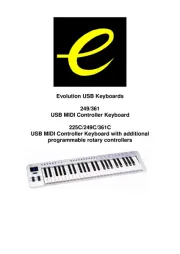
3 September 2024
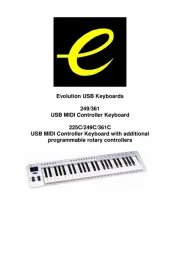
3 September 2024

3 September 2024
