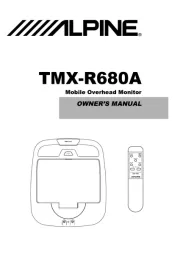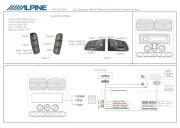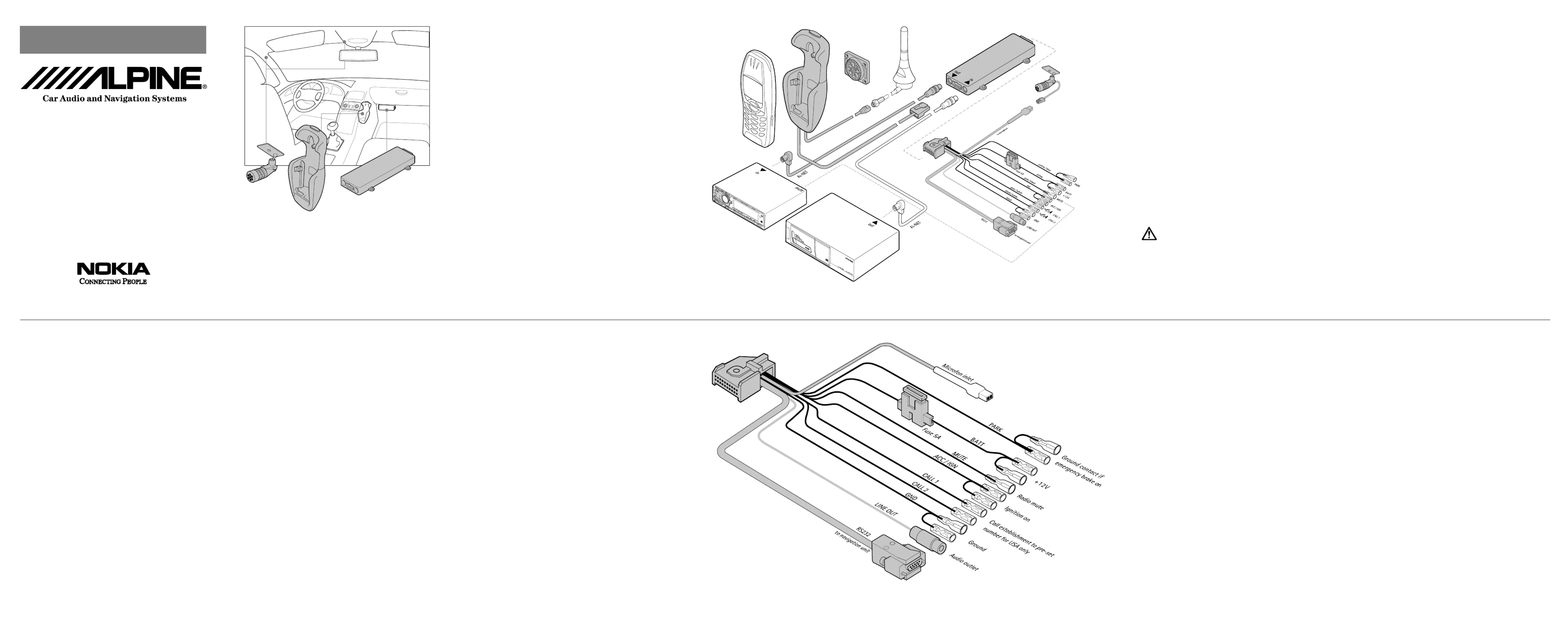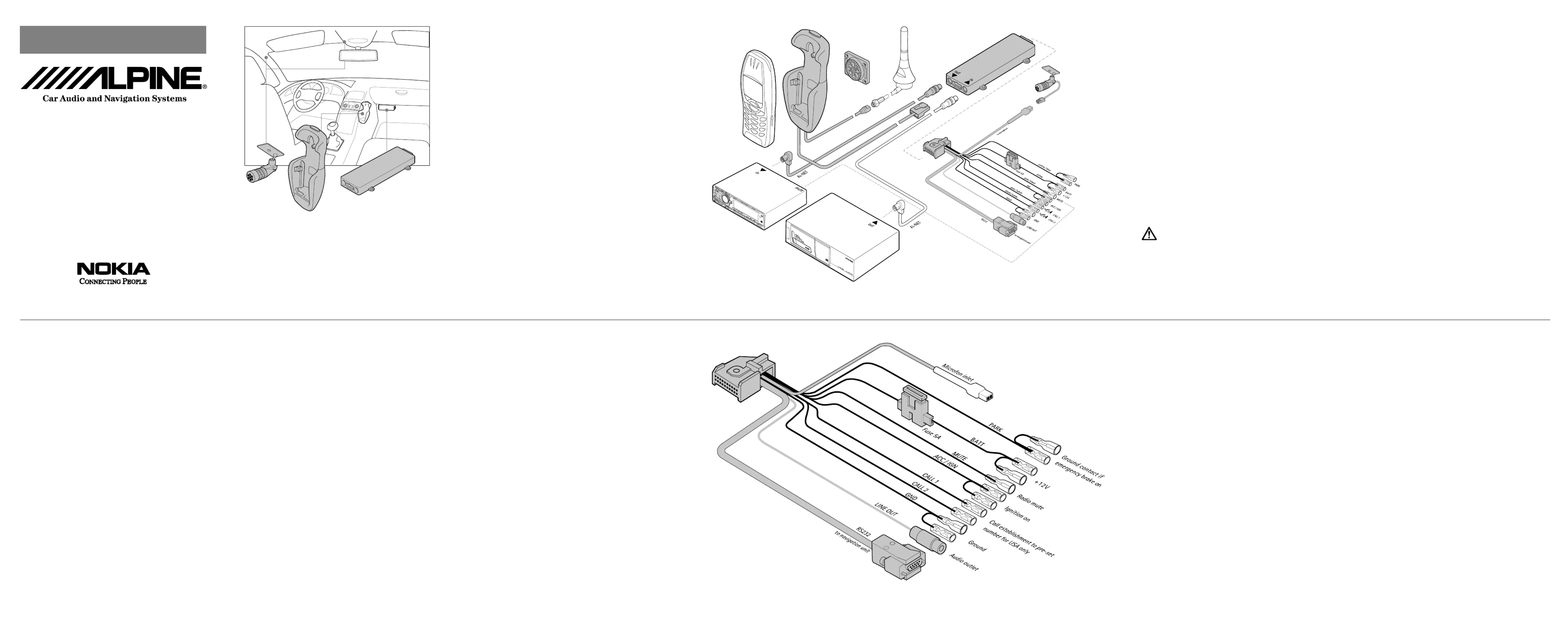
In ll i n uista at o G de
™ f to o dr N k a ai H n se s
you have p du hrc ase is d g desi ne to int tegra e
y c y yo ob p o pur m ile h n n he i t e Al ine a ar r d oi s s stem in talled our
c c ya a ar. Ple se e not th t t he o po o pm n ne ts f the Al ine s stem and
th h ne e mobil p o e e e ar n n uot i cl d d in the e e scop o pp of su ly f th
P o d o dARK Gr un c n h nt tac if a
B BATT a att tery v ol ge +12V
ACC / I IGN g o oni it n n
C CALL 1 2, a all est b o plish nme t t re e-s t
nu nmb o S oer f r U A ly
L TINE OU Au ud o oi t tle
M MIC i i lcrop oh ne n et
RS o g o 232 nI t te erfac navi ati n s sy tem
( )1 Ad d o dv can e a ac v cti e r h l er MCC-1
( )2 M Mo g pun nti late KU-1
f ro N No dkia Han s set C BXA- 200 K
( )4 H Han h nd opsfr ree mic o e FM-15
( )7 S b Sy cstem a le C-6
Cop gyri ht © Nokia Co po or rati n 2002. All i r ghts s re e erv d.
Th ne i st truc ions con ntai ed in this s in t ta all io g dn ui e are ge en ral
g d pp o o o ob bui e elin s wh hic a ly f r t t th ne i s a all i n f the M ileHu
in an auto obm ile e e. How v r, due to the wi ide var ety of car types
and od m els a a av il b ole n h t e e mark t t, his g dui e canno o dt c nsi er
the ind di iv ual techni lca require em nts re el vant for any particular
a a a au h nto obm ile. T e i f ro m t t tion se ou he e e e er s rv s s ol ly s
may only be i llnsta ed by a q duali if e se erv ci
techni ic an using the approved ori ig nal Nokia compon ne ts supplied
i i ln the k t. P e eas not t te ha n no -obser f r rv can e o this equi e em nt
w will l i l resu t n oss of a arr nty.
T The MU E a c b o b o d ob ble must n t e c nne ect if the M ileHu
u h h 7998sed wit t e CDA- R.
F y co por im r ft tan sa et i inf ro mat on an n ud o/ r i str t tions on he
op oerati n n, , care a d mainten n ua c ye of o r Al ip ne s sy tem or your
No ob p o p o dkia m ile h ne, le eas r f re e t t th ne e e r l va U Gs ser' ui e.
P a ad ba a g d ole se e r the s sic fety ui e e elin s s t ut
b o b o b g g a a a o oel w ef re e i inn n n ny i st ll ti n w rk.
Disconnect the car battery before beginning with the installation
work and make sure that it cannot be reconnected inadvertently.
Do not smoke wh ne working on the car. Make sure t t tha here
i i ls s no o ource f f r re o f a ame ne rby.
T e e e e e e e eak car n uo ot t ca s d ga am to l c c ctri al abl s, fu l or
br r r rake e lin s, o saf t te y e e q pui m n du i i ll ing nsta at o on w k.
Mak a ake e sur no o pt t im ct t t he s eer r ring o b ing o s s sy tem r
o o p op op o ot t t fhe ey yr k s s e e ems ss n i la r r er erati n f t he car
wh n ne i sta alling c r kit compon ne ts. Check to make su hre t at
d p o o g o o d o p de l y em nt f t he a airb is n t bl cke r im aire in n a y
RF a a a a a a sign ls m y ff t tec i l imp opr er y ns ll ied o r n d qe u te yl
shi l le d de e ectron ni ic s s sy tem mo ot r ve ehi lc s ( re e e. .g l ct onic
fuel injection systems, e el ctronic anti-skid (anti- kloc ) braking
s s s s s s s s s sy tem , e el c ctroni p d o oee c ntr l y tem , a airb g y tem .
However, sh uo ld you note a f taul or ch n na ge i the e op ration
o o o df t s s su hc a y em, c nt tac y ur r ca e eal r.
may only be used at an op geratin v eo glta
of 12V wit th he minus pole e e arth d. No o on- bse v er anc f this
r r r r requi e em nt will e e esu nl it d ga am t to h ca 's e el ct onic
Do o op o o n t e e yrat ur M b bileHu
off the car batte yr for a
l i i i i i io g pn er er od o f t me, . .e w t th h ne e g ne sw t ffched o , as
t tt th u uis may ca se y o r ba e yr o d run ry.
In or rde to o p c m ly with RF x e posure r requi e em nts fo or m bile
t tt t f transmi i i i i ing d ev ces, a m n m mu d s ance o 20 cm m us be
m .a aint ined be eetw n the a an nnte and all p oers ns
Mo g oun nti I in ustr ct ns
1 n h 1 Ad av c c v ced a ti e ar o dl er MCC-
S o d o o op o o ob p o gh ul y u h wis t e erat y ur N kia m ile h n u ne si the
p o p d po o o d oh ne e's k y a , si it n h h t e e e ac vti swiv l l er s t t tha he
p o d p b d o oh ne is l i l l i iay s c ear y v s le an t the e e k ys asy r freach m
Co o ob bnn hect t e e wir s t the M ileHu
2 un n 1 Mo ti g p a l te MKU-
U Us s s se e th crew u n h 9 n hpp dlie i t e KHH-S kit a d t e MK -1
moun nti g p late to fix the mobile p oh ne ho dl er in the car interior.
S b o o o d bo d o o o ge el ct t a sui a l le cati n n h t e ash ar r c ns l ie, mak n
sure that t he unit does not i impa r the driver wh ne operating the
f ro No aki Ha dn s set C BXA- 200NK
Use the e scr ws s upplied to o m unt t he e Mobil Hub
location wh hic will allow the cables to be connected at t he sides
4 n h n 15 Ha d ops-fr ree mic o e HFM-
Mount t he h na ds-free microphone approx. 30 cm from the driver's
head and po sition it so that it points towards the dr rive 's mou ht .
Experience has shown that the best locations are near the rearview
mi l irr ro or to the eft of the sun v sor. Make sure to keep the
m m mi lcrop oh ne at east 1 a aw y fro t th ue rad o oi l d ps e eak rs o
Ta a ak ce r re e t t to o m un h mic op o oh ne s th t t t t i is no ex epos d o
air streams from the e v ntilators. Do not lay the microphone cable
i i il i in the heat ng, vent at on, or AC s sy tem. Use the adhes ve tape
supp d olie t fix th h ne microp o e e as it pr ve en nts ois from the car
bod b g d o oy ein t ttransmi e int t th ne i eri r.
You will hear the person you are tal ik ng to on your mobile p oh ne
o p d o o d p o pve er th Al ine car ra i l u s e e eak rs. Wh n y u acce t an
i i ll i ll i incom ng ca or an o gout ng ca s c conne ted, the car rad o
a a a a a autom tic lly mutes the u u ud o oi s rce (m sic) n hd t e c ll i s
s s swi ltched over to the o du pe eak r .
5 n nn n n u n h u GSM A te a ( ot i cl d de i t e e scop of s pply)
is d g desi ne to be c conne ted to an ex et rnal
GSM antenna. However, if your car is equipped with a combination
r fr r f ra a a ad o Si /G M n nnte with e e equ ncy s pa ating ilte , this may
T -he Ai N Ne e et cabl suppli d o with y ur o ob bkia M ileHu
all ilow you to c conne t the Mob eHub
s s s support Ai-Net ( ee e e e e e th T c chni al R quir m nt ).
The s sy tem cable links the MobileHub
with your car's e el ctronics
s s s sy t t tem and wi h h ne Al ip e ca ar r d oi y t te eem. S h ne wi ir g
d g oia r fam r exact t ins ru nctio s. Ple eas make e sur that t he PARK
c c c cy k c c yabl ie s onne t t ted o h ne e e e m rg bra e onta t of ou will
n u h n n uo b b ot e a le t t tilize e e tire ra g oe f f eat re es a a av il bl .
(So o b d p dm me e e f atur s ay nly e e e acc ss wh n he t e car is arke
a an h nd t e e e e m rg cy br ke is on.)
Th n h h un n h he wi ir g d g b o ia ram el w s ows t e f ctio of eac of t e
c v y c k cab p oles r i ld de . Wh ne a ing the a ables, t e are t to po si ion
t t t t t them so ha he ey ar loca e ed po b a a as f r s ssi l from he
e e e e el c c ytroni s s st ms s in tall d o o d in y u nr r ca i r r to o d av i
e e e e e e el ctro gma n t ti ic n rf r nc .
Ma a a a a a ake e sur th t c bles re e e e n uot s bj ct d o t m ch nic l we r
a a a a a and te r (e. .g not l id under c r se ts s o or ver h rp dg e es).
Af r rte you No ob bkia M ileHu
has been inst tall ied, needs to b e
c ck k yhe e ed o t in us r t t tha i is wor i lng p opr er . Wh n n he t tes i g t e
f f run nctio o t t t t the ki , also c ckhe ha i in no p way im ai s the
d d g op o or rive u nri erati n f th he e v i lc e.
, y c c y kou an hoo o opse t e erat o our N ia
mob p o g p o p d o o pile h n u ne si the h ne e's k y a r ve er th Al ine car
r rad o oi n na avig tio s sy tem.
All p oh ne calls made while the
mob p o o d o o dile h n n he is i its l er will n unly r ve er th h na s-free
mi i i i lcrop oh ne w th vo ce o put ut over the car rad o o d pu s e eak rs.
F yo o o o op o or f in rmati n n h t e erati n f o ob p o pur m ile h ne, le eas
r f r re e t to he e Nokia Us ' .s s Guide u h h h npp dlie wit t e p o e To
op o ob p o o p d o oe erat y ur m ile h ne ve er th Al ine car ra i , r f re e t
th ne Al ip e e Us r's Guide or fo oll w the instru nctio s sh now on the
c v y ya a ar r d o oi r n i igat on s s stem di pla .
i lnc udes a bu nil it- h na ds-free f reatu e wh hic
e e e e enabl s y ko ou t ma call i l is w t th uo ho d ng th p oh n to o y ur
ear. No oow c can h se to op e erat your Nokia mobile p oh ne u nsi g
th he p on h n ne e e's k y v p d o oa r r t e ca ar r d o oi r a avig tio s sy tem.
Since menu tex ets can b sh n now o the disp olay f eithe er th car
r r rad o oi t t t t th ne a avig ion s sy em, h ui lls a ows yo o secu e e th
mobile p oh ne ho dl er out t of h n ne wa a ay t y c o ve eni nt l iocat on
Te e e ec chni al R quir m nts
Al i ip ne Car Rad os S ppo du rte
is d g desi ne f ro op oerati n with all Al ip ne car
rad oi s s sy tem co p bm ati le to th ne e Ai-N t (si ce 1998). If r you a e
u n h 7998si g t e CDA- R, yo b b o gu will e a le t u h u nt tilize e f ll ra e
o df h na s-fr f ree eatu e.
No a ob P o S ppo dki M ile h nes u rte
may be used with the following ob m ile phones:
Nokia 6110 6130 6150, Nokia , Nokia