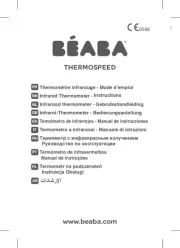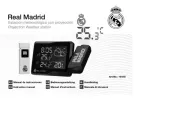Infrared Thermometer User Guide
1.Introduction
Tripod mounting hole Switch
USB interface
Double-sided adhesive area
Hanging hole
Nameplate
Mode switch hole
Infrared thermometer
Infrared ranging sensor
Temperature display
Alarm light
2.Specification
1. Accuracy: ±0.2 degrees
2. Abnormal automatic alarm: flashing +“Di Di” sound
3. Automatic measurement: measuring distance 5cm ~ 10cm
4. Screen: Digital display
5. Charging method:USB charging or battery(18650 Li-ion).
6. Install method: nail hook, double-sided adhesive sticking, bracket fixing
7. Environment temperature: 10 ~40 Recommended 15 ~35℃ ℃( ℃ ℃)
8. Infrared measuring range: 0 50~ ℃
9. Response time: 0.5s
10. Input: DC 4.2-5V
11. Weight: 350g
12. Dimensions: 170*115*140mm
13. Standby About one week:
Model: K3
3.Status Description
4.Operation Instruction
1. Standby: The red dot in the bottom of the display lights up in turn. (Fig. 1)
2. Insufficient power: The horizontal bar lights up in the middle of the display. (Fig. 2)
3. : Flashing green lights and alarm ‘Di’. (Fig. 3)Normal temperature
4. Abnormal temperature: Flashing red lights and alarm ‘Di Di’.(Fig. 4)
5. Default:
‘Lo’: Ultra-low temperature alarm. (Fig.5)
‘HI’ : Ultra-high temperature alarm.(Fig. 6)
1. Temperature measurement: Front of the thermometer and approach it within 5-10 cm. (Fig. 7)
Fig. 1 Fig. 2 Fig. 3
Fig. 4 Fig. 5 Fig. 6
Fig. 7
5~10cm
2. Mode switching: There is a small hole on the back of the device (Fig. 8). You can use a 3mm diameter screwdriver
to insert the hole and then press the button.
(1) Temperature unit: Press ‘mode switch hole’ then select ‘C’ or ‘F’ (Fig.9, 10) C: Celsius F: Fahrenheit
(2) Mode: Long press 3 seconds and select ‘b’ Fig 11, 12( )
Fig. 8 Fig. 9 Fig. 10 Fig. 11 Fig. 12
3.Install and replace battery
( )1 Tear off sticker on the back, remove three screws 2 Open the back base and install 18650 Li battery( )
4.Install method
1.Nail hook 3.Double-sided adhesive sticking
2.Bracket fixing
+
-