Apricorn Aegis Max Manual
Læs gratis den danske manual til Apricorn Aegis Max (4 sider) i kategorien Ekstern harddisk. Denne vejledning er vurderet som hjælpsom af 28 personer og har en gennemsnitlig bedømmelse på 5.0 stjerner ud af 14.5 anmeldelser.
Har du et spørgsmål om Apricorn Aegis Max, eller vil du spørge andre brugere om produktet?
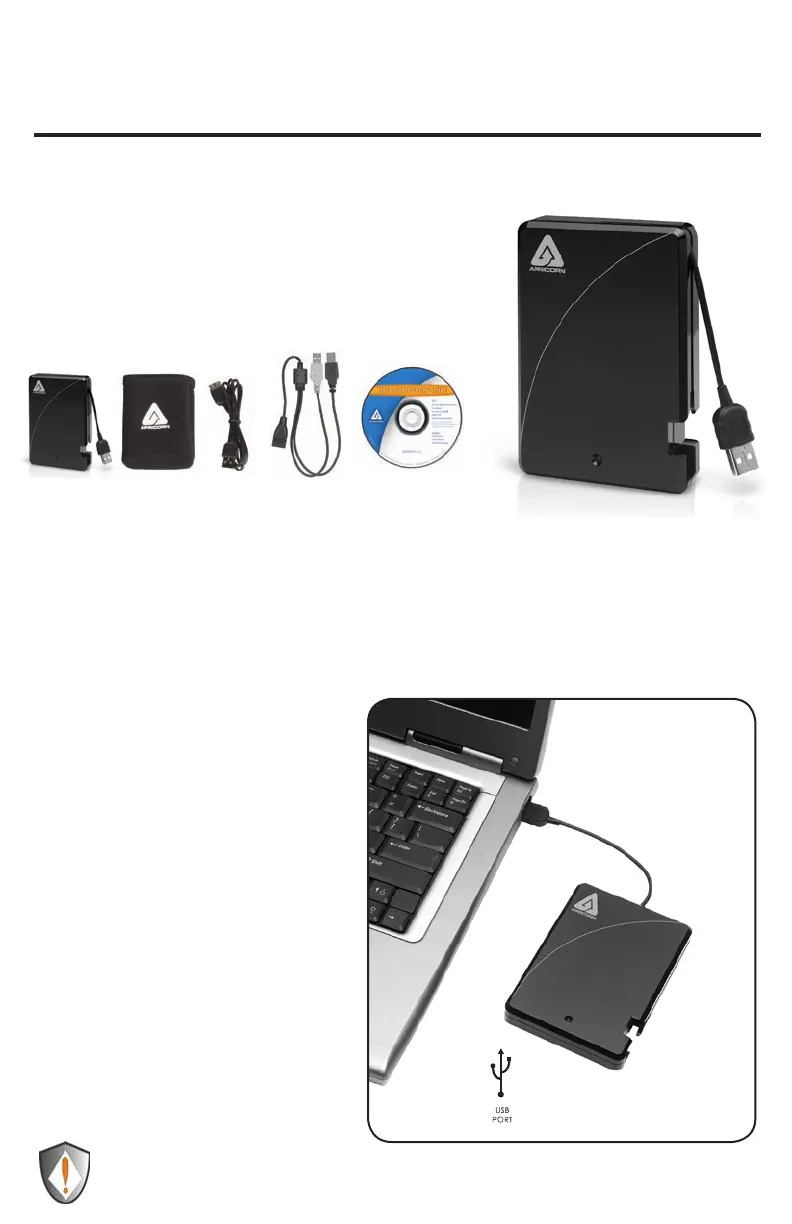
Produkt Specifikationer
| Mærke: | Apricorn |
| Kategori: | Ekstern harddisk |
| Model: | Aegis Max |
| Type: | HDD |
| Bredde: | 84.5 mm |
| Dybde: | 120 mm |
| Højde: | 19 mm |
| Produktfarve: | Sort |
| Wi-Fi: | Ingen |
| Antal USB 2.0-porte: | 1 |
| Ethernet LAN: | Ingen |
| USB-stik: | USB |
| Certificering: | FCC \nCE |
| Indbygget kortlæser: | Ingen |
| HDD kapacitet: | 1024 GB |
| USB version: | 2.0 |
| Kompatible operativsystemer: | Windows 2000, XP, Vista\nMac OS 9.2 |
| Plug and play: | Ja |
| HDD-størrelse: | 2.5 " |
| HDD hastighed: | 5400 rpm |
| USB-dataoverførselshastigheder: | 480 Mbit/s |
| Bus poweret: | Ingen |
| Stød under drift: | 300 G |
| Lagringsdrev buffer størrelse: | 8 MB |
| eSATA: | Ingen |
| Integreret USB-kabel: | Ja |
| FireWire 400: | Ingen |
| FireWire 800: | Ingen |
| Hot-swap: | Ja |
Har du brug for hjælp?
Hvis du har brug for hjælp til Apricorn Aegis Max stil et spørgsmål nedenfor, og andre brugere vil svare dig
Ekstern harddisk Apricorn Manualer


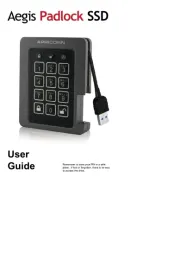
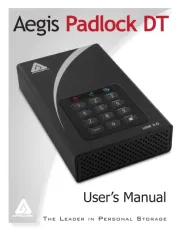
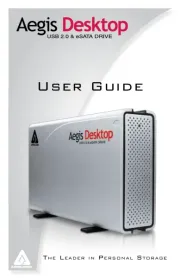
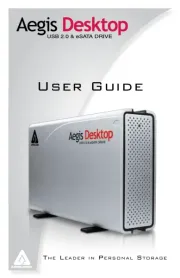

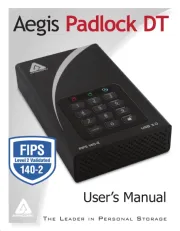
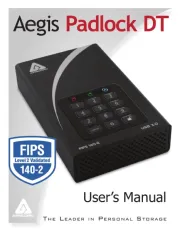

Ekstern harddisk Manualer
- Vantec
- Edge
- Toshiba
- Verbatim
- CnMemory
- Digitus
- Lexar
- Be Quiet!
- Nextorage
- Aluratek
- Lenovo
- Axagon
- Iomega
- Samsung
- Seagate
Nyeste Ekstern harddisk Manualer









