Arlo Pro 5S 2K Manual
Læs gratis den danske manual til Arlo Pro 5S 2K (88 sider) i kategorien Overvågningskamera. Denne vejledning er vurderet som hjælpsom af 14 personer og har en gennemsnitlig bedømmelse på 4.0 stjerner ud af 7.5 anmeldelser.
Har du et spørgsmål om Arlo Pro 5S 2K, eller vil du spørge andre brugere om produktet?

Produkt Specifikationer
| Mærke: | Arlo |
| Kategori: | Overvågningskamera |
| Model: | Pro 5S 2K |
| Type: | IP-sikkerhedskamera |
| Brugervejledning: | Ja |
| Produktfarve: | Hvid |
| Indbygget lys: | Ja |
| Wi-Fi: | Ja |
| Indbyggede højttaler(e): | Ja |
| Maksimal opløsning: | 2688 x 1520 pixel |
| Forbindelsesteknologi: | Kabel & trådløs |
| Strømkilde type: | Battery, Solar |
| Monteringstype: | Loft/væg |
| Videooptagelse: | Ja |
| Understøttet placering: | Indendørs & udendørs |
| Indbygget mikrofon: | Ja |
| Emballageindhold: | Arlo Secure Subscription Trial\n(3) Arlo Pro 5 Spotlight Cameras\n(3) Rechargeable Batteries\n(1) Magnetic Charging Cable\n(3) Wall Mounts and Screw Kits\n(1) Quick Start Guide\n(1) Video Monitoring Decal |
| Lydsystem: | 2-vejs |
| Nattesyn: | Ja |
| Bevægelsessensor (video): | Ja |
| Antal kameraer: | 3 |
| Monteringssæt: | Ja |
| Bevægelsessensor: | Ja |
| Batteri medfølger: | Ja |
| Skruer inkluderet: | Ja |
| Indbygget sirene: | Ja |
| Magnetisk base: | Ja |
Har du brug for hjælp?
Hvis du har brug for hjælp til Arlo Pro 5S 2K stil et spørgsmål nedenfor, og andre brugere vil svare dig
Overvågningskamera Arlo Manualer


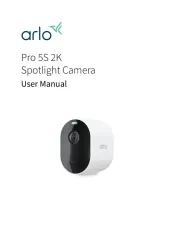







Overvågningskamera Manualer
- Avidsen
- USAVision
- BIRDFY
- Tapo
- Securetech
- WisuAlarm
- Lutec
- Mercusys
- Crestron
- Ubiquiti Networks
- Defender
- Trevi
- Ernitec
- Pyle
- Kwikset
Nyeste Overvågningskamera Manualer









