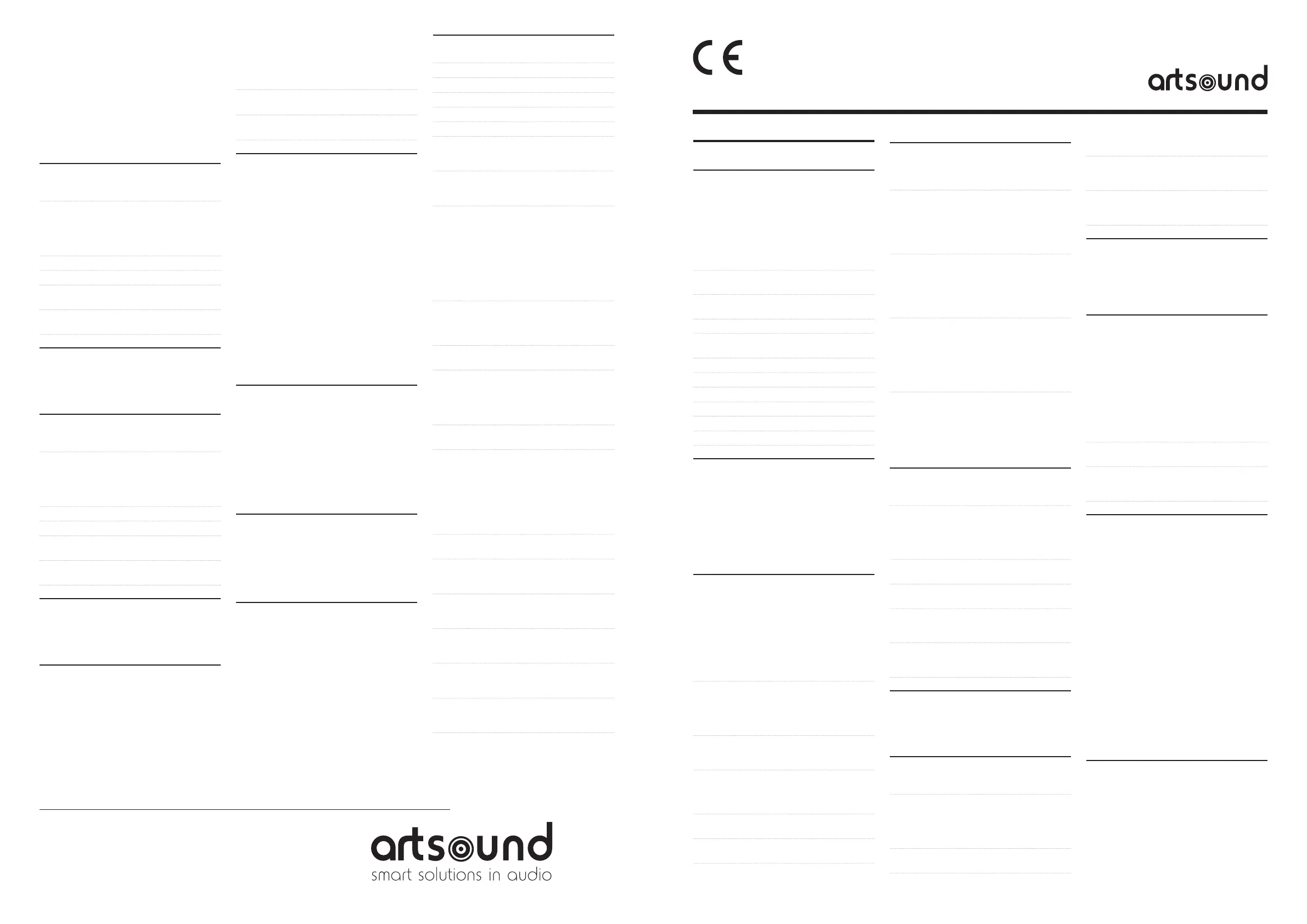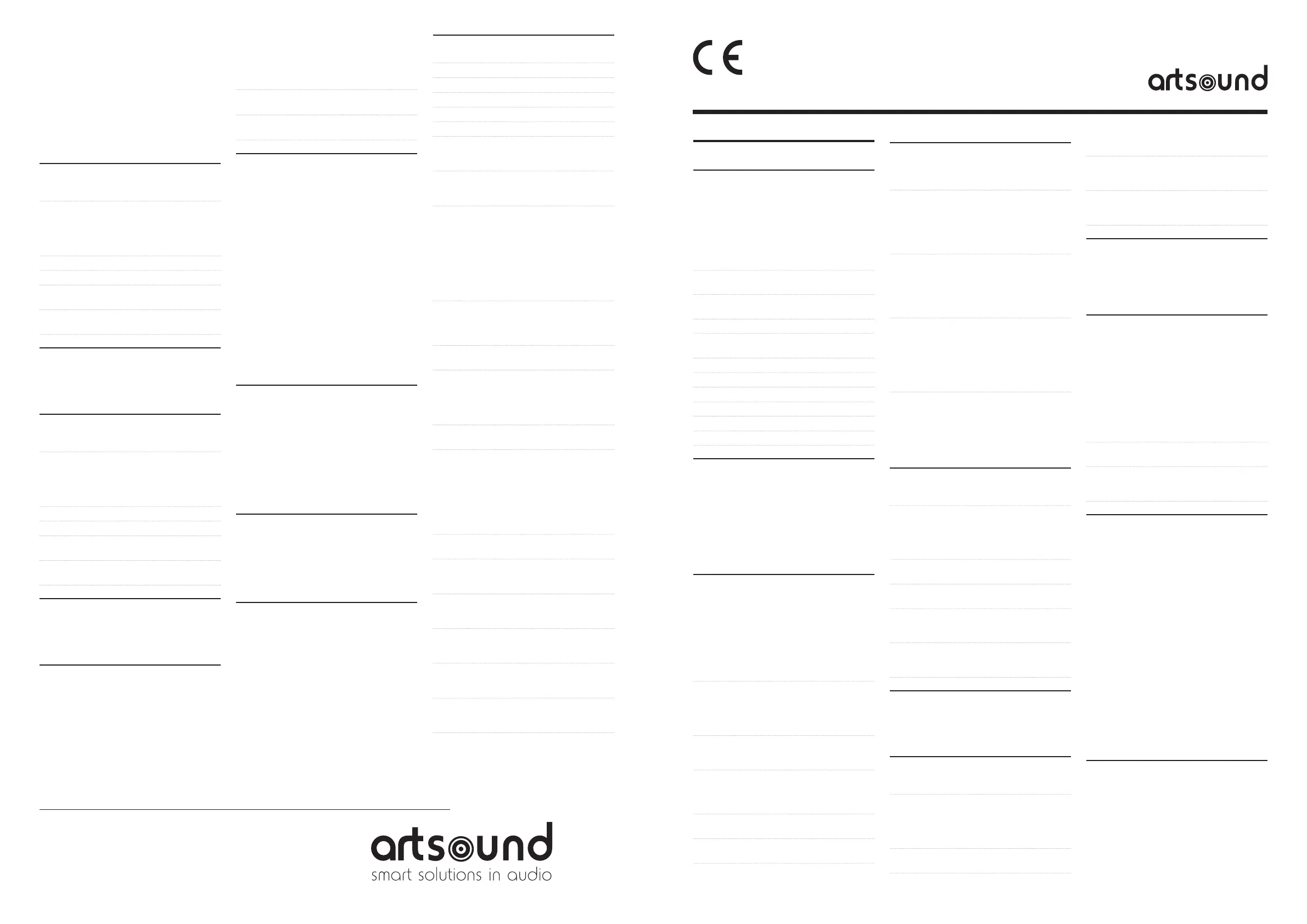
NL - GEBRUIKSAANWIJZING
Omschrijving van de functies
Bluetooth/FM/USB/SD/Aux-ingang
Stroomadapter:
Ingang: AC 110~230 V 50/70 Hz
Uitgang: DC 9 V 2,5 A
Functie van de knoppen op het paneel:
- AAN/UIT/Stand-by
Mode - Wijziging afspeelmodus / Weergave
batterijstatus
eq - Regeling EQ-instellingen / MY EQ
persoonlijke instellingen
clock - Instelling van de klok
alarm - Instelling van het alarm / Alarm
AAN/UIT
- Vorig nummer / Terugstellingsknop
- Pauze/Afspelen
- Volgend nummer / Terugstellingstoets
preset - Bewaren (FM-zenders)
repeat - Herhalen (USB/SD)
+− - Volume verhogen/verlagen
Aan- en uitschakelen
Sluit de meegeleverde adapter aan op een stop-
contact (AC 100-240 V 50/60 Hz). Sluit het andere
uiteinde van het snoer (DC) aan op de DC-ingang
aan de achterkant van de radio. Druk op de knop
ON om het apparaat in stand-by te zetten; het uur
en de datum worden afgebeeld. Druk opnieuw op
de knop om over te schakelen naar de normale wer-
kingsmodus. Om de radio uit te schakelen, houdt u
de knop ingedrukt.
Bluetooth-modus
1 Druk op de knop Mode om over te schakelen
naar de Bluetooth-modus. De Bluetooth-functie
van het apparaat zoekt automatisch naar ande-
re Bluetooth-apparaten en maakt de verbinding.
Als u al eerder een verbinding met dit product
hebt gemaakt, wordt de verbinding automatisch
tot stand gebracht. Als de verbinding geslaagd
is, verschijnt een bericht dat de koppeling ge-
slaagd is.
2 Wanneer u de Bluetooth-functie opent en de
verbinding met een mobiele telefoon of een
ander apparaat maakt via Bluetooth, zoek dan
naar de naam U6 om de verbinding tot stand te
brengen.
3 Als de verbinding geslaagd is, kunt u muziek van
uw mobiele telefoon of een ander Bluetooth-
apparaat via deze radio afspelen.
4 Druk op de knop
om het afspelen te on-
derbreken; druk opnieuw om het afspelen te
hervatten. Houd deze knop ingedrukt om de
Bluetooth-verbinding te verbreken.
5 Druk op de knop om het vorige nummer af
te spelen.
6 Druk op de knop om het volgende nummer
af te spelen.
7 Houd de knop ingedrukt om het Bluetooth-
geheugen te wissen.
FM-modus
1 Houd de knop Mode ingedrukt om over te
schakelen naar FM-modus. Het lcd-display
geeft de huidige FM-frequentie weer.
2 Druk op de knop om een lagere frequentie in
te stellen, in stappen van 0,5 MHz. Als u deze
knop ingedrukt houdt, zoekt het apparaat auto-
matisch naar een lagere frequentie. Van zodra
een zender is gevonden, begint het apparaat
deze af te spelen.
3 Druk op de knop om een hogere frequentie
in te stellen, in stappen van 0,5 MHz. Als u deze
knop ingedrukt houdt, zoekt het apparaat auto-
matisch naar een hogere frequentie. Van zodra
een zender is gevonden, begint het apparaat
deze af te spelen.
A) FM-zenders opslaan
Gebruik de knoppen of om de FM-zender
te zoeken die u wenst op te slaan. Houd de knop
preset ingedrukt, preset store verschijnt.
Kies via of het gewenst kanaal en druk daarna
op de knop
om te bevestigen.
B) Een voorgeprogrammeerde FM-zender
afspelen
Houd de knop preset ingedrukt. Gebruik de
knoppen of om de opgeslagen FM-zender te
zoeken (00-19), en druk vervolgens op de knop
om te bevestigen.
Media afspelen via USB
1 Druk op de knop Mode om over te schakelen
naar USB-modus.
2 Sluit een USB-stick met MP3/WMA-media in de
USB-sleuf; het apparaat begint de muziek auto-
matisch af te spelen. Op het lcd-display worden
het aantal muziekbestanden, de afspeelduur en
het huidige nummer weergegeven.
3 Druk op de knop om het vorige nummer af
te spelen.
4 Druk op de knop om het volgende nummer
af te spelen.
5 Druk op de knop
om de muziek te onderbre-
ken; druk nogmaals op de knop om het afspelen
te hervatten.
6 Druk op de knop repeat om het huidi-
ge nummer (de huidige nummers) te herhalen
(FOL/ONE/RAN/ALL).
Mobiele-telefoonlader
Sluit een USB-snoer aan op de USB-sleuf en ver-
bind het andere uiteinde met uw mobiele telefoon.
Op het lcd-display wordt de laadstatus weergege-
ven. Vermogen lader: 5 V 1A
Media afspelen vanaf een SD-kaart
1 Druk op de knop Mode om over te schakelen
naar de modus SD-kaart.
2 Sluit een SD-kaart met MP3/WMA-media in de
SD-sleuf; het apparaat begint de muziek auto-
matisch af te spelen. Op het lcd-display worden
het aantal muziekbestanden, de afspeelduur en
het huidige nummer weergegeven.
3 Druk op de knop om het vorige nummer af
te spelen.
4 Druk op de knop om het volgende nummer
af te spelen.
5 Druk op de knop
om de muziek te onderbre-
ken; druk nogmaals op de knop om het afspelen
te hervatten.
6 Druk op de knop repeat om het huidi-
ge nummer (de huidige nummers) te herhalen
(FOL/ONE/RAN/ALL).
AUX-ingang
Druk op de knop Mode om over te schakelen
naar de afspeelmodus via de AUX-ingang. Sluit een
audiosnoer van 3,5 mm aan op de AUX-ingang van
het apparaat en verbind het andere uiteinde met
een andere audiobron.
De tijd instellen
1 Houd de knop clock ingedrukt om naar het
menu voor de tijdsinstelling te gaan. Volgorde
van de instelling: tijd instellen / datum instellen.
Gebruik de knop om een hogere waarde in te
stellen en de knop voor een lagere waarde.
Bevestig met de knop
. U moet de instelling
voor elke sectie (uur, minuut, dag, maand, enz.)
bevestigen. Wanneer u de instellingen voor tijd/
datum hebt bevestigd, verschijnt een bericht dat
de tijd is opgeslagen en verlaat u automatisch
het menu.
2 Druk op de knop clock om het uur te zien
tijdens het afspelen van media.
3 Als het apparaat in stand-by staat, wordt enkel
de tijd weergegeven (de tijd kan niet worden ge-
regeld).
Het alarm instellen
Om het alarm in stellen, houd u de alarmknop in-
gedrukt tot het volgende scherm wordt weergege-
ven: Instelling alarm 1/ Instelling alarm 2. Tijdens
de instelling gebruikt u de knoppen of om
wijzigingen door te voeren. Druk op de knop
om
alle keuzes te bevestigen. Laat de tijd afrollen tot u
de gewenste tijdsinstelling voor het alarm hebt be-
reikt; druk op
om te bevestigen. Laat de volgen-
de optie afrollen met behulp van de knoppen of
en kies Once (eenmalig) of Daily (dagelijks) met
behulp van de knop
. Vervolgens dient u de ge-
wenste datum voor het alarm in te stellen (als het
om een eenmalig alarm gaat). Herhaal bovenstaan-
de stappen om de instellingen te wijzigen en te be-
vestigen. Als de instellingen bevestigd zijn, dient u
het gewenste volume voor het alarm te kiezen, met
behulp van de knoppen of . Wanneer u alle in-
stellingen hebt bevestigd, kiest u “Alarm ON”. Als
dit is gebeurd, bevestigt u de alarminstelling met de
knop
waarna een bericht verschijnt dat het alarm
is opgeslagen. Wanneer het alarm afgaat, drukt u
op de knop om het alarm te sluiten of stoppen.
Weergave van de batterijstatus
Wanneer u het stroomsnoer aansluit, begint de in-
gebouwde batterij te laden. Tijdens het laden wordt
op het lcd-display de laadstatus van de batterij
weergegeven als u de knop MODE ingedrukt houdt.
Wanneer de batterij volledig is opgeladen, wordt dit
op het lcd-display weergegeven. Om de batterijsta-
tus te zien terwijl het apparaat aan het afspelen is
(ongeacht de bron), houdt u de knop MODE inge-
drukt. Wanneer het apparaat op batterijen werkt
(zonder stroomadapter), wordt de capaciteit van de
batterij weergegeven in stand-bymodus.
U6
A) Storing preset FM stations.
Press the or button to choose the FM station
you wish to store. Hold the PRESET button until
“preset store” appears. Select the desired channel
using the or button and press the
button
to confirm.
B) Playing a FM preset station
Press and hold the button. While using the but-
ton or button, choose the stored FM station (00-
19), then press the
button to confirm.
Playing media through a USB stick
1. Press the Mode button in order to switch to
USB mode.
2 Plug a MP3/WMA stored USB into the USB slot.
The machine will automatically play the tracks
on the USB stick. The LCD will show the number
of tracks, the playing time and the name of the
current track.
3 Press the button to play the previous track.
4 Press the button to play the next track.
5 Press the
button to pause the music; if you
press it again, it will continue playing.
6 Press the repeat button to repeat (FOL/
ONE/RAN/ALL) the current track(s).
Mobile phone charger
Plug a USB cable to the USB slot with the other end
connected to your mobile phone.
The LCD on the phone will show that it is in charging
mode. Charger output: 5V 1A
Playing media through an SD card
1. Press the Mode button to switch to SD card
mode.
2 Plug a MP3/WMA stored SD card into the SD
slot. The machine will automatically play the
tracks on the SD card. The LCD will show the
number of tracks, the playing time and the name
of the current track.
3 Press the button to play the previous track.
4 Press the button to play the next track.
5 Press the
button to pause the music; if you
press it again, it will continue playing.
6 Press the repeat button to repeat (FOL/
ONE/RAN/ALL) the current track(s).
AUX Input
Press the Mode button, then it will switch to AUX
Input playing mode. Plug a 3.5mm audio cable into
the AUX IN slot on the radio, and connect the other
end to another audio source.
Time Settings
1. Press and hold the clock button to enter
the time settings menu. The order of setting is:
set time / set date. Use the button for up and
the button for down. Then, use the button
to confirm. You will need to confirm your set-
ting choice for each section (hour, minute, day,
month, etc.) Once you have confirmed these
time/date settings, you will receive the message
that these have been saved and it will automati-
cally exit.
1. Press the clock button to check the current
time while playing the media.
2 When the unit is on standby, it will only display
the time (cannot adjust the time).
Setting your alarm
To set your alarm, press and hold the alarm button
until the next screen appears: Alarm setup 1/ Alarm
setup 2. During the setup process, use the or
button to make changes. Press the
button to
confirm all choices. Scroll through the time until you
have reached your preferred alarm setting; press
to confirm your choice. Proceed to the next op-
tion by using the or and choose Once or Daily
using the button. After that, you must set the pre-
ferred date of your alarm (if it is a once only alarm).
Repeat the process described above for changing
and confirming settings for this step. Once this has
been confirmed, you must select the preferred vol-
ume for your alarm by using the or buttons
to go back and forth. When you have confirmed
all the settings, make sure to choose “Alarm ON”.
Once this is done, confirm the alarm settings with
the
button and you will receive the message that
the alarm has been saved. When the alarm goes off,
press the button to close/stop the alarm.
Battery Display
When you plug in the DC power, the built-in battery
will start charging. During the charging process,
the LCD display will show the charge status of the
battery when you press and hold the MODE button.
Once the battery is fully charged, the LCD will dis-
play this. In any playback mode, you can press and
hold the MODE key to view the current status of the
battery. When using the battery (no power adapter),
standby mode will show the current capacity of the
battery.
EQ settings
Whatever the playing mode, you can move back and
forth through the different EQ settings by pressing
the eq button to switch to your favourite style of
music.
(normal, classic, jazz, pop, rock, bass, treble, my
EQ)
Custom settings for My EQ
Press and hold the eq button to enter into My EQ
settings. You can scroll through the choices using
or and the
button to set your personal pref-
erences for high or low tones. You can increase or
decrease the bass and treble output by adjusting
this in 14Db steps.
Once you have optimized the settings, you can
choose MyEQ in the option of EQ sound (the pre-
sets) so that you can listen to your favourite style
of music.
IMPORTANT SAFETY INSTRUCTIONS
1. Read these instructions.
2 Keep these instructions.
3 Heed all warnings.
4 Follow all instructions.
5 Do not use this apparatus near water.
6 Clean only with dry cloth.
7 Do not block any ventilation openings. Install
in accordance with the manufacturer’s instruc-
tions.
8 Do not install near any heat sources such as ra-
diators, heat registers, stoves, or other appara-
tus (including amplifiers) that produce heat.
9 Do not defeat the safety purpose of the polar-
ized or groundingtype plug. A polarized plug
has two blades with one wider than the other. A
grounding type plug has two blades and a third
grounding prong. The wide blade or the third
prong are provided for your safety. If the pro-
vided plug does not fit into your outlet. consult
an electrician for replacement of the obsolete
outlet.
10 Protect the power cord from being walked on
or pinched particularly at plugs, convenience
receptacles, and the point where they exit from
the apparatus.
11 Only use attachments/accessories specified by
the manufacturer.
12 Use only with the cart, stand, tripod, bracket, or
table specified by the manufacturer, or sold with
the apparatus. When a cart is used, use caution
when moving the cart/apparatus combination to
avoid injury from tip-over.
13 Unplug this apparatus during lightning storms or
when unused for long periods of time.
14 Refer all servicing to qualified service person-
nel. Servicing is required when the apparatus
has been damaged in any way, such as pow-
er-supply cord or plug is damaged. liquid has
been spilled or objects have fallen into the ap-
paratus, the apparatus has been exposed to rain
or moisture, does not operate normally, or has
been dropped.
15 To Reduce the Risk of Fire or Electric Shock, Do
not Expose This Appliance To Rain or Moisture.
16 The Shock Hazard Marking and Associated
Graphical Symbol is provided on the bottom
panel of unit.
17 Apparatus shall not be exposed to dripping or
splashing and no objects filled with liquids, shall
not be placed on the apparatus.
18 Where the MAINS plug or an appliance coupler
is used as the disconnect device, the discon-
nect device shall remain readily operable
19 A warning that batteries (battery pack or batter-
ies installed) shall not be exposed to excessive
heat such as sunshine, fire or the like.
20 A warning that excessive sound pressure from
earphones and headphones can cause hearing
loss.
ONTDEK HET VOLLEDIGE ARTSOUND AANBOD OP WWW.ARTSOUND.BE
DISCOVER THE COMPLETE ARTSOUND RANGE AT WWW.ARTSOUND.BE
DÉCOUVREZ LA GAMME ARTSOUND COMPLÈTE SUR WWW.ARTSOUND.BE
sa House of Music nv
Ronse, Belgium
+32 9 380 81 80 +32 9 386 12 35
www.artsound.be info@artsound.be
@Art_Sound ArtSound.Audio
@