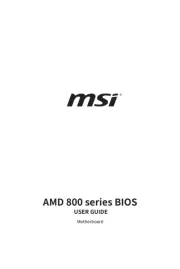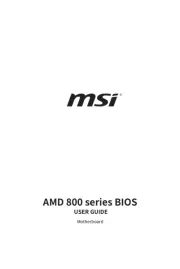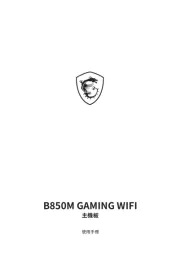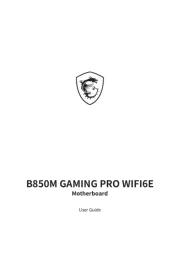Asus Q87M-E Manual
Læs gratis den danske manual til Asus Q87M-E (6 sider) i kategorien Bundkort. Denne vejledning er vurderet som hjælpsom af 51 personer og har en gennemsnitlig bedømmelse på 4.7 stjerner ud af 26 anmeldelser.
Har du et spørgsmål om Asus Q87M-E, eller vil du spørge andre brugere om produktet?

Produkt Specifikationer
| Mærke: | Asus |
| Kategori: | Bundkort |
| Model: | Q87M-E |
Har du brug for hjælp?
Hvis du har brug for hjælp til Asus Q87M-E stil et spørgsmål nedenfor, og andre brugere vil svare dig
Bundkort Asus Manualer



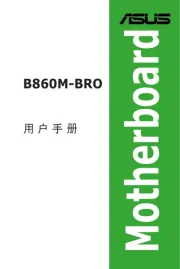




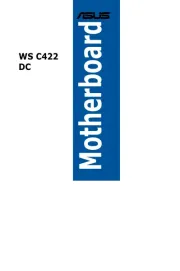

Bundkort Manualer
- Festo
- Sapphire
- Intel
- AOpen
- Biostar
- MSI
- Evga
- Gigabyte
- Advantech
- Asrock
- Foxconn
- Elitegroup
- Zotac
- NZXT
- ECS
Nyeste Bundkort Manualer