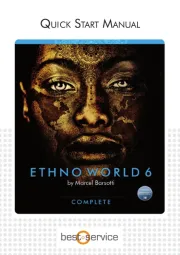Audio Ease Altiverb 8 Manual
Læs gratis den danske manual til Audio Ease Altiverb 8 (9 sider) i kategorien Audio Software. Denne vejledning er vurderet som hjælpsom af 13 personer og har en gennemsnitlig bedømmelse på 4.9 stjerner ud af 7 anmeldelser.
Har du et spørgsmål om Audio Ease Altiverb 8, eller vil du spørge andre brugere om produktet?

Produkt Specifikationer
| Mærke: | Audio Ease |
| Kategori: | Audio Software |
| Model: | Altiverb 8 |
Har du brug for hjælp?
Hvis du har brug for hjælp til Audio Ease Altiverb 8 stil et spørgsmål nedenfor, og andre brugere vil svare dig
Audio Software Audio Ease Manualer

Audio Software Manualer
- IZotope
- Apple
- Playfair Audio
- Antares
- Motu
- Minimal Audio
- Sonible
- Air
- Wave Arts
- Yum Audio
- FabFilter
- EastWest
- MeldaProduction
- Ujam
- Bome
Nyeste Audio Software Manualer