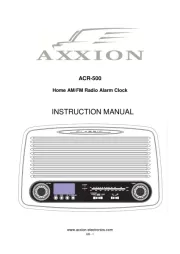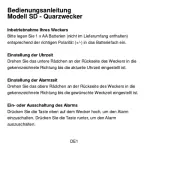ENInstruction manual
SAFETY
• By ignoring the safety instructions the
manufacturer can not be hold responsible for
the damage.
• If the supply cord is damaged, it must be
replaced by the manufacturer, its service
agent or similarly qualified persons in order to
avoid a hazard.
• Never move the appliance by pulling the cord
and make sure the cord can not become
entangled.
• The appliance must be placed on a stable,
level surface.
• The user must not leave the device
unattended while it is connected to the supply.
• This appliance is only to be used for
household purposes and only for the purpose
it is made for.
• This appliance shall not be used by children
from 0 year to 8 years. This appliance can be
used by children aged from 8 years and above
and persons with reduced physical, sensory or
mental capabilities or lack of experience and
knowledge if they have been given
supervision or instruction concerning use of
the appliance in a safe way and understand
the hazards involved. Children shall not play
with the appliance. Keep the appliance and its
cord out of reach of children aged less than 8
years. Cleaning and user maintenance shall
not be made by children unless older than 8
and supervised.
• To protect yourself against an electric shock,
do not immerse the cord, plug or appliance in
the water or any other liquid.
• Within an equilateral triangle, is used to
indicate that a specific component shall be
replaced only by the component specified in
that documentation for safety reason.
• LIGHTNING FLASH WITH
ARROWHEAD SYMBOL - within an
equilateral triangle, is intended to alert the
user to the presence of uninsulated
dangerous voltage within the products
enclosure that may be of sufficient magnitude
to constitute a risk of electric shock to
persons.
• The mains plug is used as the disconnect
device and it shall remain readily operable. To
completely disconnect the power input, the
Mains plug of the apparatus must be
disconnected from the mains Completely. The
mains plug should not be obstructed or should
be Easily accessed during intended use.
PARTS DESCRIPTION
1. Speaker
2. Aux Input Socket
3. USB Socket
4. Back Key
5. Next Key
6. Memory Key
7. On/ Off Key
8. Volume - / Alarm Mode Key
9. Volume + / Clock Set Key
10. Function Key
11. Play/ Pair Key
12. Snooze/ Dimmer Key
BEFORE THE FIRST USE
• Take the appliance andaccessoriesoutthebox.Removethe
stickers,protective foilorplasticfrom thedevice.
• Connect the AC/DC adaptor to the DC inlet of the unit
• Connect the AC/DC Adaptor to a properly installed wall socket
USE
DIMMER CONTROL
• In radio off mode, Tap the DIMMER button to set the brightness of the
LED display to high, medium or low according to your ambient light
conditions.
SETTING THE TIME
• In standby mode, press and hold the Clock Set key. The display will
flash: "24H". Press the Back or Next Key to select the 12-hour or 24-
hour system, and press the Clock Set key to confirm.
• Use the Back and Next key to set the correct hour and press the clock
set key to confirm.
• Now use the Back and Next key to set the correct minute and press
the clock set key to confirm. The correct time is now set and shown in
the display.
SETTING THE ALARM
• Press and hold the Alarm mode key, and then use the Back and Next
keys to set the correct hour. Us the Alarm mode key to confirm.
• Now use the Back and Next keys to set the correct minute, and press
the Alarm mode key to confirm.
• Now choose between using the FM radio or the buzzer as the alarm,
by using the back and next key to select the appropriate setting.
Confirm with the Alarm Mode key.
• Now choose the desired alarm volume with the Back and Next keys,
and confirm with the Alarm Mode key.
• The alarm is now set, this is shown by the indicator in the display. If
you choose to turn off the alarm, you can do this by pressing the
Alarm Mode key. The indicator will disappear from the display. You
can turn it on again by pressing the Alarm mode key again.
• To turn off the unit after it has automatically switched on, simply press
the on/off key once. This will switch off the set but will not clear the
alarm settings, and the set will switch on again automatically on the
next day at exactly the same preset time.
SNOOZE FUNCTION
When the alarm rings, press down on top of the device to suspend the
alarm & to activate the snooze function, Beep or Radio alarm will stop and
will ring again after 9 minutes.
LISTENING TO THE RADIO
• Ensure that the FM antenna is completely unrolled and extended to have
the best FM reception. Press the Radio ON/OFF button to turn the unit
on and off. Use the Tune - or Tune + buttons to select the desired radio
station. Press and hold these buttons to automatically search for the next
radio station.
• Press the "function" key repeatedly to choose the radio function.
• Set the volume to the dedesired level with the Volume + and Volume -
buttons.
• Use the Play/pair key to switch between mono or stereo playback.
• Use the Tune - or Tune + buttons to select the desired radio station.
Press and hold these buttons to automatically search for the next radio
station.
• You can preset and store the frequency of 10 radio stations in the
memory.
• Set the radio to the desired station, and then press and hold the
MEMORY/M+ button and PO1 will flash on the screen.
• Press the MEMORY/M+ button to confirm setting to PO1 or wait 5
seconds for flashing to stop.
• Repeat the steps above to preset more radio stations.
• To recall a preset station, press the MEMORY button, then use the Back
and Next keys to toggle through the current preset radio stations.
BLUETOOTH WIRELESS PLAYBACK
• The unit can wirelessly stream audio from any bluetooth® device within
30 feet. Simply pair the device and enjoy wireless playback and control
from your bluetooth® device.
• Turn the unit on with the on/off key, then press the function key until you
see "bt" on the display.
• The LED indicator will flash to indicate the unit is on and waiting for
paring. It will remain lit when paired.
• Turn on the bluetooth function on your bluetooth device, this is usually
found under general settings or options.
• Go to your device’s bluetooth® settings, then go to add or search for
devices.
• NOTE: if asked for a pass code, enter "0000".
• This is a one-time event per device. To pair your unit to another device,
Repeat the above preparation and connection steps.
• Adjust the volume by press or hold the Vol-/+ buttons or native controls
on the Bluetooth device.
USING THE AUDIO LINE IN CONNECTION (AUX-INPUT)
• You can connect the audio output of an external device such as a mp3
Player to this unit, to listen to the sound of that device through the high
quality output of this music system.
• Connect an external audio source to the device by plugging it in the aux
in jack.
• Playback and volume control can be done only through your external
device.
USB CHARGING FUNCTION
• This unit is equipped with a 5v USB charging port on the top panel. To
utilize this feature, simply connect the device you would like to charge
(eg. smartphone or tablet) to a suitable USB cable and plug it Into the
usb charging port.
• This function is only active when the unit Is plugged into an AC adaptor.
The external device will be charged automatically when it is successfully
connected, even during playback.
CLEANING AND MAINTENANCE
• Clean the appliance with a damp cloth. Never use harsh and abrasive
cleaners, scouring pad or steel wool, which damages the device.
• Never immerse the electrical device in water or any other liquid. The
device is not dishwasher proof.
GUARANTEE
• This product is guaranteed for 24 months granted. Your warranty is valid
if the product is used in accordance to the instructions and for the
purpose for which it was created. In addition, the original purchase
(invoice, sales slip or receipt) is to be submitted with the date of
purchase, the name of the retailer and the item number of the product.
• For the detailed warranty conditions, please refer to our service website:
www.service.tristar.eu
ENVIRONMENT
This appliance should not be put into the domestic garbage at the
end of its durability, but must be offered at a central point for the recycling
of electric and electronic domestic appliances. This symbol on the
appliance, instruction manual and packaging puts your attention to this
important issue. The materials used in this appliance can be recycled. By
recycling of used domestic appliances you contribute an important push to
the protection of our environment. Ask your local authorities for information
regarding the point of recollection.
Support
You can find all available information and spare parts at service.tristar.eu!
NLGebruiksaanwijzing
VEILIGHEID
• De fabrikant is niet aansprakelijk voor schade
voortvloeiend uit het niet opvolgen van de
veiligheidsinstructies.
• Als het netsnoer beschadigd is, moet het
worden vervangen door de fabrikant, de
onderhoudsmonteur van de fabrikant of door
personen met een soortgelijke kwalificatie om
gevaar te voorkomen.
• Verplaats het apparaat nooit door aan het snoer
te trekken. Zorg ervoor dat het snoer nergens in
verstrikt kan raken.
• Het apparaat moet op een stabiele, vlakke
ondergrond worden geplaatst.
• De gebruiker mag het apparaat niet onbeheerd
achterlaten wanneer de stekker zich in het
stopcontact bevindt.
• Dit apparaat is uitsluitend voor huishoudelijk
gebruik en voor het doel waar het voor bestemd
is.
• Dit apparaat mag niet worden gebruikt door
kinderen van 0 tot 8 jaar. Dit apparaat kan
worden gebruikt door kinderen vanaf 8 jaar en
door personen met verminderde lichamelijke,
zintuiglijke of geestelijke vermogens of gebrek
aan de benodigde ervaring en kennis indien ze
onder toezicht staan of instructies krijgen over
hoe het apparaat op een veilige manier kan
worden gebruikt alsook de gevaren begrijpen
die met het gebruik samenhangen. Kinderen
mogen niet met het apparaat spelen. Houd het
apparaat en het netsnoer buiten bereik van
kinderen jonger dan 8 jaar. Laat reiniging en
onderhoud niet door kinderen uitvoeren, tenzij
ze ouder zijn dan 8 jaar en onder toezicht staan.
• Dompel het snoer, de stekker of het apparaat
niet onder in water of andere vloeistoffen om
elektrische schokken te voorkomen.
• UITROEPTEKEN - in een gelijkbenige
driehoek - wordt gebruikt om aan te geven dat
een specifiek onderdeel om veiligheidsredenen
alleen mag worden vervangen door het
onderdeel dat in de documentatie is
gespecificeerd.
• LICHTFLITS MET PIJLSYMBOOL - in
een gelijkbenige driehoek - wordt bedoeld als
waarschuwing voor de aanwezigheid van
ongeïsoleerde gevaarlijke voltage in de
productbehuizing die sterk genoeg is om een
risico van elektrische schok te vormen voor
personen.
• Met de netstekker kunt u het apparaat
afkoppelen en deze moet dus gemakkelijk
bereikbaar blijven. Haal om het apparaat
volledig van de voeding af te koppelen de
netstekker volledig uit het stopcontact. De
netstekker mag niet worden belemmerd en
moet gemakkelijk toegankelijk zijn tijdens het
beoogde gebruik.
ONDERDELENBESCHRIJVING
1. Luidspreker
2. AUX-ingangsaansluiting
3. USB-aansluiting
4. Terug toets
5. Volgende toets
6. Geheugen toets
7. Aan/ Uit toets
8. Volume - / Alarmmodus toets
9. Volume +/ Klok instellen toets
10. Functie toets
11. Afspelen / Koppelen toets
12. Sluimer / Dimmer toets
VOOR HET EERSTE GEBRUIK
• Haal het apparaat en de accessoires uit de doos.Verwijder de stickers,
de beschermfolie of het plastic van het apparaat.
• Sluit de AC/DC-adapter aan op de DC-ingang van het apparaat.
• Sluit de AC/DC-adapter aan op een op de juiste wijze geïnstalleerd
stopcontact.
GEBRUIK
DE DIMMER REGELEN
• In de radio uit-modus, druk op de knop DIMMER om de helderheid van
het LED-display in te stellen op hoog, medium of laag overeenkomstig
het omgevingslicht.
DE TIJD INSTELLEN
• In stand-by, houd de toets Klok instellen ingedrukt. Het display knippert:
"24H”. Druk op de toets Terug of Volgende om het 12-uur of 24-
uurformaat te selecteren en druk op de toets Klok instellen om te
bevestigen.
• Druk op de toets Terug of Volgende om het juiste uur in te stellen en
druk op de toets Klok instellen om te bevestigen.
• Druk op de toets Terug of Volgende om de juiste minuten in te stellen en
druk op de toets Klok instellen om te bevestigen. De juiste tijd is nu
ingesteld en wordt op het display weergegeven.
HET ALARMEN INSTELLEN
• Houd de toets Alarmmodus ingedrukt en gebruik vervolgens de toetsen
Terug en Volgende om het juiste uur in te stellen. Gebruik de toets
Alarmmodus om te bevestigen.
• Druk op de toets Terug of Volgende om de juiste minuten in te stellen en
druk op de toets Alarmmodus om te bevestigen.
• Kies of u met de FM-radio of de zoemer wilt wakker worden door de
gepaste instelling te selecteren met behulp van de toets Terug of
Volgende. Gebruik de toets Alarmmodus om te bevestigen.
• Stel vervolgens het gewenste alarmvolume in met behulp van de toets
Terug of Volgende en bevestig met de toets Alarmmodus.
• Het alarm is nu ingesteld; de indicator wordt op het display
weergegeven. Druk op de toets Alarmmodus als u het alarm wilt
inschakelen. De indicator verdwijnt van het display. U kunt het alarm
opnieuw inschakelen door nogmaals op de toets Alarmmodus te
drukken.
• Om het toestel na het automatisch inschakelen uit te zetten, druk
eenmaal op de toets Aan/uit. Het toestel wordt uitgezet maar de
alarminstellingen blijven actief. Het alarm zal aldus de volgende dag op
exact hetzelfde tijdstip opnieuw afgaan.
SLUIMERFUNCTIE
Druk bij het afgaan van het alarm op de bovenzijde van het apparaat om
het alarm op te schorten en de sluimerfunctie te activeren. Het piep- of
radioalarm zal stoppen en na 9 minuten opnieuw afgaan.
NAAR DE RADIO LUISTEREN
• Zorg dat de FM-antenne volledig is uitgerold en uitgeschoven voor de
beste FM-ontvangst. Druk op de knop Radio AAN/UIT om het toestel in
en uit te schakelen Kies met de knoppen Afstemmen +/- het gewenste
radiostation. Druk op de knoppen en houdt deze ingedrukt om het
volgende radiostation automatisch te zoeken.
• Druk herhaaldelijk op de toets "Functie" om de radiofunctie te kiezen.
• Zet met de knoppen Volume + en Volume - het volume op het gewenste
niveau.
• Gebruik de toets Afspelen/Koppelen om tussen mono en stereo te
schakelen.
• Kies met de knoppen Afstemmen - of Afstemmen + het gewenste
radiostation. Druk op deze knoppen en houd ze ingedrukt om het
volgende radiostation automatisch te zoeken.
• U kunt de frequentie van 10 radiostations in het geheugen opslaan.
• Stel de radio op het gewenste station in en houd de knop GEHEUGEN/M
+ ingedrukt totdat PO1 op het display knippert.
• Druk op de knop GEHEUGEN/M+ om de instelling op PO1 te bevestigen
of wacht 5 seconden totdat het knipperen stopt.
• Herhaal bovenstaande stappen om meerdere radiostations in het
geheugen op te slaan.
• Om een voorkeuzestation op te roepen, druk op de knop GEHEUGEN
en gebruik vervolgens de toets Terug of Volgende om de huidige
voorkeuzestations te doorlopen.
DRAADLOOS VIA BLUETOOTH AFSPELEN
• Het toestel kan draadloos audio vanaf een Bluetooth® apparaat binnen
een bereik van 10 meter streamen. Koppel het apparaat en speel
draadloos muziek vanaf uw Bluetooth® apparaat af.
• Zet het toestel aan met de toets Aan/uit en druk vervolgens op de toets
Functie totdat “bt” op het scherm wordt weergegeven.
• De LED-indicator knippert om aan te geven dat het toestel aan staat en
wacht om gekoppeld te worden. Het lampje blijft branden eenmaal
gekoppeld.
• Schakel de Bluetoothfunctie op uw Bluetooth-apparaat in. Deze functie
wordt over het algemeen gevonden onder algemene instellingen of
opties.
• Open de Bluetooth® -instellingen op uw apparaat en ga vervolgens naar
toevoegen van of zoeken naar apparaten.
• OPMERKING: als een wachtwoord gevraagd wordt, gebruik dan "0000".
• Dit dient voor elk apparaat maar eenmaal te gebeuren. Om uw toestel
aan een ander apparaat te koppelen, herhaal de bovenstaande
voorbereidings- en verbindingsstappen.
• Stel het volume af door op de Vol-/+ knoppen te drukken of deze
ingedrukt te houden of door gebruik te maken van de native controller op
het Bluetooth-apparaat.
DE AUDIO LINE IN-VERBINDING (AUX-INGANG) GEBRUIKEN
• U kunt de audio-uitgang van een extern apparaat, zoals een MP3-speler,
op dit toestel aansluiten om het geluid vanaf dat apparaat door het
hoogwaardig muzieksysteem af te laten spelen.
• Verbind een externe audiobron met het apparaat door het in de aux in-
aansluiting te steken.
• Het afspelen wordt geregeld via uw externe apparaat.
USB OPLAADAANSLUITING
• Dit apparaat is voorzien van een 5V USB-laadpoort op het bovenpaneel.
Om deze functie te gebruiken, verbind het apparaat dat u wilt opladen
(bijv. smartphone of tablet) door middel van een gepaste USB-kabel en
sluit deze aan op de USB-laadpoort.
• Deze functie is alleen actief wanneer het toestel op een AC-stopcontact
is aangesloten. Het extern apparaat wordt automatisch opgeladen
wanneer het met succes is verbonden, dit zelfs tijdens het afspelen.
REINIGING EN ONDERHOUD
• Reinig het apparaat met een vochtige doek. Gebruik nooit agressieve en
schurende schoonmaakmiddelen, schuursponzen of staalwol; dit
beschadigt het apparaat.
• Dompel het apparaat nooit onder in water of andere vloeistoffen. Het
apparaat is niet vaatwasserbestendig.
GARANTIE
• Op dit product wordt een garantie van 24 maanden verleend. Uw
garantie is geldig indien het product is gebruikt in overeenstemming met
de gebruiksaanwijzing en voor het doel waarvoor het gemaakt is. Tevens
dient de originele aankoopbon (factuur, kassabon of kwitantie) te worden
overlegd met daarop de aankoopdatum, de naam van de retailer en het
artikelnummer van het product.
• Voor uitgebreide garantievoorwaarden verwijzen wij u naar onze
servicewebsite: www.service.tristar.eu
MILIEU
Dit apparaat mag aan het einde van de levensduur niet bij het
normale huisafval worden gedeponeerd, maar moet bij een speciaal
inzamelpunt voor hergebruik van elektrische en elektronische apparaten
worden aangeboden. Het symbool op het apparaat, in de
gebruiksaanwijzing en op de verpakking attendeert u hierop. De in het
apparaat gebruikte materialen kunnen worden gerecycled. Met het
recyclen van gebruikte huishoudelijke apparaten levert u een belangrijke
bijdrage aan de bescherming van ons milieu. Informeer bij uw lokale
overheid naar het inzamelpunt.
Support
U kunt alle beschikbare informatie en reserveonderdelen vinden op
service.tristar.eu!
FRManuel d'instructions
SÉCURITÉ
• Si vous ignorez les instructions de sécurité, le
fabricant ne saurait être tenu responsable des
dommages.
• Si le cordon d'alimentation est endommagé, il
doit être remplacé par le fabricant, son
réparateur ou des personnes qualifiées afin
d'éviter tout risque.
• Ne déplacez jamais l'appareil en tirant sur le
cordon et veillez à ce que ce dernier ne soit pas
entortillé.
• L'appareil doit être posé sur une surface stable
et nivelée.
• Ne laissez jamais le dispositif sans surveillance
s'il est connecté à l'alimentation.
• Cet appareil est uniquement destiné à des
utilisations domestiques et seulement dans le
but pour lequel il est fabriqué.
• L'appareil ne doit pas être utilisé par des
enfants de moins de 8 ans. Cet appareil peut
être utilisé par des enfants de 8 ans ou plus et
des personnes présentant un handicap
physique, sensoriel ou mental voire ne
disposant pas des connaissances et de
l'expérience nécessaires en cas de surveillance
ou d'instructions sur l'usage de cet appareil en
toute sécurité et de compréhension des risques
impliqués. Les enfants ne doivent pas jouer
avec l'appareil. Maintenez l'appareil et son
cordon d'alimentation hors de portée des
enfants de moins de 8 ans. Le nettoyage et la
maintenance utilisateur ne doivent pas être
confiés à des enfants sauf s'ils ont 8 ans ou
plus et sont sous surveillance.
• Afin de vous éviter un choc électrique,
n'immergez pas le cordon, la prise ou l'appareil
dans de l'eau ou autre liquide .
• POINT D'EXCLAMATION - Dans un
triangle équilatéral, il est utilisé pour indiquer
qu'un composant spécifique peut uniquement
être remplacé par le composant spécifié dans
cette documentation pour une raison de
sécurité.
• ÉCLAIR AVEC SYMBOLE DE FLÈCHE -
Dans un triangle équilatéral, il est destiné à
avertir l'utilisateur de la présence de tension
dangereuse non-isolée à l'intérieur du boîtier du
produit qui peut être de magnitude suffisante
pour constituer un risque d'électrocution.
• La prise secteur sert de dispositif de
déconnexion et doit demeurer en état de
fonctionnement. Pour être totalement
déconnectée de l'alimentation, la fiche secteur
de l'appareil doit être débranchée
complètement du secteur. La fiche secteur ne
doit pas être obstruée ou doit être facilement
accessible pendant l'utilisation prévue.
DESCRIPTION DES PIÈCES
1. Haut-parleur
2. Prise d’entrée Aux
3. Prise USB
4. Touche Retour
5. Touche Suivant
6. Touche Mémoire
7. Touche On/ Off
8. Touche Volume -/ Mode alarme
9. Touche Volume +/ Réglage horloge
10. Touche Fonction
11. Touche Lecture/Pairage
12. Touche Rappel d'alarme /Atténuation
AVANT LA PREMIÈRE UTILISATION
• Sortez l'appareil et les accessoires hors de la boîte.Retirez les
autocollants, le film protecteur ou le plastique de l'appareil.
• Connectez l'adaptateur CA/CC dans la prise CC de l'unité
• Connectez l'adaptateur CA/CC dans une prise murale bien installée
UTILISATION
COMMANDE D'ATTÉNUATION
• En mode radio off, touchez le bouton ATTÉNUATION pour régler la
luminosité de l'écran LED sur haute, moyenne ou faible selon vos
conditions d'éclairage ambiant.
RÉGLAGE DE L'HEURE
• En mode veille, appuyez sur la touche Réglage horloge. L'écran
clignote : "24H". Appuyez sur la touche Retour ou Suivant pour
sélectionner le système 12 heures ou 24 heures puis appuyez sur la
touche Réglage horloge pour confirmer.
• Appuyez sur la touche Retour ou Suivant pour régler l'heure correcte
puis appuyez sur la touche Réglage horloge pour confirmer.
• Appuyez sur la touche Retour ou Suivant pour régler les minutes
correctes puis appuyez sur la touche Réglage horloge pour confirmer.
L'heure correcte est maintenant réglée et s'affiche.
RÉGLAGE DE L'ALARME
• Appuyez sur la touche Mode alarme sans la relâcher puis utilisez les
touches Retour et Suivant pour régler l'heure correcte. Utilisez la touche
Mode alarme pour confirmer.
• Appuyez sur la touche Retour ou Suivant pour régler les minutes
correctes puis appuyez sur la touche Mode alarme pour confirmer.
• Choisissez alors entre la radio FM ou le buzzer comme alarme avec les
touches Retour et Suivant afin de sélectionner le réglage voulu. Utilisez
la touche Mode alarme pour confirmer.
• Choisissez maintenant le volume d'alarme souhaité avec les touches
Retour et Suivant et utilisez la touche Mode alarme pour confirmer.
• L'alarme est maintenant réglée et son indicateur est affiché. Si vous
choisissez de désactiver l'alarme, il vous suffit d'appuyer sur la touche
Mode alarme. L'indicateur disparaît. Pour réactiver, appuyez à nouveau
sur la touche Mode alarme.
• Pour éteindre l'unité après son allumage automatique, appuyez
simplement sur la touche on/off une fois. Vous arrêtez ainsi l'unité mais
sans effacer les réglages d'alarme. L'unité s'allume à nouveau
automatiquement le jour suivant exactement à la même heure préréglée.
FONCTION DE RAPPEL D'ALARME
Lorsque l'alarme retentit, appuyez sur le haut de l'appareil pour suspendre
l'alarme et activer la fonction de rappel d'alarme. Le bip ou l'alarme radio
cesse et retentit à nouveau après 9 minutes.
ÉCOUTE DE LA RADIO
• assurez-vous que l'antenne FM est complètement déroulée et déployée
pour optimiser la réception FM. Appuyez sur le bouton Radio Marche/
Arrêt pour activer/désactiver l'unité. Utilisez le bouton Ajuster - ou Ajuster
+ pour sélectionner la station de radio voulue. Appuyez sur ces boutons
sans relâcher pour chercher automatiquement la station de radio
suivante.
• Appuyer plusieurs fois sur la touche "Fonction" pour sélectionner la
fonction radio.
• Réglez le volume au niveau souhaité avec les boutons Volume + et
Volume -.
• Utilisez la touche Lecture /Pairage pour alterner entre la lecture en mono
ou en stéréo.
• Utilisez le bouton Ajuster - ou Ajuster + pour sélectionner la station de
radio voulue. Appuyez sur ces boutons sans relâcher pour chercher
automatiquement la station de radio suivante.
• Vous pouvez prérégler et stocker la fréquence de 10 stations de radio en
mémoire.
• Réglez la radio sur la station souhaitée. Ensuite, appuyez sur le bouton
MÉMOIRE /M+ et PO1 clignote à l'écran.
• Appuyez sur le bouton MÉMOIRE /M+ pour confirmer le réglage de PO1
ou attendez 5 secondes que le clignotement cesse.
• Répétez les étapes précédentes pour prérégler d'autres stations de
radio.
• Pour rappeler une station préréglée, appuyez sur le bouton MÉMOIRE
puis sur les touches Retour et Suivant afin d'alterner entre les stations de
radio actuellement préréglées.
LECTURE BLUETOOTH SANS FIL
• L'unité peut diffuser de l'audio sans fil depuis tout dispositif Bluetooth® à
moins de 9 mètres. Associez simplement le dispositif et profitez de la
lecture et de la commande sans fil depuis votre dispositif Bluetooth®.
• Allumez l'unité avec la touche on/off puis appuyez sur la touche Fonction
jusqu'à ce que "bt" s'affiche.
• L'indicateur LED clignote pour indiquer que l'unité est allumée et attend
l'appariement. Elle reste allumé après l'appariement.
• Activez la fonction Bluetooth sur votre dispositif Bluetooth. Elle se trouve
généralement dans les réglages généraux ou les options.
• Allez aux réglages Bluetooth® de votre dispositif puis ajoutez ou
recherchez des dispositifs.
• REMARQUE: Si un code d’accès est requis, saisissez ‘0000’.
• Il s'agit d'un événement unique ponctuel par dispositif. Pour associer
votre unité à un autre dispositif, répétez la procédure de préparation et
de connexion précédente.
• Réglez le volume en appuyant ou en maintenant les boutons Vol -/ + ou
les touches d’origine du dispositif Bluetooth.
USAGE DE LA CONNEXION D'ENTRÉE DE LIGNE AUDIO (ENTRÉE
AUX)
• Vous pouvez connecter la sortie audio d'un dispositif externe, ainsi un
lecteur mp3, à cette unité pour écouter l'audio de ce dispositif via la
sortie de qualité supérieure de ce système musical.
• Branchez une source audio externe à l’appareil en le branchant dans la
prise ‘Aux in’.
• La commande de la lecture ne peut être effectuée que par votre
dispositif externe.
FONCTION DE CHARGE USB
• Cette unité comporte un port de charge USB 5v sur le panneau
supérieur. Pour utiliser cette fonction, connectez simplement le dispositif
à charger (ex. smartphone ou tablette) à un câble USB adapté et
enfichez-le dans le port de charge USB.
• Cette fonction est active uniquement si l'unité est branchée à un
adaptateur CA. Le dispositif externe est chargé automatiquement s'il est
bien connecté, même pendant la lecture.