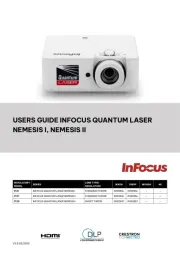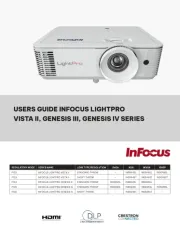BenQ PW9620 Manual
Læs gratis den danske manual til BenQ PW9620 (75 sider) i kategorien videoprojektorer. Denne vejledning er vurderet som hjælpsom af 34 personer og har en gennemsnitlig bedømmelse på 4.1 stjerner ud af 17.5 anmeldelser.
Har du et spørgsmål om BenQ PW9620, eller vil du spørge andre brugere om produktet?

Produkt Specifikationer
| Mærke: | BenQ |
| Kategori: | videoprojektorer |
| Model: | PW9620 |
| Bredde: | 510 mm |
| Dybde: | 540 mm |
| Højde: | 230 mm |
| Vægt: | 21000 g |
| Brugervejledning: | Ja |
| Produktfarve: | Sort |
| Indbygget skærm: | Ingen |
| Produkttype: | Projektor til stort spillested |
| Wi-Fi: | Ingen |
| Naturligt aspektforhold: | 16:10 |
| Understøttede videotilstande: | 1080i, 1080p, 480i, 480p, 576i, 576p, 720p |
| Indbyggede højttaler(e): | Ingen |
| Format til analogt signal: | NTSC, PAL, SECAM |
| Antal HDMI-porte: | 1 |
| DVI-port: | Ja |
| Ethernet LAN-porte (RJ-45): | 1 |
| Antal USB 2.0-porte: | 1 |
| Ethernet LAN: | Ja |
| Skærmvisning (OSD): | Ja |
| OSD-sprog: | CHI (SIMPL), CHI (TR), DEU, ENG, ESP, FRE, ITA, JPN, KOR, POR, RUS, SWE |
| Strømforbrug (standby): | 0.5 W |
| Hurtig start guide: | Ja |
| Kabler inkluderet: | AC, VGA |
| Understøttede grafikopløsninger: | 1280 x 800 (WXGA), 1920 x 1200 (WUXGA), 640 x 480 (VGA) |
| Indgang til pc'en (D-Sub): | Ja |
| Støjniveau: | 41 dB |
| Fjernbetjening inkluderet: | Ja |
| Strømkilde: | Vekselstrøm |
| Placering: | Desktop |
| LED-indikatorer: | Ja |
| Indbygget kortlæser: | Ingen |
| Full HD: | Ingen |
| Luftfilter: | Ja |
| Antal lamper: | 2 Lampe( r) |
| Slot til kabellås: | Ja |
| HDMI- stiktype: | Fuld størrelse |
| Antal farver: | 1.073 milliarder farver |
| Kontrastforhold (typisk): | 2800:1 |
| Horisontal scanningsområde: | 15 - 91 kHz |
| Antal DisplayPorts: | 1 |
| Antal VGA-porte (D-sub): | 2 |
| AC (strøm) indgang: | Ja |
| Kabellåseslids type: | Kensington |
| USB-stik type: | USB Type-B |
| Garantibevis: | Ja |
| Brændviddeområde: | - mm |
| Fjernbetjeningstype: | IR |
| Projektor lysstyrke: | 6700 ANSI lumens |
| Projektionsteknologi: | DLP |
| Projektor indbygget opløsning: | WXGA (1280x800) |
| Skærmstørrelse kompatibilitet: | 80 - 500 " |
| Projiceringsafstand: | - m |
| Trapezkorrektion, vertikal: | ± 30 ° |
| Vertikalt scanningsområde: | 48 - 120 Hz |
| Maksimal digital opløsning: | 1920 x 1200 pixel |
| RS-232-porte: | 1 |
| Levetid for lyskilde: | 2000 t |
| Lampeeffekt: | 350 W |
| Levetid for lyskilde (økonomisk tilstand): | 2500 t |
| Lyskilde type: | Lampe |
| Seriel grænsefladetype: | RS-232 |
| Støjniveau (økonomisk tilstand): | 36 dB |
| HD-Ready: | Ja |
| BNC-indgangsporte: | 5 |
| Farvetilstande for video: | Cinema, Dynamic, Presentation |
Har du brug for hjælp?
Hvis du har brug for hjælp til BenQ PW9620 stil et spørgsmål nedenfor, og andre brugere vil svare dig
videoprojektorer BenQ Manualer
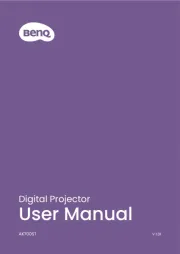

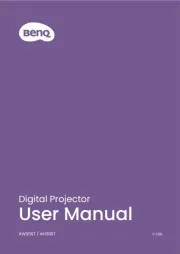





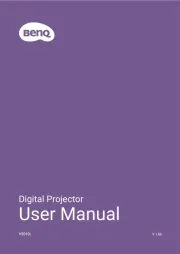

videoprojektorer Manualer
- Steren
- LG
- Aurzen
- Smart
- Sony
- Kogan
- Xiaomi
- Marantz
- Mirabella Genio
- D-Link
- Christie
- Ibiza Sound
- Blaupunkt
- 3M
- Overmax
Nyeste videoprojektorer Manualer