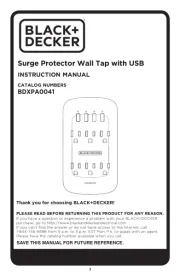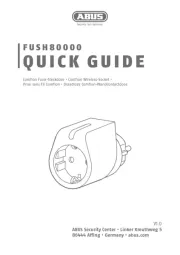Biostar B650MP-E PRO Manual
Læs gratis den danske manual til Biostar B650MP-E PRO (164 sider) i kategorien Vægudtag. Denne vejledning er vurderet som hjælpsom af 5 personer og har en gennemsnitlig bedømmelse på 4.5 stjerner ud af 3 anmeldelser.
Har du et spørgsmål om Biostar B650MP-E PRO, eller vil du spørge andre brugere om produktet?

Produkt Specifikationer
| Mærke: | Biostar |
| Kategori: | Vægudtag |
| Model: | B650MP-E PRO |
| Bredde: | 244 mm |
| Dybde: | 244 mm |
| Wi-Fi: | Ingen |
| Antal HDMI-porte: | 1 |
| Ethernet LAN-porte (RJ-45): | 1 |
| Antal USB 2.0-porte: | 2 |
| Ethernet LAN: | Ja |
| Kabler inkluderet: | SATA |
| Lyd-output kanaler: | 7.1 kanaler |
| Maksimal intern hukommelse: | 128 GB |
| Understøttede Windows-operativsystemer: | Ja |
| Processorproducent: | AMD |
| Drivere inkluderet: | Ja |
| Antal DisplayPorts: | 1 |
| Ethernet-grænsefladetype: | 2.5 Gigabit Ethernet |
| Komponent til: | PC |
| Understøttet datalagringsdrev typer: | HDD & SSD |
| Antal understøttede lagerdiske: | 6 |
| Kølingstype: | Passiv |
| Processor sokkel: | Sokkel AM5 |
| Understøtter RAID: | Ja |
| Antal understøttede HHD'er: | 4 |
| Kompatibel processor serie: | AMD Ryzen 7 7th Gen |
| Bundkort chipset familie: | AMD |
| Bundkort chipsæt: | AMD B650 |
| Lydchip: | Realtek ALC897 |
| Understøttede hukommelsestyper: | DDR5-SDRAM |
| Antal hukommelsesstik: | 4 |
| Hukommelses slots type: | DIMM |
| Antal SATA III-stik: | 4 |
| Hukommelseskanaler: | To-kanals |
| USB 2.0-stik: | 4 |
| USB 3.2 Gen 1 (3.1 Gen 1) stik: | 2 |
| CPU-ventilatorstik: | Ja |
| ATX strømstrik (24 stikben): | Ja |
| Motherboard form faktor: | micro ATX |
| Understøttede lagerdrev brugerflader: | M.2, NVMe, SATA |
| Understøttede procesorsokler: | Sokkel AM5 |
| RAID-niveauer: | 0, 1,10 |
| Antal USB 3.2 Gen 2 (3.1 Gen 2) type-C-porte: | 1 |
| Antal USB 3.2 Gen 2 (3.1 Gen 2) type-A-porte: | 1 |
| PCI Express x16 (Gen 4.x) slots: | 1 |
| USB 3.2 Gen 2 (3.1 Gen 2) -stik: | 1 |
| PCI Ekspres x4 (Gen 2.x) slots: | 1 |
| PCI Ekspres x4 (Gen 1.x) slots: | 2 |
Har du brug for hjælp?
Hvis du har brug for hjælp til Biostar B650MP-E PRO stil et spørgsmål nedenfor, og andre brugere vil svare dig
Vægudtag Biostar Manualer

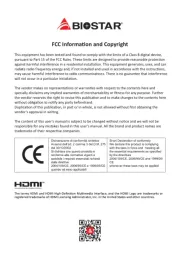
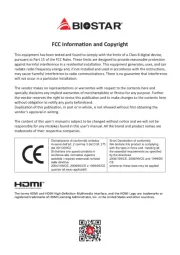
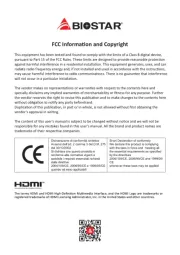


Vægudtag Manualer
- Lanberg
- Kathrein
- Reer
- Digitus
- Ethereal
- Vimar
- Extron
- Meross
- Black Decker
- Somfy
- SKROSS
- Tripp Lite
- Kopp
- Tesla
- Ikea
Nyeste Vægudtag Manualer