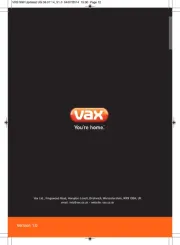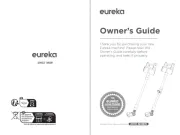How to use
Before First Use and Tips
• The battery is not fully charged when packed in the carton. Charge the battery for at
least 16 hours before first use. See “Charging the Battery”.
Charging the Battery - Fig. B
RECHARGING
From new, the rechargeable cells of the product need a minimum charge time of 16 hours
to ensure full power. While charging, the product may get warm, this is perfectly normal and
safe. It can remain on charge indefinitely without damage or danger. It is not possible to
“overcharge” the battery cells with the charger provided.
• Recharge the unit by placing in the charging base. Be sure to turn off and wipe any
moisture from the unit before doing so.
• The red indicator light on the charger base will come ON indicating that the battery is
charging. The red light indicates that the charger is connected to the battery and is
charging. This light will remain Red as long as the unit is connected to the charger.
• If a battery does not charge properly:
• ensure the unit is turned off, properly seated in the charging base and the
charge indicator light is on.
• check the current at the outlet by plugging in a lamp or other appliance there
to see if it will work,
• see if the outlet is connected to a wall switch which controls the power,
• move the Charger and battery to a surrounding air temperature of +40°F
(5°C) to 105°F (40°C).
• DO NOT CONTINUE TO USE THE PALM GRIP POWER SCRUBBER with a depleted
battery.
Mounting The Charging Base:
The charging base of your Palm Grip Power Scrubber may be mounted one of the following
ways:
1. Counter mount
2. Wall mount
3. Under cabinet mount
• Consider your normal work pattern and the possible addition of other under-the-cabinet
appliances.
• Be sure to mount the palm grip power scrubber within reach of an electrical outlet.
WARNING: Important safeguards to follow when choosing the
location of the charging base:
• To reduce the risk of fire or electric shock do not operate any heating appliance beneath
the mounted unit.
• Do not mount unit over or near any portion of a heating or cooking appliance or a sink or
basin.
• Do not mount the unit behind, under, or in front of under cabinet lighting appliances.
• NEVER ATTEMPT TO USE TACKS THROUGH OR AGAINST THE CORD TO HOLD IT.
Mounting Hardware: - Fig. C
1. 3 mounting screws 4. 1 mounting bracket 7. 3 mounting screw covers
2. 1 - 1/4” cabinet spacer 5. 4 hollow wall anchors 8. mounting hole template
3. 4 - 1/2” cabinet spacers 6. 4 anchor screws
Counter Mount:
If you do not wish to mount your palm grip power scrubber to a wall or cabinet, you may
simply set the charging base on a counter within reach of an electrical outlet.
1. Install the 3 mounting screws (Fig. C, 1) into the charging base by screwing into the
mounting bracket from the top.
2. Install the 3 mounting screw covers (Fig. C, 7) by pushing onto the screws and into the
slots in the top of the charging base.
3. Plug the charger into an appropriate electrical outlet being sure the electrical cord can
not be damaged by a heat source or physical abuses such as pinching and rubbing.
Slots are provided in the sides of the charging base to assist in routing of the cord to the
outlet.
Wall mount:
NOTE: Use the hardware provided (Fig. C, 5&6) only if hanging on conventional sheet rock
or plaster walls. If not hanging on conventional sheet rock or plaster walls, please use the
appropriate fasteners for that material.
1. Remove the mounting bracket (Fig. C, 4) from the charging base by sliding it out.
2. Position the bracket on the wall where the charging base is to be located ensuring it is
level and is within reach of a suitable electrical outlet. The wall bracket should be a
A
WARNING: Important Safety Warnings and Instructions
When using electrical appliances, basic safety precautions should always be followed,
including the following:
PLEASE READ AND UNDERSTAND ALL INSTRUCTIONS CAREFULLY BEFORE USING
THE UNIT.
WARNING: Some cleaning products contain chemicals known to the State of
California to cause cancer, birth defects or other reproductive harm.
When using Palm Grip Power Scrubber, be sure to read cleaning
product labels for any Proposition 65 warnings. Follow directions on
containers of all such products.
WARNING: To reduce the risk of fire, electrical shock or injury:
• Close supervision is necessary when any appliance is used by or near children.
Do not allow to be used as a toy.
• To protect against risk of electrical shock, do not put Battery Charger or charging base in
water or other liquid.
• Do not operate in the presence of explosives and/or flammable fumes or liquids.
• Always wear eye protection when using the Scrubber with irritating substances.
You may also want to use rubber gloves. Read and follow manufacturer’s instructions on
the cleaning agent you use. Only use household cleaners.
• Always store unit indoors.
• Keep hair, loose clothing, and all parts of body away from moving parts.
• Do not insert or remove attachments/accessories when unit is running.
• Store out of reach of children.
• To reduce the risk of fire or electric shock do not operate any heating appliance beneath the
mounted unit.
• Do not mount unit over or near any portion of a heating or cooking appliance or a sink or
basin.
• Do not mount the unit behind, under, or in front of under cabinet lighting appliances.
• This appliance is intended for household use only and not for commercial or
industrial use.
• Use only as described in this manual. Use only Black & Decker recommended attachments.
Important Safety Instructions for the Battery And Charger
• Do not charge a battery if it is wet or shows any evidence of corrosion.
• Do not incinerate the battery. It can explode in a fire. A small leakage from the battery cell
may occur under extreme usage, charging, or temperature conditions. This does not
indicate a failure. However, if the outer seal is broken and this leakage gets on your skin:
(1) wash quickly with soap and water or (2) neutralize with a mild acid such as lemon juice
or vinegar, (3) if the liquid gets into the eyes, flush them immediately with clean water for a
minimum of 10 minutes. Seek medical attention.
NOTE: The liquid is a 20-35% solution of potassium hydroxide.
• Do not use an extension cord. Plug the Charger directly into an electrical outlet.
• Use the Charger only in a standard electrical outlet (120V/60Hz).
• Do not attempt to use this charger with any other product; do not attempt to charge this
product with any other charger. Use only the charger supplied by the manufacturer to
recharge. (charger #90500150 or 90500027)
• Do not use Charger in wet or damp conditions. It is intended for indoor use only. Do not use
the Charger near sinks, or tubs. Do not immerse in water.
• Do not allow the cord to hang over the edge of a table or counter or touch hot surfaces.
The Charger should be placed away from sinks and hot surfaces.
• Do not operate Charger with damaged cord or plug — have them replaced immediately.
• Do not operate Charger if it has received a sharp blow, been dropped, or otherwise
damaged in any way. Return the appliance to any authorized service facility for
examination, repair, or electrical or mechanical adjustment. Do not disassemble Charger.
• For best results, do not charge a battery when it or air temperature is BELOW 40°F (5°C) or
above 105°F (40°C).
• Unplug the Charger when not in use and before cleaning or maintenance.
• Do not abuse the cord. To reduce the risk of damage to the electric plug or cord, never
carry the Charger by its cord or yank the cord to disconnect; instead, grasp the Charger
plug and pull to disconnect. Keep Charger cord away from heat, oil, and sharp edges.
SAVE THESE INSTRUCTIONS
Catalog Numbers: PKS200, PKS200B FORM NO. 90500121 PRINTED IN CHINA
Copyright © 2006 Black & Decker MAR. 2006
VEA EL ESPAÑOL EN LA CONTRAPORTADA.
SAVE THIS MANUAL FOR FUTURE REFERENCE.
Charger
Charge Indicator Light
Charging Base
Removable Drip Cup
6
5
4
1
2
3
Catalog Numbers:
PKS200, PKS200B
B
CONSERVER LE PRÉSENT GUIDE À TITRE DE RÉFÉRENCE.
Key Information You Should Know
• When immersing scrubber in water, DO NOT cover the unit with more than
1 meter (3 Feet) of water. Do not leave the Scrubber immersed for more
than 30 minutes.
6
PALM GRIP POWER SCRUBBER
INSTRUCTION MANUAL
7
7
5
Accessory
Scrubber
On/Off Switch
3
2
1
1
2
3
4
7
5
6
4
BEFORE RETURNING THIS PRODUCT
FOR ANY REASON PLEASE CALL
1-800-544-6986
BEFORE YOU CALL, HAVE THE CATALOG No. AND DATE CODE AVAILABLE. IN MOST CASES, A
BLACK & DECKER REPRESENTATIVE CAN RESOLVE THE PROBLEM OVER THE PHONE. IF YOU HAVE
A SUGGESTION OR COMMENT, GIVE US ACALL. YOUR FEEDBACK IS VITAL TO BLACK & DECKER.
T
THANK
HANK YOU
YOU FOR
FOR CHOOSING
CHOOSING B
BLACK
LACK &
&D
DECKER
ECKER!
!
G
GO
OTO
TO WWW
WWW.B
.B LACKAND
LACKANDD
DECKER
ECKER.
.COM
COM/N
/NEW
EWO
OWNER
WNER
TO
TO REGISTER
REGISTER YOUR
YOUR NEW
NEW PRODUCT
PRODUCT.
.
C
8