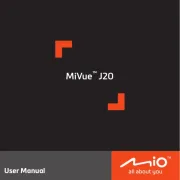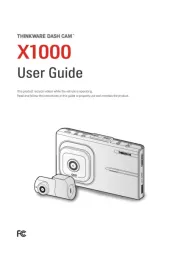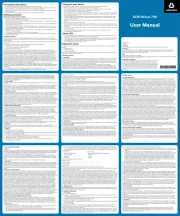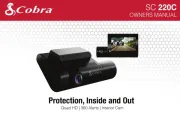BlackVue DR900S-1CH Manual
Læs gratis den danske manual til BlackVue DR900S-1CH (100 sider) i kategorien dashcam. Denne vejledning er vurderet som hjælpsom af 65 personer og har en gennemsnitlig bedømmelse på 4.3 stjerner ud af 33 anmeldelser.
Har du et spørgsmål om BlackVue DR900S-1CH, eller vil du spørge andre brugere om produktet?

Produkt Specifikationer
| Mærke: | BlackVue |
| Kategori: | dashcam |
| Model: | DR900S-1CH |
Har du brug for hjælp?
Hvis du har brug for hjælp til BlackVue DR900S-1CH stil et spørgsmål nedenfor, og andre brugere vil svare dig
dashcam BlackVue Manualer





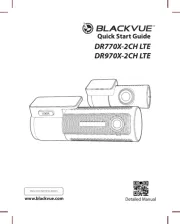
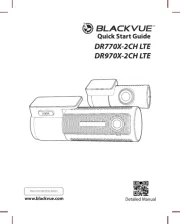



dashcam Manualer
- Asus
- Navman
- Jensen
- Rollei
- Cowon
- Roadeyes
- Nordväl
- Gembird
- Technaxx
- Kenwood
- ADATA
- Media-Tech
- Blaupunkt
- Andatech
- Prestigio
Nyeste dashcam Manualer