Bosch DinionXF-LTC 0620 Manual
Læs gratis den danske manual til Bosch DinionXF-LTC 0620 (29 sider) i kategorien Overvågningskamera. Denne vejledning er vurderet som hjælpsom af 19 personer og har en gennemsnitlig bedømmelse på 4.7 stjerner ud af 10 anmeldelser.
Har du et spørgsmål om Bosch DinionXF-LTC 0620, eller vil du spørge andre brugere om produktet?

Produkt Specifikationer
| Mærke: | Bosch |
| Kategori: | Overvågningskamera |
| Model: | DinionXF-LTC 0620 |
Har du brug for hjælp?
Hvis du har brug for hjælp til Bosch DinionXF-LTC 0620 stil et spørgsmål nedenfor, og andre brugere vil svare dig
Overvågningskamera Bosch Manualer

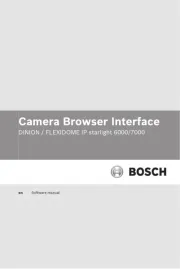



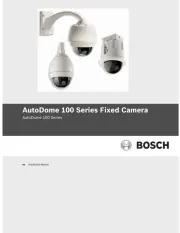

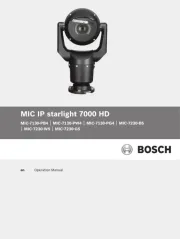
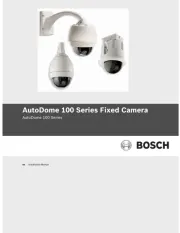
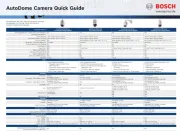
Overvågningskamera Manualer
- IPX
- Campark
- Technaxx
- Dedicated Micros
- TIGERSECU
- ZKTeco
- ZOSI
- Tapo
- Toshiba
- Kodak
- Woonveilig
- Astak
- Alpine
- Bresser
- Bea-fon
Nyeste Overvågningskamera Manualer









