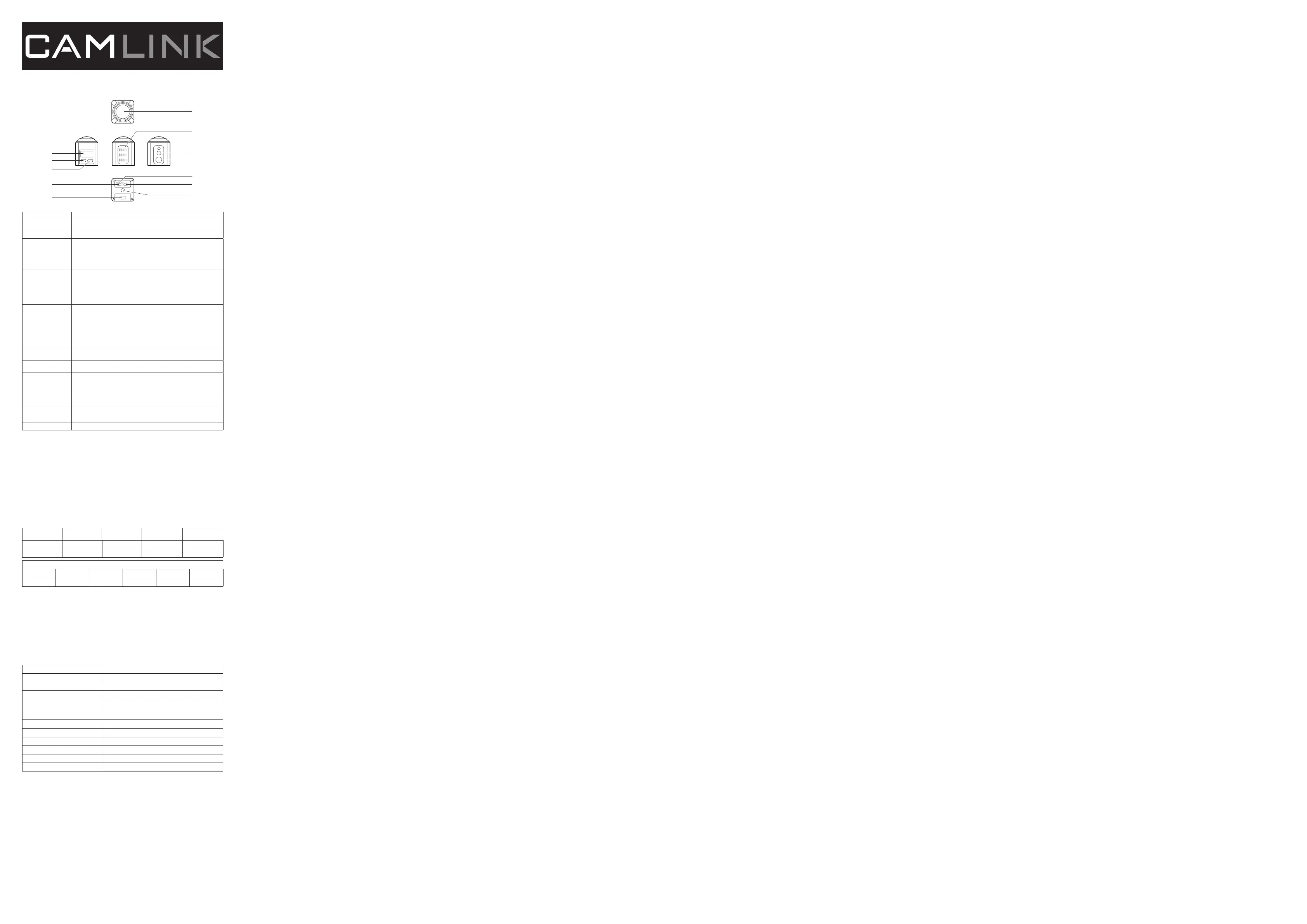CamLink CL-AC360 Manual
CamLink
Videokamera
CL-AC360
| Mærke: | CamLink |
| Kategori: | Videokamera |
| Model: | CL-AC360 |
| Bredde: | - mm |
| Dybde: | - mm |
| Højde: | - mm |
| Vægt: | 80 g |
| Brugervejledning: | Ja |
| Produktfarve: | Sort |
| Batterispænding: | 3.7 V |
| Batterikapacitet: | 1050 mAh |
| Indbygget skærm: | Ja |
| Skærm diagonal: | 0.96 " |
| Kompatible hukommelseskort: | MicroSD (TransFlash) |
| Wi-Fi: | Ja |
| Bluetooth: | Ingen |
| Batteriteknologi: | Lithium-Ion (Li-Ion) |
| Understøttede videotilstande: | 1440p |
| Indbyggede højttaler(e): | Ja |
| Opbevaringstemperatur (T-T): | -20 - 70 °C |
| Antal USB 2.0-porte: | 1 |
| Understøttede videoformater: | MP4 |
| Driftstemperatur (T-T): | -10 - 55 °C |
| Vandtæt op til: | 30 m |
| Beskyttelsesfunktioner: | Vandtæt |
| Kabler inkluderet: | USB |
| Understøttede billedformater: | JPG |
| Near Field Communication (NFC): | Ingen |
| Understøttede mobile operativsystemer: | Android, iOS |
| Lagermedie: | Hukommelseskort |
| Indbygget mikrofon: | Ja |
| Sensortype: | CMOS |
| Samlet antal megapixels: | 16 MP |
| Maksimal videoopløsning: | 2448 x 2448 pixel |
| Videoopløsninger: | 1440 x 1080 pixel |
| Maksimal størrelse på hukommelseskort: | 128 GB |
| Maksimum billedhastighed: | 60 fps |
| USB-stik type: | Micro-USB |
| Optisk sensorstørrelse: | 1/3.2 " |
| Monteringssæt: | Ja |
| Flip-ud skærm: | Ingen |
| Fototilstand: | Ja |
| Antal micro-HDMI-porte: | 1 |
| Undervandsbeholder: | Ja |
| Hjelmbeslag: | Ja |
Har du brug for hjælp?
Hvis du har brug for hjælp til CamLink CL-AC360 stil et spørgsmål nedenfor, og andre brugere vil svare dig
Videokamera CamLink Manualer

28 November 2025

28 November 2025

27 November 2025

26 November 2025

25 November 2025
Videokamera Manualer
- Mediacom
- Levenhuk
- Lexibook
- Cobra
- Ematic
- Kaiser Baas
- Xblitz
- Milwaukee
- FLIR
- Prestigio
- Trust
- Tronje
- Sanyo
- Agfa
- Cisco
Nyeste Videokamera Manualer

10 Januar 2026

7 Januar 2026

4 Januar 2026

4 Januar 2026

3 Januar 2026

3 Januar 2026

2 Januar 2026

2 Januar 2026

1 Januar 2026

1 Januar 2026