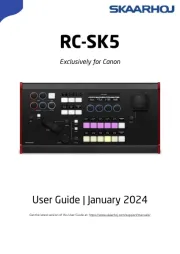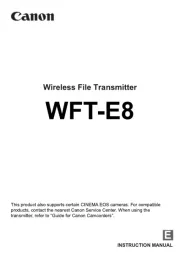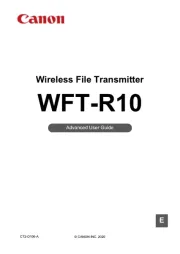Canon
llllli
l
ll
ll
l
llllllll
l
llllll
CT176
2000
0
'l't'
.J
::t~lii\O)<f.l
ll!!~
\.l:l:flli!l
~ro
I)
IN::?
2<!~
\if~
o
.:t:-""\7/Y?
'JY!--71/75'-
E
F-EOS
Ml
<t.
EF
I/
:I
X::/1)-;(
•
1
€:EF-M
L/Y
;;(
~.$
7
:15'
JV-IUI!tJ
;(
"5*
2
-z:'
Li~
ffl
L.
\
tc.tC.
<
tc}b(])
7'
775'
-
C9o
*
T5'75>
-
'.<2il'i!l
1C
td':Q
~
I~.
S'I'~'50)
1J )<
5 1:
!JY;;(b
'
:m
lit\
L.,""Cl.\.Qi:
C
€:
2
bii
W
0)
5
~.
Lfi
lfJ<tC.t;L.\o
'l
EF
·M
!J/;;(.
C
N·EIJ/;;(
(EFc-
:I'<!JY;;(
) C '.<ll\
' 2
EF
·
ML.-
/;;(
)l,r,
7':Jcl'
!
l--
i!11J
>''51~.
~XfO)I:ifl~
'l:_,-o
(2 0
1 2
'F
7!l!J!1E) @
O)
EQ
S
1J
>'
'51C
I
~
IO
·'l:
rril'
tt lo
o
EOS
M
)lcfl0)<
-
?
1~
::>"?:
Q
=~~;:
1"
$!315tl
~
t.;Q
~
.H
10'J®
.Q£~:;:~1d:
C
1J
1
t!
l-
l
"'C
®IJ
(l]
~=~~'FI
O:
~OXt:"~
':l
LSl.YCL.lt
.:
tC.~tc.L\
iji
~fj'JIL.YL.lS
1.
:$7S"7:5'-fii!I0)2i!M
•
*
T:S'7
:S'
-
I
C
IIIW
8171<
L.-
Y
;;(
O)!I
h
~l~
.
'!:
O)
"'"'
I!;
;ti!'9o
•
L;
:.,t
:A
O)~
~l
l
cl:
,
l..I
YAfJ!O)A
..f
·:;
T
Z:'~2:;;£La;:;.
JJY
50'J
:I-=
.:l- 0)
&9:~
C V
Y:AffiiJO'JA-1
-:J
70):2/:E
t.
N
"=
~:S.t;;
C,
LlY
A
"
J
O)~~
tJ'
1
'ri9Ettt1~~
~
•
1J
:I-
5&;.'J M.
l.lVYA~L~ffli;:T
cJQt;
Sid:
,
10
~
'1//;::(11!]
~
~~
G
""C
t~"'5
.'m
0'
.
35J::O'II!l!!JJ,!G""C<t.:C!t..'"
•
4;
7'
5'
'75'
- I
ZJ
{2
.'
J
i1
1
:tt.::VYX0)
£.
1§.10!;:lemlcl::§<
1<PJ,
l!;:t;;:
IU:
~
Ifi
$CiiDJW-t.J'
~
1t9
Q
!,!ii
i§J
IJ'®I:Jd::9.
2.ll!!!>fcfl:t/Jil!l)91(.,
!IJHJHIH;
1.
;$:?:$7
7:9-(T,)EF-;:ro:?
Y
1'-fii!I
O::
.
E
F
l
/:..t.A~l:t'Wf;f
lt~-g-
o
•
E
F
L.-Y
;;(O)jj\cl00)EF
L.-
Y
;(IIJ!~M
1
1
/ll/!;
1<
.
'$7'5'79-
(J)
l
o
J
Li<
W.L-•
C
OJt
l";
t:::r;:
~
o
tt
--c
l
<f.®J6JJ,
1J
7
·YC:
i7t
i'?t.Q~
C
EF
V
::;.t
A0:
D
;j~;tjraJ
I<:
!§IL_,<1::
!fo
(i8le )
• EF
-SV::;.tA-'<fl:&IJ
f1 1
:tQ'I8
1
d:.
S
L.\
G
O)EF-SV::;.tA~
IJ
i
'fl:t
l§t:'C5
VE-8-
btt
Z:Id:~ll,Ch.
~at1Jiol
i
.:@Lt~
~
o
(e:ll
8 )
2
:<$:
?:>'
:17
-
~1:1?<51.:.Q2:t>M
I
:t~l'
o
• :$.7"5'
/7
-
0"J.
e!
l-
1
Q
O)
EF
-
M
V::;.t
:;:2:
::1
t!(IJ{11:tm~-'<!.
1J
::I5
(})
Fcj
t_;.(
8L.l
0
(])!~t;JJ
I
.:
'8
n
ttZ:1;1::d.>~Ji
.
1J7
·yC'fttJ'~.Q;:J::C
"10t7Ji6JI
C
iol
~
il'1f.
~~
·
)
liJ!()9\l.J'i
1.
1J?<50)i;;JJ
~
t}.Jb
,
EF
V::;.t
;::{
~lfiliJi"'.t
l
:ti
c.
~~O)
~
l!.
~C.
* Y11
-.:J
$'-
1,!'
1J.){
5 o "b'5JfiliJ9'\-l_,3;9
.
1J;J..
::J
O)!J
::;.t::::Z
O
·
:;
?
ftlii
~
;f{
:9
::;.t{':
~
V13:b
1
5.
::$:
?
97
5'
-
~
,')2Ji~
3
t/JTOJ
I
.:[!]U~~
o
(~
0
)
•
!Ji fi.
IJ'J.La:.@~C§L..
Z:fJ'S.
75"77-1,!'1&1:1J
:9i-
Lt
a:9
,
2
EFV::;.t.A~$7"$'7$'
-
tJ
•
SII:lliJ:9H
.
..
~
'1"
o
• ::t.?
5'
7:9-0)LI::JAINIJ:9i-
Lt
LIH-'EA5-1
I-=Lt1d:
b
1
S . E
i-=l.;
::;.t
:A
~&:
8
ۤ'
6t
JJicJ(C[§Il_,a:;'9o
(®8 )
•
[!)fii1Jilt
~
Qa;C!IDVC1J'S.
EFV/A~!\9:1J:9i-L...6'~o
3 .
.:a2f!I!III~O);J;•J!:I
Q
*?
:<F
::J
-9
-
~<:':{~!Jfl~l<:.
:=:
lal€:-
i!t!
-:J"C/!m;9-Q~
I
d:.
tJ:::'-
5 (!)
.=llWitl*V
:l
\l
d:Ji:i
fflL...
"fd:t.Yt'<tC<!l..
lo
!0
9';;;t:T5'"7$7
-
I
.:
{i"~(J)
=
JlW~
~
;:'
{'l:J'fl
(
i
C{!
\.,l
o
=.IIIJ>i'O)liJ!()j;jl7
1 .
.<$>Y$'7
$1
- Ir:t.t
/!lO)
:=:
IWJ
/ii
'E
•
.=:
tw
El-:J~J-J."'C
L,
-:>1J
'
IJ*i~
M11
c $7':S'
75'-
I
CIIJWf'JI1
il'
9 .
• l::$.?5'7$1-
:::t-.r
L_,
Z:.
:=:ftfD.!iO)ij(J~O)I6Ji!"
!
.:L).±@:
<
tC.c!L
lo
2.
IIJ!~817!<::0!!llll!O)tl
l.;
"(C
,
::Oftli11<!1J!~811il'_,-
o
•
..t
7"5'"7:9-ffi7t~V:>b
'
IJ1<?i*
~
VL.
:=:MJJ
r::
LtJ1J'
t:ll&IJ
f1[
j'
L(/,:
(!I_,lo
D
.m~
lliV
YAta:c.
:=:
ew~ti'
-:J
L,r.:.
EF
v::;
x~~
~
Jf.!
l
<:::ta:-@.14\ts
rd:
.
£•9"
l...'
/AOJ.=
YJ!
f.ll1i
i
.:
;:::
AUJ~IN.IJft
t
:rc<
r
.:
r:s.L-'
·
Ill
·
=:.
100"-0)J:t:(Q
NI
:t.
IN.t:J?i-L...Id:.
<t:Hۤ'""50)
::::
3W
OJ
1
~
ffi
i$t!V'l1!f~
L
;1(/
CC:
L\
,
•
::::
IJW.@:1,f$1~C.
:<t:
T".:/79
-
tf
%.1
Jt\LZ:
G\
Q~rut
/n\J~
J
? -
?
'2-~~""('
~
iJ;9
o
~t,<ttlli
fi!m
t:!Jim
V
/A
:
t:.l
V::;.t;(-;/1)
-.A
(E
F-ML;::;;(,
CN-
E
VYA'-!:~<.)
ll!.Et!DJimt.l
~
5:
~i"'..J/E
F
-
Ml.J
::J:;::(J;fJ;t;T:J9J
l.<
-!l~
:tJ
X5
~"
::J
I--
:
~11\
I
J'??Y
I"-
=t-"t'..J/E
F
?')
::J
I--
~
m'!-
~
fP
.
If
~')Y
t"-
.:t=-"t'..J/
E
F
-
M
~')/
1--
$:
~
:;:::
gw
,Etjt;lt_:.7i:
C
Ul
/ 4
x
l
~Pfi
.ll:*:t
ix
~
<!
:
666
X2
6m
m
Jltli
f:ll l
Og
iiUPI
::f-
t>'Y7:
1J;J..
5
1JH
-R-F
-3
U't:
flli
l
::f-
t>
'Y7
:
l/YA77.
t--
-'t-
t>
Y
7EB
LIY.A?""-.A
LP
SI
I
(~IJ?f.)
.
j;::(!
<:
W
~li
iT-
!<J::<t:ft>OJ
ih(J)
~C ~
ft
·
'Gii!7
-
$7
!C~:
9
"'
L~
ttl<!a!i::
J:;IJ
~
~
o
•
t:!'tdb(J)f
i
f:I',;
ScJ:::U:
$"!-M
O)
-
gs~
-p
~
t;s.<~~~.Q
;:.
ctl®
oa.;g
o
779-tt-t:::::>:.l~::>~\1::
l
.
~Si£.~~H:iii11t(J)ft
!
li1 1
61hUWC::LtLfl:f.'.IC.t;s.IJ
a.;
g
o
fd:i!J.
~
Uf!ittJ•Q
ld:i!J.;;.
l·
!~K
<::
LAt§MJL
'*
!r
o
2.
'f:00
56
0Jl"
75'
-tJ"-t
:7
~Jir"',l<t..
~
&;
~i:QHI)J1Jfi7ff:F,.,C?f
.
~
<B
.
~tlOJ+lJI!Jii
;:
J;;
Q'P7-:9-
tJ"
- t
::
:.AC.
Lt
LraJ
- ft.fl.
a::
tc.ld:
f<ll'f)i
rrJ.
0)(±1:lf<'-t
§bGO)
;;t: {;f;
3<
W!~~~
<!
ti
Z:
1,
\tc./C.
(
±;ir§l
tJ
i
ifj
IJ
<f9
o
[
D
]l.£!;0)f3H!
C(J)"$t.
~OJ1t:r§l
,
;:;e~J+J
OJ)
~ftafit>f1.-,'i',~
L:
l~ffll,\
ftfC.
I
:t"fd:L
\
C
C.t.f®IJd:: !f
.
3 . f
iH
!!Igz
c::i!
MO"J
:t5\&l
<t
.
1C~c!nt.:®J®
~:~
1
1~Qt,J..C
.
1
~llf&St
PJT
?;-
BJ1
!ii.
IC:2
1tJ
JR
0)5;l,
T
;}
fcJW§
(?<t))!IJ
(fC.'C
I_.
l0
'l't'
.J/
EF
v -::t:<;f; b.
"'.-:J
canon.jplef
'*'t'.J::t3581liii!~1Z::t$>
-
050-555-90002 ""'"
~
'f
~!lll
(
!ji
B ) 9 :
00
- 2
0:00
<
±!B
I N >
10 :
oo
-
17
:00
(1/
1
-3
i;tf*!:
1t1:"
1..
1
ftt.:~lf
T
.
>
*
51:1
:/i.
IJ
'S
L:
:l
lffl
O)
}.-
.
3':t.::.I<I:D50/J'
S
I<J:.I,j3;9
1
Pi'f!
~i!S
~
~ 2
.ll
j
ffll..li;:.
t:
l
1
1:""-l.
'
,
1J
I
<l:
lJ
3
-
3
4
55
-
93
531J-2~Jill
<tO::C
\,l.
;t
,
~
I
·
J
D
i!'
I:OJI
:l:T-
!
M
.
t
<~
~~
0
1.!"8-tf-
;}JIJ<f
lt
,
<Y.!
S IJ'
01;1J
2
741-<t::.<::
i,
l .
Mount
Adapter
EF-EOS
M
ENG
Instructions
Thank
you
for
purchasing
a
Canon
product.
T
he
Canon
l
ens
Mount
Adapter
EF-E
OS
M
is
d
es
igned
to
a
llow
EF
s e lries
enses
' '
to
be
used
with
EF
-M
le
ns
compatible
i
nte
rc h
angeable-lens
digital
cam
eras"
2
•
Before
u
sing
this
adap
ter
,
please
mak
e
sure
t
hat
the
camera
and
t
he
lens
is
compat
ible.
•t
Does
n
ot
include EF-M lenses
or
C
N-E
le
nses
(
EF
Cinema lenses).
'2
On
ly
th
e are following cameras
co
mp
at
ible w i
th
EF
·M
lenses {as of
Ju
l
y20
12):
EOS
M
Conventions
used
in
thi
s
instruction
0
Warning
to
prevent lens
or
camera malfun
ct
ion
or
dama9e
.
[iJ
Supplementary notes
on
using t
he
ada
pter a nd taking pictu res.
T
hi
s
dev
i
ce
complies with Part
15
of the
FCC
Rule
s.
Operation is
su
bj
ect to fo o itithe ll wing two cond ons:
(1)
This device may
not
cause
harm
ful i rnterfe ence, and (2) thi s
dev
i
ce
must
acce
pt
any
interference
received, including inte errf ence th
at
may
cau
se
undesired
ope
r
at
ion
Do not make any changes
0!'
modifications to t
he
equipment unless
otherwise specified in the instructi
ons
.
If
s
uch
c s hange
or
modifications
should
be
ma
de. d r eyou co ul be quired
to
st
op operation of e th
equipment.
T
his
equ
ipment has been tested a nd f
oun
d
to
com
p
ly
w t liith he
mit
s for
a
da
ss B al , digit device pu
rs
uant
to
part
15 of the
FCC Rules. Th
ese
limits are de signed
to
pr e ovid rea
so
nab
le
p e on rot cti against harmful
in
te
rferern,;e in a r
es
idential installation.
Th
is i nt equ pme
ge
nerat
es
, uses
and
ca
n io radiate rad freq uen
cy
energy a
nd
, if t ino nstall
ed
and
used
in
a
cw
rdan ce w h it the instru
ct
ions,
may
cause ha r
mf
ul
interference
to
r
ad
io communications.
H
ow
e
ver
, t is here no guarantee th
at
interference
will n
ot
occur
in
a
particular i tnstalla ion.
If
this equipment
doe
s
ca
u ese harmful int rference
to
radio or i r , telev sion eception
wh
i
ch
can
be
d ieterm ned
by
turning
t
he
equ
ip t men
off
and
on
,
the
use
r is en
cou
r
ag
ed
to try
to
cor
r
ec
t
the
interfer
ence
by
one
or
mor
e of owithe foll ng measur
es
:
• Reori
ent
or
rel
oca
te the r ante a. eceiving nn
• I ancre se
th
e
se
para o n beti
tw
ee
n t
he
eq
ui
p
me
nt a end rec iver.
• Consult or the dealer an
ex
perie
nced
radio/TV te for h elp chnician
Th
is
Cl
as
s B digi
ta
l par aap
tu
s
com
plies
wi
th
C
a
n
a~
i
a
n
I
C
E S
-
O
Q~
--
1.
Pr
eca
utions
when
us
ing
thi
s
adapter
• g Attachin
th
is
adapter to a lens does
not t leaffec ns pertarmance
•
Use
ltle
swit
che
s an the lens
to
set l
en
s fun In ctions. the event that
t
he
se
ltin
gs
f u fround in the camera's men differ om t h foose und an
the lens,
pr
iority is given
to
the setti fngs
ound
on the lens
• When u a lsing ens
th
at
is iheav
er
tha the n
ca
mera, be sure
to
hold
the lens while carrying the
camer
a
and
while shooti . ng
• S ince a lens' minimum focusing d
is
ta
n
ce
is leng
ltl
ened
wh
en s thi
adapter is attached, maximum
ma
gnification and field
of
view
might
ch
an
ge
2.
Mounting
a
nd
D
etac
hin
g
the
Ad
ap
te r
Mounting
Pro
c e
dure
s
1.
Att
ach
the
EF
lens t o
the
EF
mo un t s
id
e of
the
ada
pt
er
.
• I
nse
rt
th
e lens into
th
e adapt
er
by al
ign
in
g
the mount index found
on e th EF lens {red c
ir
cle) w the ith
same
mark found on the
a
dap
ter, and turn
th
e
EF
lens cl
oc
kwise until heyou
ar
a . click
(f~g
.O
)
• When attaching an
EF
-S lens to
the
adapt
er
, tinsert he lens into the
adapter ignby al ing the
EF
·S mount index marks (white squares)
and tum the lens clockwise. . (fig e )
2.
Mount
the
adap
ter
to
tho
cam
e
ra
.
• Insert
ltJe
ada pter into the c
ame
ra
by
aligning the
EF
-M lens
mo
un
t
in
de
x found on the adapter
(wh
i
te
circ
le
) w ith
the s
ame
mark found
on
the camera, and turn
th
e
adap
ter
co
u
nter
clockwise unti l you
he
ar
a c . lick (fig
.•
)
De t
ach
ing
P
rocedure
s
1.
Tum
th
e
camera
OFF, a
nd
de
ta
c h t he
adapter
fr
om
th
e
ca
me
ra
while
th
e EF
le
ns
is
st
ill
attached
to
II
.
• Tum
th
e aad
pt
er
co
unt
er
cl
ock
wi
se
while press
ing
the
ca
m 's era
le
ns
relea
se
bu
tton. ( e ) fig.
•
De
t
ac
h
th
e a
da
pter on
ce
it
h
as
s ed topp turn ing.
2. tDe
ach
th
e
EF
l
ens
fr
om
the
adap
ter
.
• T
um
the leEF ns
cou
n
te
r cl ockw
is
e
wh
ile p
us
hing the lens retea$6
rev
er
round on
th
e 8 ) adapter. (fig.
• De
ta
ch tne
EF
l
ens
once it
has
s topped
tu
rnin
g.
3. P
reca
ution
s
wh
en us
in
g
this
ada
pt
er
with
a
tripod
0
Whe
n shooting w ith a , tripod
do
not
us e the camera's tripod mount
socket w e hil the adapter is a
tt
ac
hed
_
Be
s
ur
e
to
use
th
e tripod
moun
t
incl
ude<!
with th e
a
dap
t
er
.
An
ac
hlng
the
t r i
po
d
mount
1.
Attac
h
th
e
in
c
lud
ed
tripod
mount
to
the
adap
t
er
by
firmly
tu
rning
the
. t
ripod
mount
kn
ob
.
•
Please ma
ke
s ure at tth he tripod
moun
t is cifa ng in
th
e
co
r i rec
directi in relon ation to t adaphe
te
r.
2.
A
tta
ch
the
tripod
u
si
ng
th
e
tri
pod
mo
unt
so
c . ket
•
Sec
urely attach
the tripod while y firml
hO
l
di
ng the adapte
r.
0
When usi a ng tripod with
EF
l s ense
that
are pequi ped with a tripod
moun
l,
s
uCh
as
s
up
er telephoto
le
nses , plea
se
be
s
ur
e
to
u
se
it
to
[il
mo
unt
the
tens
to
th
e tripod
• Ple
as
e refer
to
your
tr
i s pod' inst
ru
ctions
fo
r
in
f
orm
a on tion
mo
unting
and
de
ta
ching
co
mpon
en
ts
.
•
The
ce
rti
fi
ca
tion/r ueg latory l
ogos
f
O!'
this adapter
can
be
ch
ec
ked
by
remo ving
th
e trip
od
mo
unt.
Spec
if ic a
ti
on
s
Compatible
lens
es
: EF s eri
es
len
ses
(Do
es
not include
EF
·M tenses or CN· E len s) se
Comp
a
tib
le
ca
me
r
as
:
l
n
terch
a
n
gea
~
e-te
n
s
digital me th at ca ras
ar
e
com
patible with
Can
on
EF
·M lens
es
Mo
unt
s : Front moun Ct: anan E F mou
nt
co
mpl
iant
Rear
mo
unt: Can
on
EF
-M
mo
unt
co
mp ant li
Tri
po
d
So
c k
et
: CU
I/4
x 1
Max
. D
ia
met
er
a
nd
l
eng
th
: 6 x 6.6
26
mm
f 2 .6 x 1 in
Wei
ght:
App x. ro 110 g / 3 .9
oz
Fron
t
Cap
: mera CCa
over
R- F-3
R
ear
C
ap
: Lens Dust
Cap
EB
l en s
Case
: 8LP
11
(so ld p arase
te
ly)
•
The
s i
ze
and wei t sgh li ted
are
for
the
adap
te
r only .
• All
da
ta sted is li
me
as
ured a ng to ccordi
Cano
n standards .
•
Pr
oduc
t s
pe
ci s d fication an appearance are subj
ec
t to c hange
wi t nothou ti
ce
.
Instructions
de
montage
de
Ia
Bague
FRN d'
Adaptation
monture
EF-EOS
M
Merci
d'avoir
achete
un
produit
Canon
.
La
Bague
d'Ad a
pta
tion
monture
EF
-
EOS
M
est
oo
ncu e
pour
pe
rmettre
aux
ob
jectifs
de
Ia
sE!r
ie
EF"
1
d'
8tre
ut
ili
ses
avec
des
appareils
phot
os
num8riques
a
objectifs
i
nterchangeab
l
es"
2
compat
ibl
es
avec
l'objecti
f
EF-M
.
Avant
d"
ulil
iser c
et
adaptateur,
ass
ur
ez-vous
que
l'a
pp
areil photo
et
l'
ob
j
ec
tif s
en
t
co
mpatibles.
"1
Ne
con
tient pas
d'o
b
je
ct
if
EF
-M ou d' f objecti CN· E ( ec tif Obj EF
Cinema)
•2
Sa
uls
les
appa s s reil photo suivants
sen
t
co
m ipat
ble
s
avec
les
objectifs
EF
-M
(Juillet20
12):
EOSM
Conventions
utilisees
dans
ce
mode
d '
emploil
0
~;~~~~=~;~n~~~~j::i~::~~
~=~:
~:
i~~ct
i
onnement
ou
[il
=r~:ad~
u
:~e:u
ppl6mentaires
sur !'utilisation
de
l'ob
jectif
et
Ia
Cet
appareit n
um
8rique de Ia classe
Best
con
for
me
a
Ia nOr
me
NMB-
00
3
du
Ca da. na
1.
P
reca
uti
ons
lor
s
de
!'
utili
sation
de
cet
ada
p
tat
eur
• Fixer
ee
l
ad
ap
ta
te
ur
a
un o
bj
ec
tif n'affecte
pas
les perfor s de mance
t'obj
ecl
1f
• Ut
il
i
se
z l
es
boutons s
ur
l'objec
tif
pou
r regler les foncti
ons
de
l"
objectif.
Da
ns
le
cas e
ll
les
ffigl
age
s indiqu
es
da
ns
le
menu
de
l"
appareil
photo
differe
nt
de
ceux
de
l'
ob
j
ec
tif, Ia priori
t8
est
do
nn
ee
aux
r
eg
tages i ind ques sur l'
ob
jectif
• S i vous ut
ili
sez
un objectif qui
es
t
plu
s lourd que l pp areil 'a photo,
ve
illez
a
bien
ma
intenir
l"
abjectif l ue orsq
vo
us tr
ans
ponez
l"appareil
photo et npe dant
que
vous prenez
des pho
tos.
•
Etan
t d & onn que
ta
dis
tance minimum
de
mi
se
au point
de
l'
ob
jec
tif
es
t
rallongee
lo
rsq
ue
l"adaptateur
es
t fix&, le
grossiss
eme
nt
max
i
mu
m et le champ
de
visi v t chon peu en
ang
er
2.
Montag
e et
Ret
ra
it
de
I
'Ada
pt
a
teur
Proce
dur
es
de
Montag
e
1.
Fix
ez
l'
objectif
EF
s
ur
le cOte
de
montur
e EF
de
r'adaptaleur
.
• t
nsere
z
l"
abjec
tif
dans
l"
adap
ta
te
ur
en atig
na
nt
!"ind
ex
d e
m tur e on
de
l'
objectif
EF
( le e) avcerc roug
ec
Ia
me
me
marque figur t san
ur
t"
ada
ptat
eur
,
et toum
ez
l'object
if
EF da
ns
le s sefl des aig duilles 'une
montre
jus
qu
·a
ce
que
vous
en
tendiez un d
OC
ii
c.
(g
.O
)
• Lors de Ia
fixat
io
n
d'
un
ob
j
oc
tif EF-S
a
l' ur, adaptate insl!rez l' abject
if
dans l"adaptat
eur
en alignant
le
s
ma
rqu
es
de
m re ontu EF-S
(carr
es
blancs)
et
tournez l'objectif
dans
le sens
des
ai
g d'uilles
une
mantra. ( . fig
e )
2.
Mont
ez
l'a
da
p
tat
e
ur
s
ur
l'appareil
photo
.
•
lns
erez l'adaptate
ur
dans
l"
appar
ei
t photo
en
ati
gnant
l'ind
ex
de
mo
ntu
re
de
ro
bj
ec
t
if
EF
- M de
l"
adaptat
eur
(cercle bl
anc
) av
ec
Ia
mem
e
ma ue srq figurant
ur
l'
appar
ei
l ph
oto
, et mtou
ez
l e'adaptat
ur
d
ans
le
sens inverse des a iguill
es
d"
un
e
mo
ntre
JUsqu
'a
ce
que
vous
en
t diez en un d
8c
l
ic
. (fig
.•
)
P
roce
du
res
de
Retrait
1.
Etelg
nez
l'
appare
il
photo,
et
retir
ez l 'a
daptateur
de
!
'ap
pare l!
al
ors
qu
e l'
ob
je
ctif
EF
es
t
toujours
fixil
d
ess
us
.
• To
um
ez
l'adapt
at
eur d ans le sens inverse des aigui
ll
es
d' une
mont
re tout en appuyant sur le bouton
de
dev
e
rr
ou e illag de l'objectif
de
l'app
ar
ei! photo. (fig.
e )
• chD&ta ez
l"
adap t
at
eur
des
que
cet
ui
-
ci
ce
ss
e
de
tourn
er
2.
D&
ta
c h
ez
l'
objecti
f
EF
de
l'a
daptateur
.
•
To
ur
n
ez
l'
ob
je
ct
if
EF
dans
le
sens
in
ve
rse d
es
aiguil\
es
d'une
monlr
e en tout poussa
nt
le le iev r
de
d8
ve
rr
oui a ge ll
de
l'o
bJ
eclif
s
it
ues
ur l
'ada
pl
ate
ur
. (
fi
g.8 )
•
De
tachez l' obj
ec
tif
EF
d
es
qu'il
cesse
de t
ou
mer
3.
Pr
eca
ut
ions
l
ors
de
!
'ut
ili
sa
tio
n
de
c et
ad
a
pt
a
te
u r av
ec
un
tr
ep
ie
d
0
Lo
rs
d·une pri
se
de
vu
e av
ec
un
tr8pi
ed
, n'utilisez
pas
Ia cavil&
de
m
on
tu
re
du trepied de l'a ppareil
ph
oto alors que
l'
ada
ptate
ur
est
--
#00:1
.
~ei
!lez
_
a
utili
se
ta
mo
nture du
tr
8pied f
oum
ie av
ec
l'a r . daptateu
-
--
, , ,.,
.,
....
__
_
F
ixa
tion
de
Ia mo
ntur
e
du
tri!pled
-
--
.
1.
Fixez
Ia
monture
du
tr9pl
ed
fo
ur
nl
e
avec
l
'adapta
t
eur
en
lournant
fer
mement
te
bouton
de
fixation
du
tr&pled
.
• Assurez- e Ia vous qu monture
du
tr
Etp
i
ed
es t orien ee t corr
ec
teme
nt
par r a daapport l'a
pt
a
teur
.
2.
Fix
ez
le tr
i!pi
ed
en
utit
i
sa
nt
Ia
ca
vit
8
de
fix
ation
du
tn
l
pi
ad.
• Fixe z soli
de
ment
le
tr8pied
tout
en tenant l adaermement l'
pt
ate
ur
.
D
Lars de
!"ut
ili
sa
tion d'
un
tr
8 ed pi av
ec
de
s i EF object fs
eQ
uipes d'
une
montur
e de t r
8p
i , ed te ls
l
es
s er t818up obj
ec
lif
s, assur
ez
- s de vou
b
ie
n manter l'objectif s ur l e t r& . pied
EiJ.
Veu ez ill
vo
us reporter au manu
el
d'utilisation
de
v
ot
re tr6pied
po
ur
t aute information con
ce
rnant le
mont
ag
e et le
dl!m
ont e ag
d
es
co
mposants .
• La certlficatio
nl
tes log
os
re
gl
emen
t res al pour
cat
ada
p teta ur
peuvent &tre ve s rifie en enle va
nt
ta mo
ntu
re
du
tr9pied .
Donn
Oes
tec
hn
iqu
es
Objectifs
c
ompati
bles :
Ob
j
ec
l
if
s de Ia
st'l
rie
EF
(N
"i
n t pclu
as
l
es
obj
ec
tifs EF
·M
ou
le
s iobject fs CN- E)
Appareils
p
hot
os
compatib
l
es:
App
ar
eils phot
os
num
e quri
es
a
objec
lif
i ble nterchangea
compatibl
es
av
ec
les o b
jec
t
if
s Canon EF-M compatibl e with
Canon
EF
- M lenses
Montu
res
: S
up
port a v t : C e an onform a Ia m
oo
t
ure
Canan EF
Support a rr : iere Conforme a Ia
mo
nture nCa
on
EF·
M
Do
um
a
du
tr
epled:
CU1/4 x 1
Ola
met
r e
ot
Longueur
Ma
xi
.:
6 x 26 6,6
mm
Poids
: ima t Approx tivemen
11
0
g
Bouc
hon
avant:
C
ac
he d"appar
ei
l p
hot
o R-F-3
Bou
c h
on
arrier
e:
Bo
uchon
de
pro
tection a
rr
iere EB
B
ol
te a
ob
j
ec
tif
: LP8
11
(v
end
ue separemen
t)
• Les
poi
ds et
dim
ensions
me
n o n s ti ne
corr
espondent uniquement a
t'a
dap
ta
teur.
•
To
ut
es les d
onn
ees
ment
ion
nees
sent
me
su
re
es formem t con en
aux Canon. normes
• l
es
ca
r racte
is
tiqu
es
et l'apParence du pr
odu
it t sen
SUJettes
a
mo
di
tion ca sans
pr
&avis.
,-
----
----------
----
-
~
,-
--------
----
--
--0
,-
---
--
- ®
~
--~
~----
-----
®
~
@
~
(})
®
.:::..
IIUIJ$
®
Tri
po
d mount
Mo
nt
ur
e du
trl!p
ied
Mootura para e l tri
po
de
~
·
. .
O
=:
i!!
~f.¥
0
(f)
=~ ~
.
/$
:
-,
{J~
c.H
O
f£
§.
(.
· @
(!:!••
-0