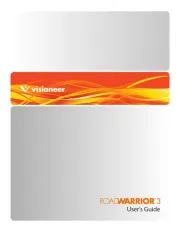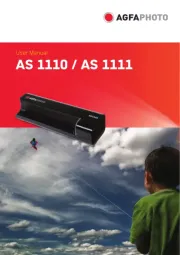Canon ImageFORMULA DR-F120 Manual
Læs gratis den danske manual til Canon ImageFORMULA DR-F120 (77 sider) i kategorien Scanner. Denne vejledning er vurderet som hjælpsom af 31 personer og har en gennemsnitlig bedømmelse på 4.4 stjerner ud af 16 anmeldelser.
Har du et spørgsmål om Canon ImageFORMULA DR-F120, eller vil du spørge andre brugere om produktet?

Produkt Specifikationer
| Mærke: | Canon |
| Kategori: | Scanner |
| Model: | ImageFORMULA DR-F120 |
| Vekselstrømsindgangsfrekvens: | 50 - 60 Hz |
| Bredde: | 469 mm |
| Dybde: | 335 mm |
| Højde: | 120 mm |
| Produktfarve: | Sort |
| Indbygget skærm: | Ingen |
| USB-port: | Ja |
| Relativ luftfugtighed ved drift (H-H): | 20 - 80 % |
| Strømforbrug (standby): | 2.5 W |
| Strømforbrug (typisk): | 19.9 W |
| Driftstemperatur (T-T): | 10 - 32.5 °C |
| Maksimal ISO A-serie papirstørrelse: | A4 |
| Scanner type: | Flatbed & ADF scanner |
| Optisk scanningsopløsning: | 600 x 600 dpi |
| Input farvedybde: | - Bit |
| Strømforbrug (slukket): | 0.5 W |
| Strømforsyningstype: | Vekselstrøm |
| Harmoniseret systemkode (HS): | 84716070 |
| USB version: | 2.0 |
| Bæredygtighedscertifikater: | RoHS,ENERGY STAR |
| Indgangsspænding: | 220-240 V |
| Sensortype: | CMOS CIS |
| Standard grænseflader: | USB 2.0 |
| Duplex scanning: | Ja |
| Automatisk dokumentføder (ADF) medievægt: | 35 - 135 g/m² |
| Maksimal scanningsstørrelse: | 216 x 356 mm |
| Farvescanning: | Ja |
| Daglig driftscyklus (maks.): | 800 Sider |
| Lyskilde: | RGB LED |
| Maksimalt scanningsområde (ADF): | 51 x 89 mm |
| Mindste scanningsområde (ADF): | 216 x 356 mm |
| Standard indgangskapacitet: | 50 ark |
Har du brug for hjælp?
Hvis du har brug for hjælp til Canon ImageFORMULA DR-F120 stil et spørgsmål nedenfor, og andre brugere vil svare dig
Scanner Canon Manualer




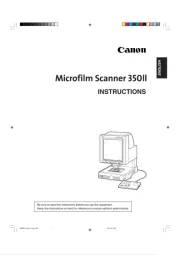
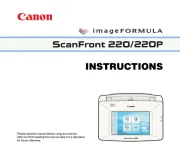
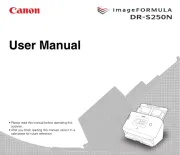
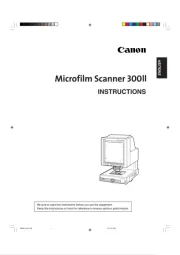

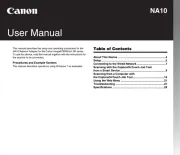
Scanner Manualer
- Konica-Minolta
- Voltcraft
- Dyka
- Microtek
- Braun
- Cartrend
- Genius
- Kodak
- ION
- Zebra
- 3DMAKERPRO
- Technaxx
- Steren
- DTRONIC
- ICarsoft
Nyeste Scanner Manualer