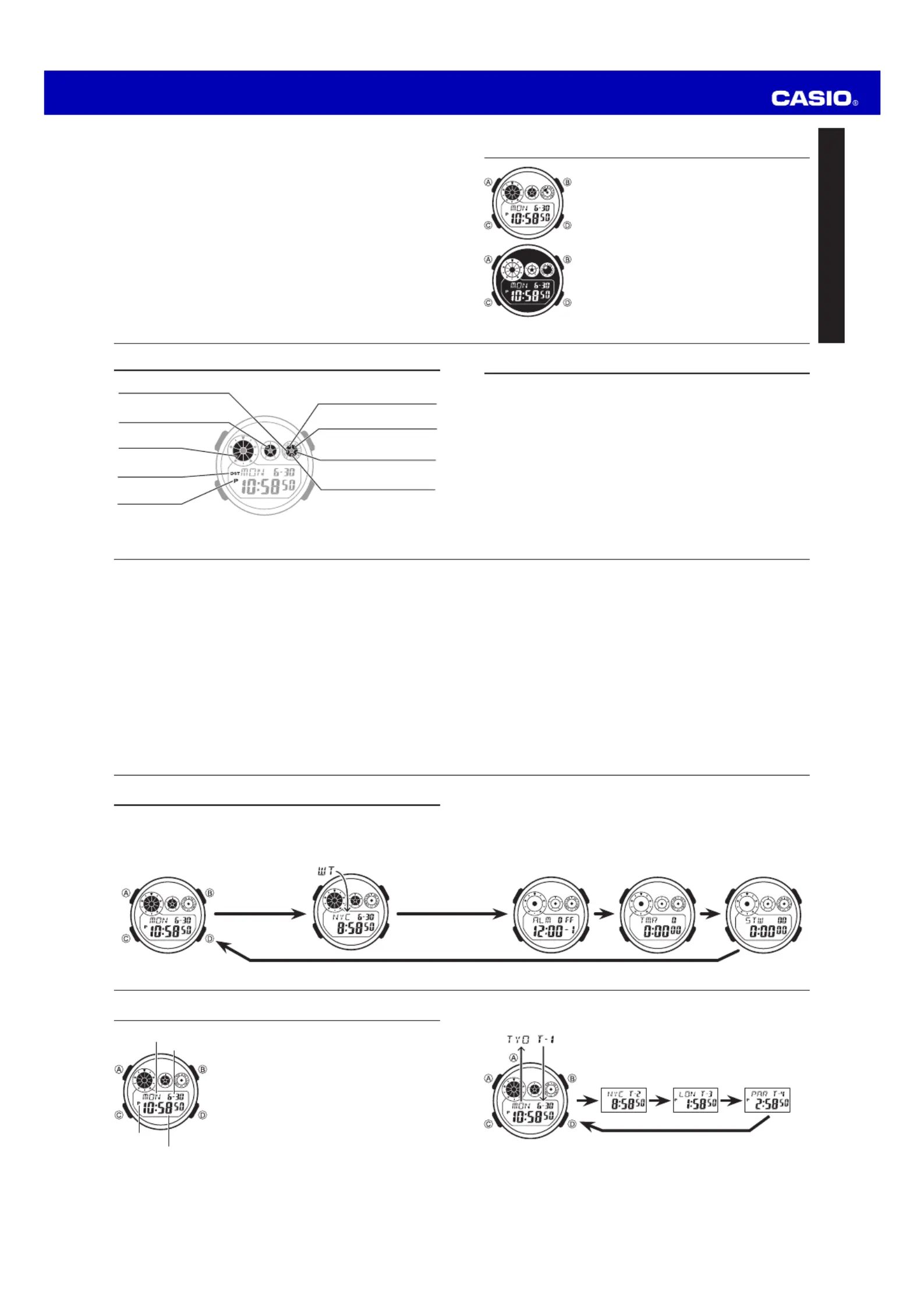Casio G-Shock GD-120 Manual
| Mærke: | Casio |
| Kategori: | Ur |
| Model: | G-Shock GD-120 |
Har du brug for hjælp?
Hvis du har brug for hjælp til Casio G-Shock GD-120 stil et spørgsmål nedenfor, og andre brugere vil svare dig
Ur Casio Manualer

23 Oktober 2025

14 September 2025

5 September 2025
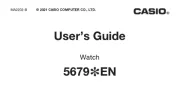
4 September 2025

28 Juli 2025

27 Juli 2025

27 Juli 2025

27 Juli 2025

27 Juli 2025
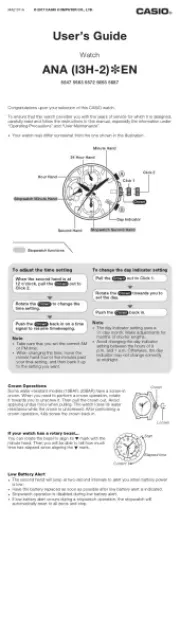
27 Juli 2025
Ur Manualer
- Pyle
- Texas Instruments
- Eurochron
- Electronics International
- TW Steel
- Dakota
- Klaus Kobec
- Orient
- La Crosse Technology
- Balmain
- Taylor
- Emos
- IWC
- KRAEK
- Timer
Nyeste Ur Manualer

29 Oktober 2025

26 Oktober 2025

26 Oktober 2025

26 Oktober 2025

26 Oktober 2025

25 Oktober 2025

20 Oktober 2025
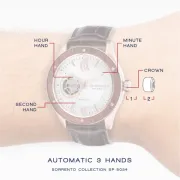
20 Oktober 2025
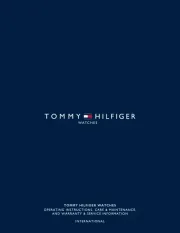
19 Oktober 2025

15 Oktober 2025