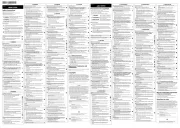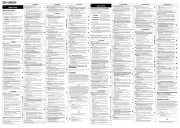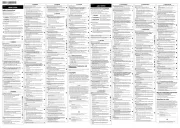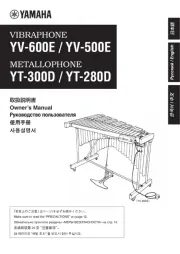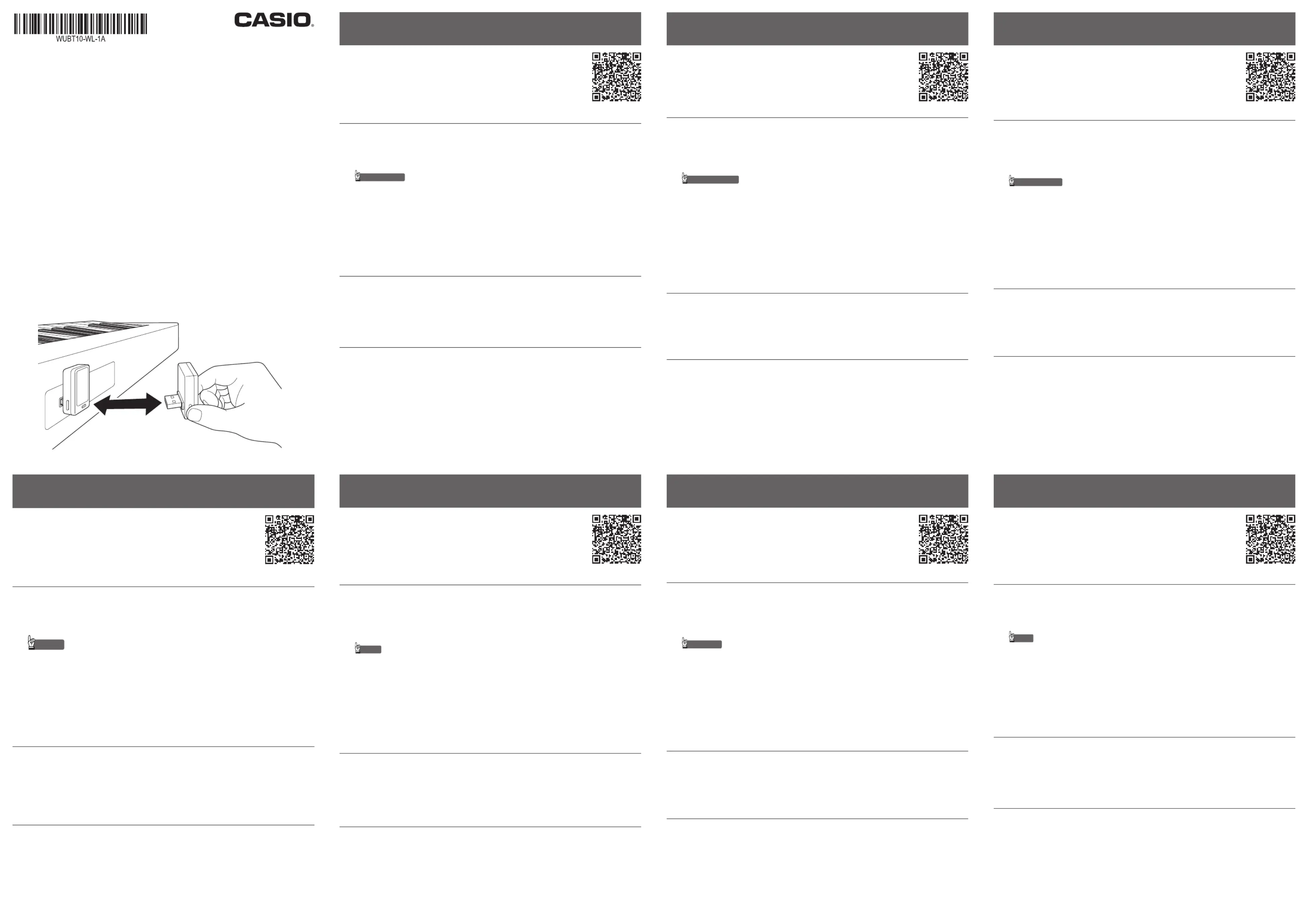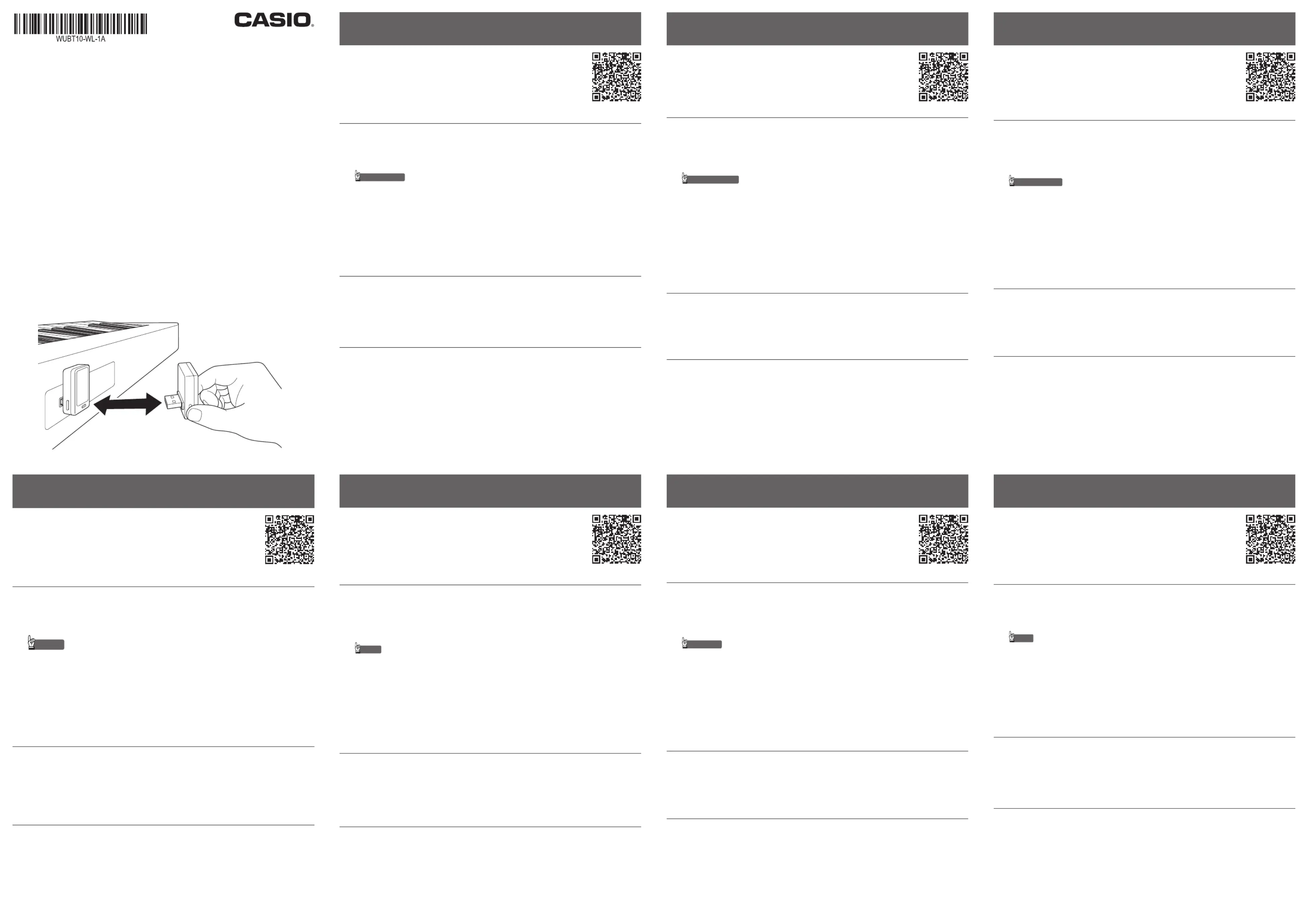
CN/EN/JA/ES/DE/FR/KO/IT/SV/PT/TW/RU/TR/AR
插入或拔出适配器时,必须确认其方向正确,并且抓住其两侧的突起处,如图所示。
请注意,适配器的方向依所使用的乐器而不同。有关详细说明,请参阅乐器的用户文档。
When plugging in or unplugging the adaptor, make sure it is oriented correctly and grasp it at the
tabs on either side as shown in the illustration.
Note that the correct orientation of the adaptor
depends on the instrument you are plugging into. For more information, see your instrument’s user
図のように、本製品の突起部分を持って、正しい向きで抜き差ししてください。楽器によっては、
本製品を抜き差しする向きがイラストと異なる場合があります。本体の取扱説明書を参照してく
Al enchufar o desenchufar el adaptador, asegúrese de que esté orientado correctamente y
sujételo por las lengüetas de cada lado como se muestra en la ilustración. Tenga en cuenta que
la orientación correcta del adaptador depende del instrumento al que se está enchufando. Para
obtener más información, consulte la documentación del usuario de su instrumento.
Achten Sie beim Einstecken oder Abziehen des Adapters darauf, dass dieser korrekt ausgerichtet
ist, und halten Sie ihn wie in der Illustration gezeigt an den beidseitigen Vorsprüngen. Bitte
beachten Sie, dass sich die korrekte Ausrichtung des Adapters nach dem Instrument richtet, in
das er eingesteckt wird. Weitere Informationen finden Sie in der Benutzerdokumentation des
Lorsque vous branchez ou débranchez l’adaptateur, assurez-vous qu’il est correctement orienté
et saisissez-le au niveau des languettes de chaque côté, comme montré dans l’illustration. Notez
que l’orientation correcte de l’adaptateur dépend de l’instrument sur lequel vous le branchez. Pour
plus d’informations, consultez la documentation de votre instrument.
WU-BT10 ワイヤレス MIDI & AUDIO アダプター接続ガイド
本機は、カシオの楽器に装着し、スマートデバイスと接続するための、ワイヤレス MIDI
& AUDIO アダプターです。オーディオ信号や MIDI データを Bluetoothで通信できます。
接続できる楽器、スマートデバイス、アプリケーションソフトウェアについては、当社ウェ
https://web.casio.com/emi/wireless/
操作方法は、お使いになる楽器の取扱説明書、アプリケーションの取扱説明書もあわせてご覧ください。
1. 接続する楽器の電源がオフになっていることを確認します。
2. 楽器の USB-A ポートに本機を接続します。
破損や故障の原因になりますので、本機は上記のイラストで指定した部分を持って抜き差ししてください。
• ご使用になる楽器によっては、Bluetooth 機能をオンにする必要があります。Bluetooth 機能のオ
ン/ オフについては、楽器の取扱説明書をご覧ください。
4. スマートデバイスと接続(ペアリング)します。
• MIDI 使用時は、アプリケーションソフトウエアで「WU-BT10 MIDI」と接続してください。
• Audio 使用時は、スマートデバイスのペアリング機能で「WU-BT10 Audio」と接続してください。
[対策] 同じ周波数帯域の機器が近くにある場合は、距離を離して使用する。
[状況] スマートデバイスと接続 ( ペアリング ) ができない。
[対策] 楽器側の設定で、Bluetooth 機能がオンになっているか確認する。
• 最新サポート情報は、上記の WEB サイトをご覧ください。
22.6 mm (W)×36.6 mm (H)×24.2 mm (D)
• 対応プロファイル:A2DP(Audio)、GATT(MIDI
over Bluetooth Low Energy)
対応 OS についての最新サポート情報は、上記のウェブサイトをご覧ください。
WU-BT10 Wireless MIDI & audio adaptor Connection Guide
Plugging this Wireless MIDI & audio adaptor into a supported CASIO instrument provides
Bluetooth connectability for Audio and MIDI data. For information on supported instruments,
smart devices and apps, visit the CASIO website below.
https://web.casio.com/emi/wireless/
For operation details, refer to the user documentation for the instrument and apps you are using.
1. Check to make sure that the instrument you are connecting to is turned o.
2. Plug the adaptor into the USB-A port of the instrument.
Refer to the illustration above.
When plugging in or unplugging the adaptor, grasp it as shown in the illustration above. Failure to do so can
cause damage or malfunction.
3. Turn on the instrument.
Depending on your instrument model, you may need to turn on its Bluetooth. For information about how to
turn an instrument’s Bluetooth on or o, refer to its user documentation.
4. Pair the adaptor with your smart device.
If you are using MIDI, use your app to connect with “WU-BT10 MIDI”.
If you are using Audio, use your smart device’s pairing function to connect with “WU-BT10 Audio”.
Problem: The connection drops out.
Solution: If there is another device with the same frequency bandwidth nearby, move it further away.
Problem: I can’t pair the adaptor with my smart device.
Solution: Check to make sure the instrument’s Bluetooth is turned on.
See the website shown above for the latest support information.
22.6 mm(W) × 36.6 mm(H) × 24.2 mm(D)
Weight: Approximately 8.0 g
Power Supply: USB bus power
Supported Profile: A2DP (Audio), GATT (MIDI over
Transmission Frequency Range: 2402 to 2480 MHz
For the latest information about supported operating systems, visit the website at the URL at the top of these
Adaptador inalámbrico MIDI y audio WU-BT10
Al conectar este Adaptador inalámbrico MIDI y audio a un instrumento CASIO compatible es
posible la conexión Bluetooth para datos de audio y MIDI. Para obtener información sobre los
instrumentos compatibles, dispositivos inteligentes y aplicaciones, visite el sitio web de CASIO
https://web.casio.com/emi/wireless/
Para obtener detalles sobre el funcionamiento, consulte la documentación del usuario del instrumento y de las
1. Asegúrese de que el instrumento al que se está conectando se encuentre apagado.
2. Enchufe el adaptador al puerto USB-A del instrumento.
Consulte la ilustración anterior.
Al enchufar o desenchufar el adaptador, sujételo como se muestra en la ilustración anterior. De lo contrario, se
podrían producir daños o mal funcionamiento.
3. Encienda el instrumento.
Dependiendo del modelo de instrumento, es posible que deba activar su Bluetooth. Para obtener
información sobre cómo activar o desactivar la función Bluetooth del instrumento, consulte la
documentación del usuario.
4. Empareje el adaptador con su dispositivo inteligente.
Si está utilizando MIDI, utilice su aplicación para conectar con “WU-BT10 MIDI”.
Si está utilizando Audio, utilice la función de emparejamiento del dispositivo inteligente para conectar con
Problema: La conexión se interrumpe.
Solución: Si hay cerca otro dispositivo con el mismo ancho de banda de frecuencia, aléjelo.
Problema: No consigo emparejar el adaptador con mi dispositivo inteligente.
Solución: Compruebe que esté activada la función Bluetooth del instrumento.
Consulte el sitio web indicado más arriba para obtener la información de soporte técnico más reciente.
Especificaciones del producto
22,6 mm(W) × 36,6 mm(Al) × 24,2 mm(Pr)
Peso: Aproximadamente 8,0 g
Versión de Bluetooth: 5.0
Perfil compatible: A2DP (Audio), GATT (MIDI sobre
Salida inalámbrica: Clase 1
Rango de frecuencia de transmisión:
Para la información más reciente acerca de los sistemas operativos compatibles, visite el sitio web en la URL en la
parte superior de estas instrucciones.
Anleitung für Verbindung mit
Funkadapter für MIDI & audio WU-BT10
Durch Anschließen dieses Funkadapter für MIDI & audio an ein unterstütztes CASIO Instrument
verfügen Sie über eine Bluetooth-Anschlussmöglichkeit für Audio- und MIDI-Daten.
Für Informationen über unterstützte Instrumente, Smartgeräte und Apps besuchen Sie bitte
die nachstehende CASIO Website.
https://web.casio.com/emi/wireless/
Näheres zur Benutzung finden Sie in der Benutzerdokumentation für das Instrument und die Apps, die Sie
1. Vergewissern Sie sich, dass das anzuschließende Instrument ausgeschaltet ist.
2. Stecken Sie den Adapter in den USB-A-Port des Instruments.
Nähere siehe obige Illustration.
Fassen Sie den Adapter beim Einstecken oder Abziehen wie in der obigen Illustration gezeigt an. Anderenfalls
besteht die Gefahr einer Beschädigung oder Störung.
3. Schalten Sie das Instrument ein.
Abhängig vom Modell des Instruments ist bei diesem möglicherweise Bluetooth einzuschalten. Näheres
dazu, ob bei einem Instrument Bluetooth einzuschalten ist, finden Sie in dessen Benutzerdokumentation.
4. Koppeln Sie den Adapter mit Ihrem Smartgerät.
Falls Sie MIDI verwenden, nutzen Sie Ihre App zum Verbinden mit „WU-BT10 MIDI“.
Falls Sie Audio verwenden, nutzen Sie die Koppelfunktion Ihres Smartgeräts zum Verbinden mit „WU-BT10
Problem: Die Verbindung wird unterbrochen.
Falls bereits ein anderes Gerät in der Nähe im selben Frequenzband arbeitet, vergrößern Sie bitte den Abstand.
Problem: Ich kann den Adapter nicht mit meinem Smartgerät koppeln.
Lösung: Sorgen Sie dafür, dass beim Instrument Bluetooth eingeschaltet ist.
Auf der oben gezeigten Website finden Sie die neuesten Support-Informationen.
Technische Daten des Produkts
22,6 mm (B) × 36,6 mm (H) × 24,2 mm (T)
Stromversorgung: Stromversorgung über USB-Bus
Unterstütztes Profil: A2DP (Audio), GATT (MIDI
über Bluetooth Low Energy)
Übertragungsfrequenzbereich:
Die neuesten Informationen über unterstützte Betriebssysteme finden Sie auf der Website unter der oben in dieser
Anleitung angegebenen URL.
l’adaptateur sans fil pour MIDI & audio WU-BT10
Brancher cet adaptateur sans fil pour MIDI & audio sur un instrument CASIO pris en charge
permet d’établir une connexion Bluetooth pour les données audio et MIDI. Pour obtenir des
informations sur les instruments, les dispositifs intelligents et les applications pris en charge,
consultez le site Web CASIO ci-dessous.
https://web.casio.com/emi/wireless/
Raccordement de l’adaptateur
Pour plus de détails sur le fonctionnement, reportez-vous à la documentation de l’instrument et des applications
1. Assurez-vous que l’instrument auquel vous vous connectez est éteint.
2. Branchez l’adaptateur sur la prise USB-A de l’instrument.
Reportez-vous à l’illustration ci-dessus.
Lorsque vous branchez ou débranchez l’adaptateur, saisissez-le comme montré dans l’illustration ci-dessus.
Sinon, cela pourrait causer des dommages ou des dysfonctionnements.
3. Mettez l’instrument sous tension.
En fonction du modèle de votre instrument, vous devrez peut-être activer son Bluetooth. Pour savoir
comment activer ou désactiver la fonction Bluetooth d’un instrument, reportez-vous à sa documentation.
4. Appairez l’adaptateur avec votre dispositif intelligent.
Si vous utilisez MIDI, utilisez votre application pour vous connecter au «WU-BT10 MIDI».
Si vous utilisez l’Audio, utilisez la fonction de pairage de votre dispositif intelligent pour vous connecter au
Problème : La connexion est interrompue.
Solution : S’il y a un autre appareil avec la même bande passante de fréquence à proximité, déplacez-le plus loin.
Problème : Je ne peut pas appairez l’adaptateur avec mon dispositif intelligent.
Solution : Assurez-vous que la fonction Bluetooth de l’instrument est activée.
Reportez-vous au site web indiqué ci-dessus pour obtenir les dernières informations d’aide.
Dimensions : 22,6 mm(L) × 36,6 mm(H) × 24,2 mm(P)
Poids : Approximativement 8,0 g
Alimentation : Alimentation par le bus USB
Profile pris en charge : A2DP (Audio), GATT (MIDI
over Bluetooth Low Energy)
Codecs pris en charge : SBC
Sortie sans fil : Classe 1
Plage de fréquences de transmission : 2402 à
Pour obtenir les dernières informations sur les systèmes d’exploitation pris en charge, consultez le site web à l’adresse
URL indiquée en haut de ces instructions.
WU-BT10 MIDI & AUDIO 用无线适配器连接指南
将此 MIDI & AUDIO 用无线适配器插入对应的卡西欧乐器后,该乐器
便能使用蓝牙连接传输音频和 MIDI 数据。有关对应的乐器、智能装
https://web.casio.com/emi/wireless/
有关操作的详细说明,请参阅所使用的乐器和 APP 的用户文档。
插入或拔出适配器时,请如上图所示抓牢它。否则可能会导致其损坏或发生故障。
• 对于有些型号的乐器,您可能还需要启用蓝牙。有关如何启用或禁用乐器的蓝
• 如果您使用的是 MIDI,则通过 APP 与 “WU-BT10 MIDI” 连接。
• 如果您使用的是音频,则通过智能装置的配对功能与 “WU-BT10 Audio” 连接。
对策 : 如果附近有使用相同频段的其他设备,则将其移开。
22.6 mm(W)×36.6 mm(H)×24.2 mm(D)
• A2DP(音频),GATT ( 基支持的设定档 :
• 2402 至 2480 MHz传送频率范围 :
有关可使用的操作系统的最新资讯,请访问本文开头所示 URL 的网站。
https://web.casio.com/emi/wireless/
1. 연결하려는 악기가 꺼져 있는지 확인하십시오 .
2. 어댑터를 악기의USB-A포트에 연결합니다 .
4. 어댑터를 스마트 장치와 페어링합니다 .
해결책 :
문제 :
해결책 :