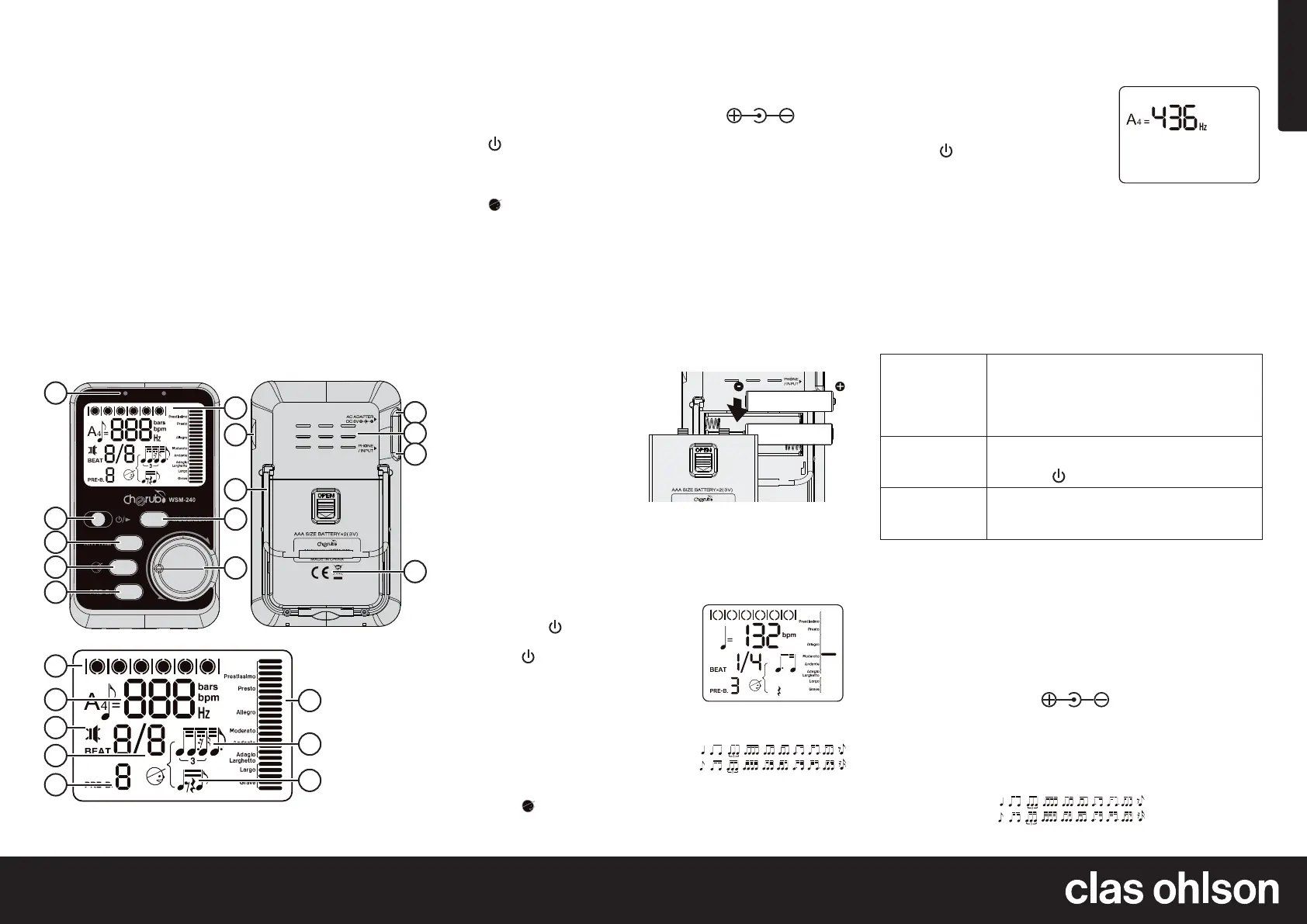Cherub WSM-240 Manual
Cherub
Hi-Fi system
WSM-240
| Mærke: | Cherub |
| Kategori: | Hi-Fi system |
| Model: | WSM-240 |
Har du brug for hjælp?
Hvis du har brug for hjælp til Cherub WSM-240 stil et spørgsmål nedenfor, og andre brugere vil svare dig
Hi-Fi system Cherub Manualer
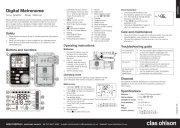
26 September 2025
Hi-Fi system Manualer
- Reflexion
- Peaq
- Tellur
- Ebode
- SilverCrest
- Nikkei
- Acoustic Solutions
- Datel
- Jabra
- Prism Sound
- ClearOne
- Konig & Meyer
- Sonoro
- GoGen
- Luxman
Nyeste Hi-Fi system Manualer

25 December 2025

25 December 2025

25 December 2025

25 December 2025

25 December 2025

25 December 2025

25 December 2025

25 December 2025

24 December 2025

24 December 2025