Clas Ohlson 31-4176 Manual
Clas Ohlson
Clockradio
31-4176
| Mærke: | Clas Ohlson |
| Kategori: | Clockradio |
| Model: | 31-4176 |
Har du brug for hjælp?
Hvis du har brug for hjælp til Clas Ohlson 31-4176 stil et spørgsmål nedenfor, og andre brugere vil svare dig
Clockradio Clas Ohlson Manualer
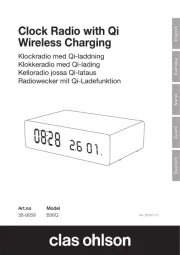
16 Juli 2025

27 Juli 2024

27 Juli 2024

10 Oktober 2023

3 August 2023

10 November 2022

28 Oktober 2022

7 Oktober 2022
Clockradio Manualer
- Panasonic
- TFA
- Orion
- Sonnet
- Inovalley
- Kruger Matz
- August
- London Clock
- New One
- REVO
- Seg
- Hema
- Platinet
- Kid'Sleep
- Doro
Nyeste Clockradio Manualer

17 November 2025

16 November 2025

15 November 2025
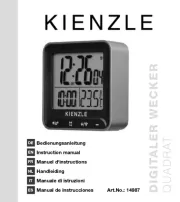
13 November 2025
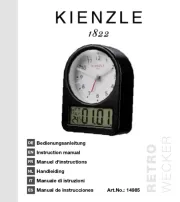
13 November 2025

13 November 2025

12 November 2025

12 November 2025

12 November 2025

12 November 2025
