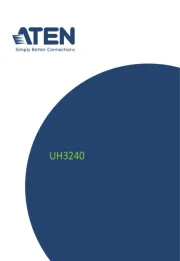CLUB3D CSV-1564W65 Manual
Læs gratis den danske manual til CLUB3D CSV-1564W65 (1 sider) i kategorien Andet computertilbehør. Denne vejledning er vurderet som hjælpsom af 11 personer og har en gennemsnitlig bedømmelse på 4.6 stjerner ud af 6 anmeldelser.
Har du et spørgsmål om CLUB3D CSV-1564W65, eller vil du spørge andre brugere om produktet?
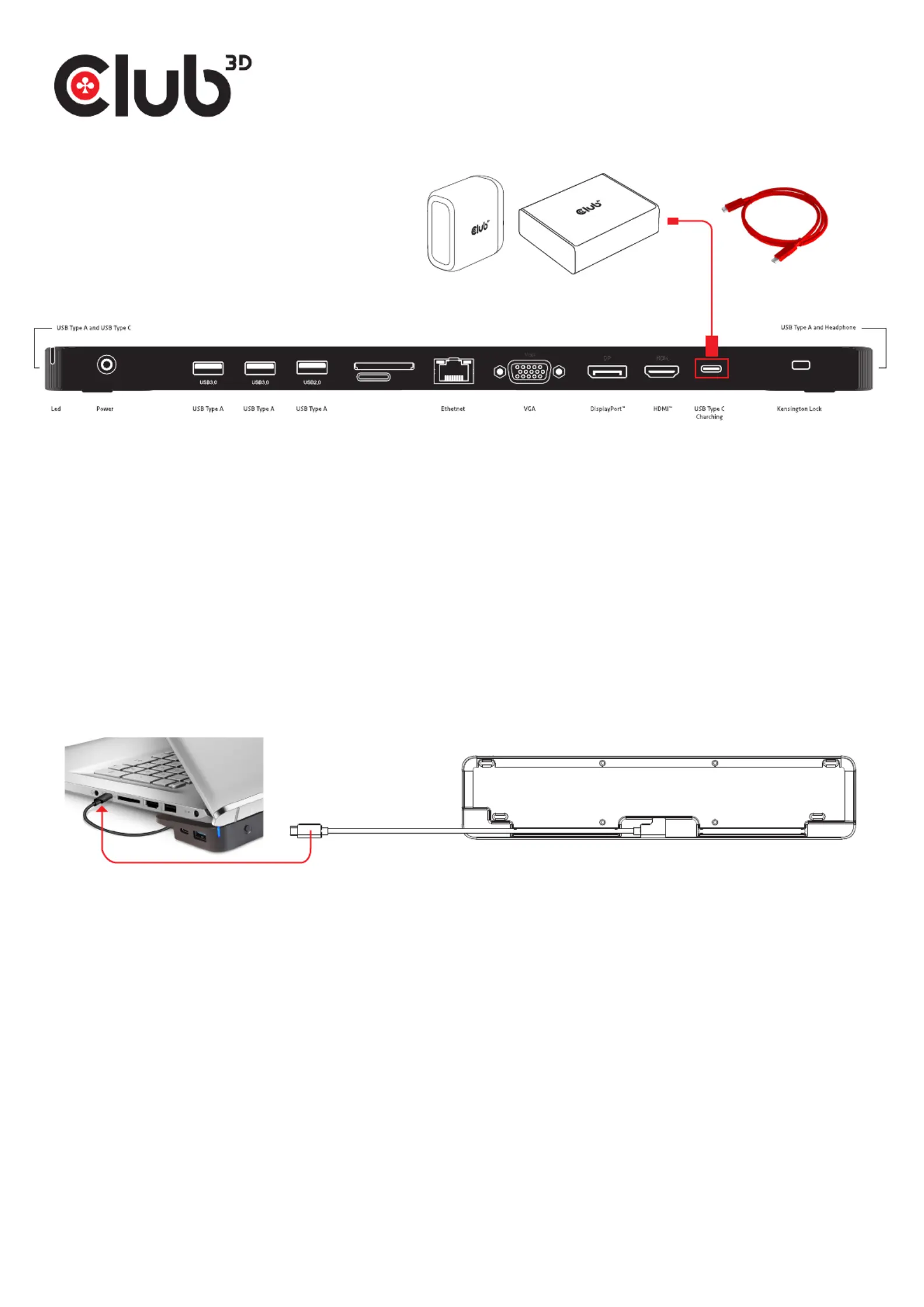
Produkt Specifikationer
| Mærke: | CLUB3D |
| Kategori: | Andet computertilbehør |
| Model: | CSV-1564W65 |
| Bredde: | 350 mm |
| Dybde: | 75 mm |
| Højde: | 20 mm |
| Vægt: | 616 g |
| Antal pr. pakke: | 1 stk |
| Produktfarve: | Sort |
| Kompatible hukommelseskort: | MicroSD (TransFlash) |
| HD-type: | 4K Ultra HD |
| Antal HDMI-porte: | 1 |
| Ethernet LAN-porte (RJ-45): | 1 |
| Antal USB 2.0-porte: | 2 |
| Antal USB 3.2 Gen 1 (3.1 Gen 1) type-A-porte: | 2 |
| Ethernet LAN: | Ja |
| Ethernet LAN-datahastigheder: | 1000 Mbit/s |
| Kabler inkluderet: | USB Type-C |
| Forbindelsesteknologi: | Docking |
| Netværksstandarder: | IEEE 802.3 |
| Strømkilde type: | Vekselstrøm |
| AC-adapter inkluderet: | Ja |
| Indbygget kortlæser: | Ja |
| Mikrofonindgang: | Ingen |
| Understøttede Windows-operativsystemer: | Ja |
| Understøttede Mac-operativsystemer: | Ja |
| Værtsgrænseflade: | USB 3.2 Gen 1 (3.1 Gen 1) Type-C |
| Tilslutning af hovedtelefoner: | 3,5 mm |
| Maksimal opdateringshastighed: | 60 Hz |
| Antal DisplayPorts: | 1 |
| Antal VGA-porte (D-sub): | 1 |
| Antal USB 3.2 Gen 1 (3.1 Gen 1) type-C-porte: | 2 |
| Kombineret hovedtelefon/mikrofon-port: | Ja |
| Kobber ethernet kabelteknologi: | 1000BASE-TX |
| Maksimal digital opløsning: | 4096 x 2160 pixel |
| Strømstik: | USB Type-C |
| Strømforsyning: | 100 W |
| USB strømforsyning: | Ja |
| PowerShare: | Ja |
Har du brug for hjælp?
Hvis du har brug for hjælp til CLUB3D CSV-1564W65 stil et spørgsmål nedenfor, og andre brugere vil svare dig
Andet computertilbehør CLUB3D Manualer


CLUB3D SenseVision USB3.0 Y-Cabled Docking Station CSV-3203 Manual
1 September 2024







Andet computertilbehør Manualer
- Lenco
- NewStar
- Rocstor
- Trust
- Alogic
- Gabor
- Canyon
- WyreStorm
- Act
- Accell
- Icy Box
- Acer
- Eminent
- Gembird
- Ibm
Nyeste Andet computertilbehør Manualer