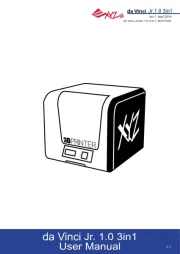12
CraftBot
9. Please make sure that you have enough lament for the selected project. The quantity is pre
calculated by CraftWare.
10. After the object has been printed, remove it by gently pushing it aside with one hand while holding
onto the printing plate with the other one.
8. NAVIGATING THE BUILD PLATE AND THE EXTRUDER
Select the AXES on the menu.
The rst “back” button will, of course, return you to the main menu.
1. Extruder at „home” position
The small house icon indicates the „home” position of the extruder which is this location the front
left corner of the build plate. By pushing this icon, the extruder will move into „home position”.
2. Individual position settings
You can reset the extruder and the build plate to the “home” or “zero” position.
You can either set each axis one at a time (X, Y or Z), or do all three of them at once by touching the
appropriate button.
If the individual house icons are white, then this means that the motors of each highlighted icon are
engaged. To disengage the motors, click on the icon in the far right bottom corner (M with an X through
it), and you will see all of the house icons turn black. The motors have now been disengaged and you
can freely move the extruder by hand if you wish to do so.
The directional button to the right of the “home” button can be used to move along the X, Y or Z axis
using the motors. After clicking on this button you will be redirected to another display in which you will
see six dierent arrow buttons.
Note that this option can only be used if all of the motors are already activated and the house icons
are all white. If the house icons are black, then nothing will happen. In this case, after clicking on the
direction button, you will see all of the arrows in the color grey. To activate the motors, return to the
“home” icon and home in; the house icons will now turn white and you can go on to the direction display
and move the extruder and bed as you see t.