Crestron DIN-EN-2X18-HC-2OPEN Manual
Crestron
Ikke kategoriseret
DIN-EN-2X18-HC-2OPEN
| Mærke: | Crestron |
| Kategori: | Ikke kategoriseret |
| Model: | DIN-EN-2X18-HC-2OPEN |
Har du brug for hjælp?
Hvis du har brug for hjælp til Crestron DIN-EN-2X18-HC-2OPEN stil et spørgsmål nedenfor, og andre brugere vil svare dig
Ikke kategoriseret Crestron Manualer

7 Oktober 2025

7 Oktober 2025

29 September 2025

28 September 2025

24 September 2025

24 September 2025

23 September 2025

23 September 2025

23 September 2025

23 September 2025
Ikke kategoriseret Manualer
- Gewiss
- View Quest
- Christmaxx
- Metric Halo
- Lexicon
- Juwel
- MacAllister
- RayNeo
- Lindam
- Stages
- Crazy Tube Circuits
- Broan
- IMC Toys
- Hangman
- JANDY
Nyeste Ikke kategoriseret Manualer

2 November 2025

2 November 2025
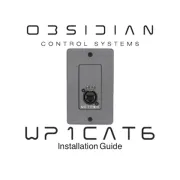
2 November 2025

2 November 2025
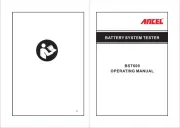
2 November 2025

2 November 2025
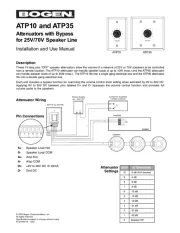
2 November 2025
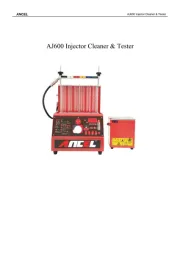
2 November 2025

2 November 2025
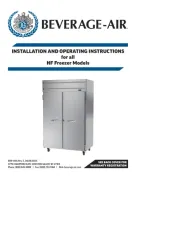
2 November 2025
