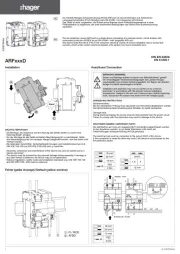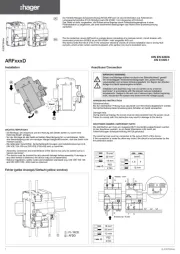D-Link DMS-1100-10TP Manual
Læs gratis den danske manual til D-Link DMS-1100-10TP (118 sider) i kategorien Skifte. Denne vejledning er vurderet som hjælpsom af 16 personer og har en gennemsnitlig bedømmelse på 4.9 stjerner ud af 8.5 anmeldelser.
Har du et spørgsmål om D-Link DMS-1100-10TP, eller vil du spørge andre brugere om produktet?
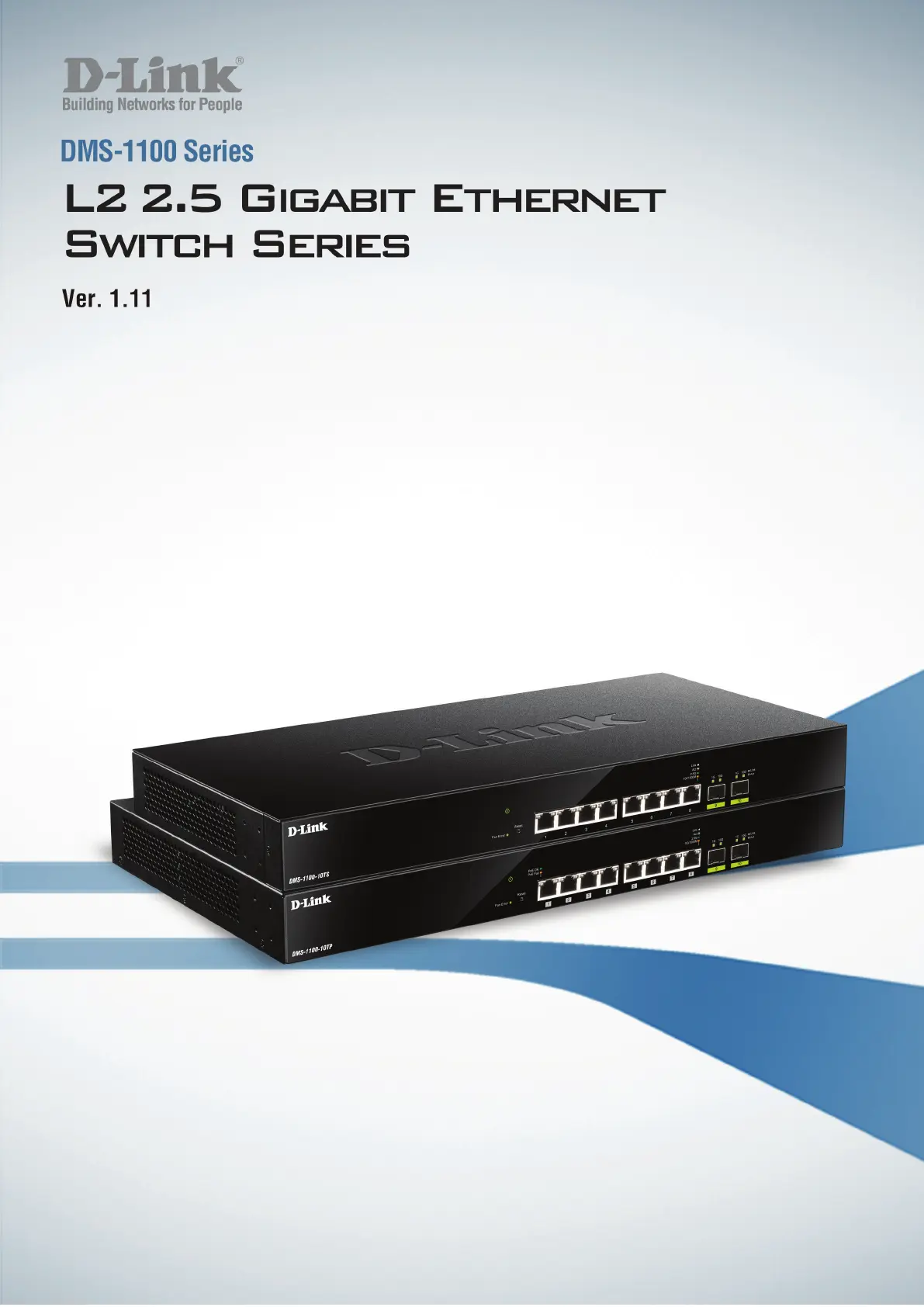
Produkt Specifikationer
| Mærke: | D-Link |
| Kategori: | Skifte |
| Model: | DMS-1100-10TP |
| Vekselstrømsindgangsspænding: | 100 - 240 V |
| Bredde: | 440 mm |
| Dybde: | 250 mm |
| Højde: | 44 mm |
| Vægt: | 3430 g |
| Produktfarve: | Sort |
| Formfaktor: | 1U |
| Opbevaringstemperatur (T-T): | -40 - 70 °C |
| Relativ luftfugtighed ved drift (H-H): | 0 - 95 % |
| Relativ luftfugtighed ved opbevaring (H-H): | 0 - 95 % |
| Driftstemperatur (T-T): | -5 - 50 °C |
| Sikkerhedsalgoritmer: | SNMP, SSL/TLS |
| Certificering: | CE, FCC, C-Tick, VCCI, BSMI, CCC |
| Strømforbrug (maks.): | 293.4 W |
| Netværksstandarder: | IEEE 802.1D, IEEE 802.1Q, IEEE 802.1w, IEEE 802.3ab, IEEE 802.3ad, IEEE 802.3ae, IEEE 802.3af, IEEE 802.3at, IEEE 802.3az, IEEE 802.3bz, IEEE 802.3u, IEEE 802.3x, IEEE 802.3z |
| Servicekvalitet support (QoS): | Ja |
| DoS angrebsforebyggelse: | Ja |
| LED-indikatorer: | Activity, Fan fail, Link, PoE, Power, Speed |
| Harmoniseret systemkode (HS): | 85176990 |
| Strøm over Ethernet (PoE): | Ja |
| Gennemsnitstid mellem fejl (MTBF): | 676329 t |
| Switch-type: | Administreret |
| System hændelseslog: | Ja |
| Switch lag: | L2 |
| Total Power over Ethernet (PoE): | 240 W |
| Power over Ethernet plus (PoE+) porte, antal: | 8 |
| 10G understøttelse: | Ja |
| Spanning tree protokol: | Ja |
| Auto MDI/MDI-X: | Ja |
| VLAN understøttelse: | Ja |
| Flowkontrol support: | Ja |
| Port-spejlning: | Ja |
| Antal VLAN'er: | 4094 |
| Link aggregering: | Ja |
| Kobber ethernet kabelteknologi: | 100BASE-TX, 1000BASE-T |
| Vituelle LAN funktioner: | Voice VLAN, Tagged VLAN, Port-based VLAN |
| Basis omskiftning RJ-45 Ethernet porte, antal: | 8 |
| Basis omskiftning RJ-45 Ethernet porttype: | 2.5G Ethernet (100/1000/2500) |
| IGMP snooping: | Ja |
| Fiber ethernet kabelteknologi: | 1000BASE-X |
| Opbevar-og-frem: | Ja |
| MAC adresselabel: | 16000 entries |
| Switch kapacitet: | 80 Gbit/sek. |
| Gennnemløb: | 59.52 Mpps |
| Jumbo Frames support: | Ja |
| Jumbo rammer: | 9216 |
| Stativ-montering: | Ja |
| Antal blæsere: | 1 blæser(e) |
| Multicast-understøttelse: | Ja |
| Sikkerhed: | cUL, CB, CE, CCC, BSMI |
| DHCP funktioner: | DHCP client |
| Understøttede kabeltyper: | Cat5e |
| Antal SFP + modulslots: | 2 |
| MIB support: | RFC768 UDP, RFC791 IP, RFC792 ICMP, RFC793 TCP, RFC826 ARP, RFC1213 MIB II, RFC768 UDP, RFC791 IP, RFC792 ICMP, RFC793 TCP, RFC826 ARP, RFC1213 MIB II |
| Maksimal kabellængde: | 100 m |
| Head-of-line (HOL) blokering: | Ja |
| Algoritmer for køplanlægning: | Strict Priority Queue (SPQ), Deficit weighted round robin (DWRR), Weighted Round Robin (WRR) |
| Ethernet ringbeskyttelsesskift (ERPS): | Ja |
| IGMP indtastninger: | 192 |
| MLD indtastninger: | 192 |
Har du brug for hjælp?
Hvis du har brug for hjælp til D-Link DMS-1100-10TP stil et spørgsmål nedenfor, og andre brugere vil svare dig
Skifte D-Link Manualer










Skifte Manualer
- Cotech
- Leviton
- GEV
- Asus
- ORNO
- 2USB
- Steinel
- Monacor
- ATen
- B-Tech
- Cooking Performance Group
- Ernitec
- Sylvania
- Shimano
- Black Box
Nyeste Skifte Manualer