Daewoo DV115 Manual
Daewoo
Hjemmebiograf sæt
DV115
| Mærke: | Daewoo |
| Kategori: | Hjemmebiograf sæt |
| Model: | DV115 |
Har du brug for hjælp?
Hvis du har brug for hjælp til Daewoo DV115 stil et spørgsmål nedenfor, og andre brugere vil svare dig
Hjemmebiograf sæt Daewoo Manualer

4 Juli 2024

8 Maj 2024

20 Marts 2024

26 December 2023

3 Juni 2023

27 Februar 2023

28 November 2022

14 November 2022
Hjemmebiograf sæt Manualer
- Jamo
- Lenco
- Technics
- Edilkamin
- Pioneer
- GPX
- Bowers & Wilkins
- Curtis
- Hyundai
- Canton
- Denon
- Rotel
- Sony
- Teufel
- Medion
Nyeste Hjemmebiograf sæt Manualer

28 November 2025

7 November 2025

17 Oktober 2025

7 Oktober 2025
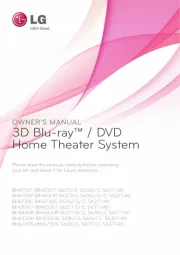
6 Oktober 2025

26 September 2025

25 September 2025
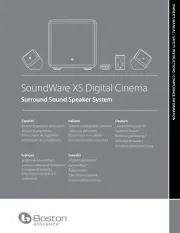
24 September 2025

9 September 2025

5 September 2025
