DataVideo HS-2850 Manual
| Mærke: | DataVideo |
| Kategori: | VCR |
| Model: | HS-2850 |
Har du brug for hjælp?
Hvis du har brug for hjælp til DataVideo HS-2850 stil et spørgsmål nedenfor, og andre brugere vil svare dig
VCR DataVideo Manualer

23 September 2024

17 August 2024
VCR Manualer
- Provision-ISR
- Blaupunkt
- TP-Link
- Speco Technologies
- HiLook
- AVer
- Airlive
- Skytronic
- Reolink
- TRENDnet
- Foscam
- Philips
- Ernitec
- Inkovideo
- Daewoo
Nyeste VCR Manualer

15 Januar 2025

11 Januar 2025

30 December 2025

30 December 2025
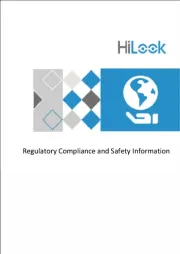
8 December 2024

9 Oktober 2024

7 Oktober 2024

7 Oktober 2024

2 Oktober 2024

23 September 2024
