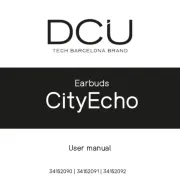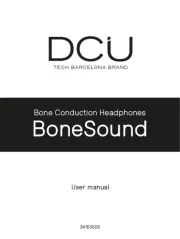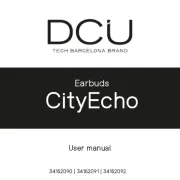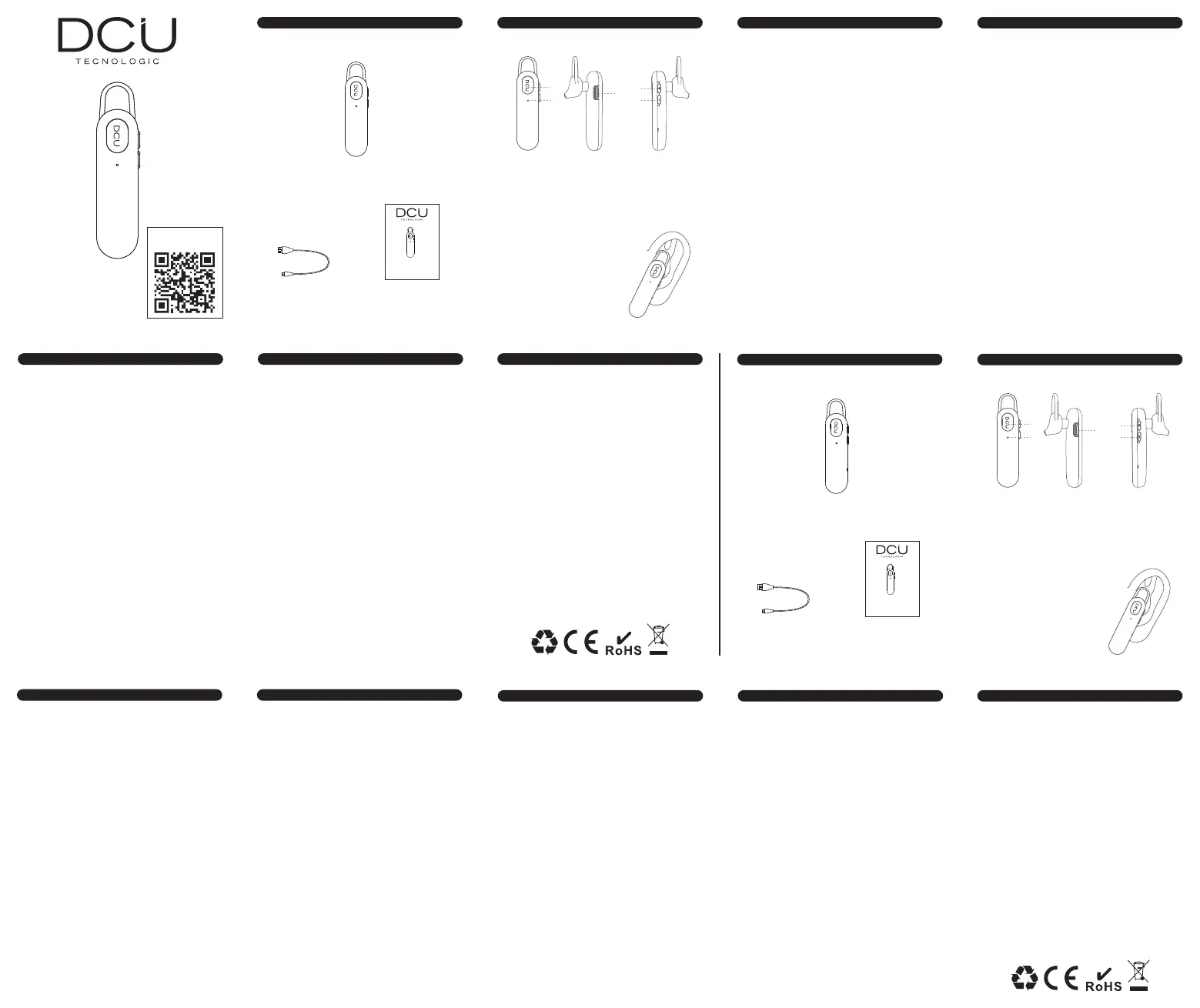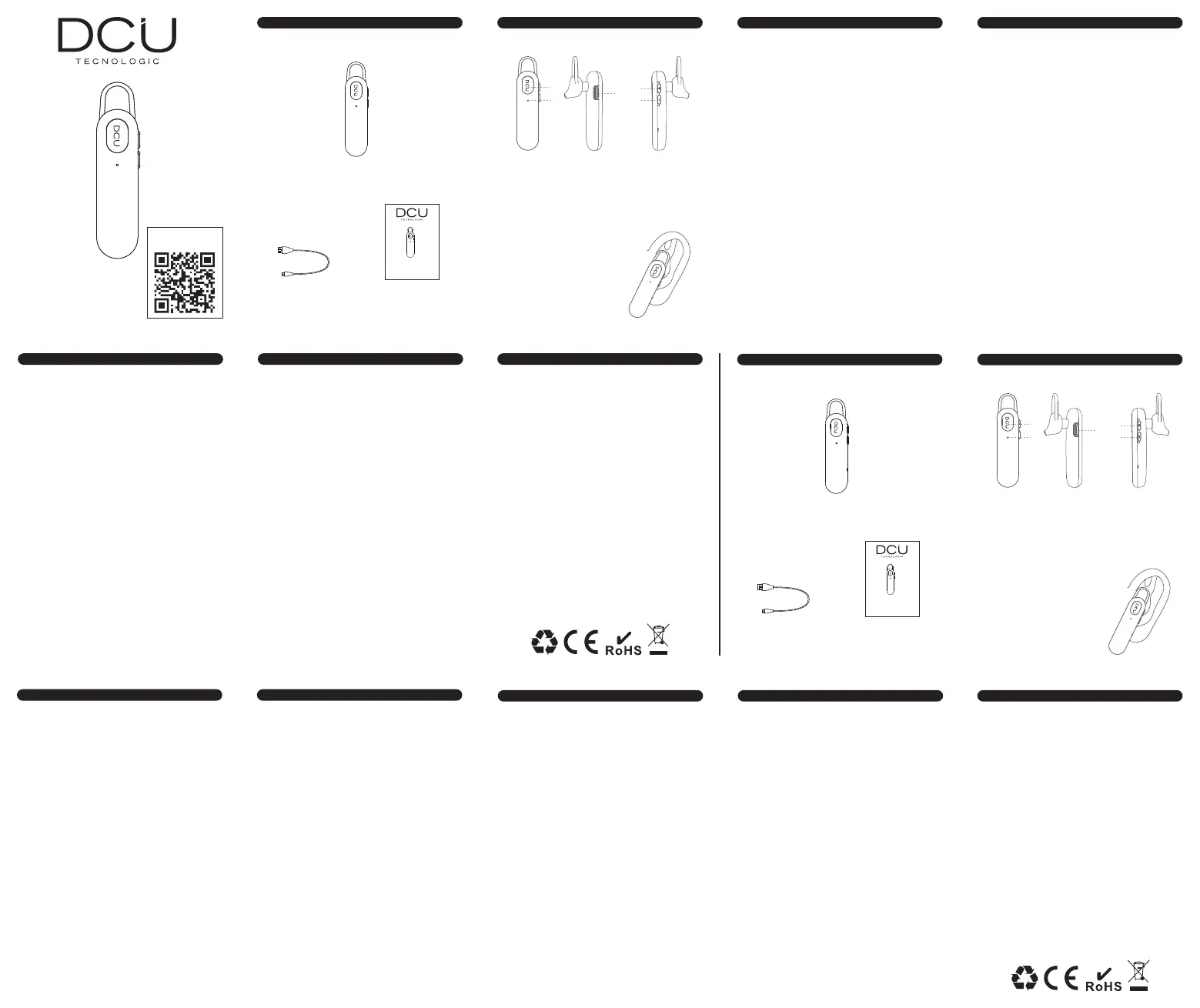
34153008
Contenido de la caja:
ESP
Estructura del producto:
Colocación:
ESP
Funciones básicas:
ESP ESP
ESP ESP ESP
Mono-Earphone
Bluetooth
Lightweight
Mono-Earphone
Bluetooth
Lightweight
LOOK IT HERE!
¡MÍRALO AQUÍ!
Auricular x1
Cable de carga x1
Manual de
usuario x1
1. Botón MFB
2. Luz LED
3. Puerto de carga
4. Volumen +
5. Volumen –
Encendido
Mantenga presionado el botón MFB durante 3
segundos para encender el auricular.
Conexión bluetooth
Siga los pasos (asegúrese de que su teléfono
tenga la función Bluetooth activada):
1. Encienda el auricular, el LED parpadea
alternativamente en azul y rojo, el auricular
entra en el estado de emparejamiento.
2. Active la función Bluetooth y busque
“DCU_MONOEARPHONE” consultando el listado
de dispositivos bluetooth de su teléfono.
3. Haga clic en "DCU_MONOEARPHONE" para
conectarse. Cuando se encienda, el auricular se
volverá a conectar automáticamente al último
dispositivo que haya emparejado.
Apagado
Mantenga presionado el botón MFB durante 3
segundos para apagar el auricular.
Responder llamadas entrantes
Presione el botón MFB una vez para responder
llamadas entrantes.
Consejos: dado que algunos teléfonos móviles
responden llamadas de forma predeterminada a
través de su propio receptor, consulte las
instrucciones de su teléfono y configúrelas en su
teléfono.
Finalizar la llamada actual
Presione el botón MFB una vez para finalizar la
llamada actual.
Rechazar llamadas entrantes
Mantenga presionado el botón MFB durante 2
segundos cuando reciba una llamada.
Rellamar al último número
Presione dos veces el botón MFB para volver a
marcar el último número que marcado.
Asistente de voz
Mantenga presionado el MFB durante 2
segundos para activar el asistente de voz.
Reproducir música
1. Reproducir/Pausar: presione brevemente el
MFB.
2. Pista ANTERIOR: Presione brevemente “-”
para seleccionar la canción anterior.
3. Pista SIGUIENTE: Presione brevemente “+”
para seleccionar la siguiente canción.
4. VOL+: Mantenga presionado “+” para
aumentar el volumen.
5. VOL−: Mantenga presionado “-” para
disminuir el volumen.
Cargar
1. Utilice el cable de carga proporcionado para
cargar el auricular conectándolo a un cargador
USB de pared de 5V/2A máximo.
2. Cargue completamente el producto antes del
primer uso. Se necesitan aproximadamente 2
horas para una carga completa.
3. El indicador LED se vuelve rojo durante la
carga y se vuelve azul cuando la batería está
completamente cargada.
Especificaciones:
Versión Bluetooth: 5.3
Batería: 90mAh
Tiempo de uso: 5h (al 60% vol.)
Tiempo de conversación: 5h (al 60% vol.)
Tiempo de carga: 1,5h~2h
Consejos y advertencias
1. Los auriculares solo se pueden cargar con un
cargador de 5V; si utiliza un cargador de carga
rápida de más de 5V o un cargador de más de
2A, puede provocar sobrecalentamiento y daños
a la batería.
2. No exponga los auriculares a altas
temperaturas ni los exponga a la luz solar
durante mucho tiempo.
3. La temperatura de almacenamiento de los
auriculares es de 10°C a 30°C. A temperaturas
más bajas o más altas, la batería puede
dañarse.
4. Cargue completamente los auriculares con
cada carga y si no los va a utilizar durante un
período prolongado de tiempo asegúrese de que
estén siempre cargados. Si las baterías están
completamente descargadas, pueden dañarse y
dejar de funcionar.
5. Primero limpie el sudor si hay alguno en los
botones “+” y “-” para evitar afectar la
sensibilidad de funcionamiento de los
auriculares.
Servicio y garantía
1. La garantía cubre problemas de calidad
causados por fabricación, materiales o diseño
dentro de los primeros 3 años desde la compra y
problemas de batería y cargador dentro de los
primeros 6 meses.
2. La garantía no cubre los daños causados por
un mal uso del producto o por los siguientes
casos:
1) Desmontar o volver a montar el producto.
2) Daños causados por caídas.
3) Cualquier daño o mal uso causado por el
hombre (como: entrada de agua, fuerza
externa que provoque su rotura, daños por
rayones en los componentes periféricos, etc.)
3. La temperatura de almacenamiento de los
auriculares es de 10°C a 30°C. A temperaturas
más bajas o más altas, la batería puede
dañarse.
4. Cargue completamente los auriculares con
cada carga y si no los va a utilizar durante un
período prolongado de tiempo asegúrese de que
estén siempre cargados. Si las baterías están
completamente descargadas, pueden dañarse y
dejar de funcionar.
5. Primero limpie el sudor si hay alguno en los
botones “+” y “-” para evitar afectar la
sensibilidad de funcionamiento de los
auriculares.
Servicio y garantía
1. La garantía cubre problemas de calidad
causados por fabricación, materiales o diseño
dentro de los primeros 3 años desde la compra y
problemas de batería y cargador dentro de los
primeros 6 meses.
2. La garantía no cubre los daños causados por
un mal uso del producto o por los siguientes
casos:
1) Desmontar o volver a montar el producto.
2) Daños causados por caídas.
3) Cualquier daño o mal uso causado por el
hombre (como: entrada de agua, fuerza
externa que provoque su rotura, daños por
rayones en los componentes periféricos, etc.)
4) Daños o desgastes causados por el uso
regular
5) Los daños causados por el agua están
fuera del alcance de la garantía.
3. Al solicitar la garantía deberá aportar el
recibo de compra con el lugar y fecha de
compra.
4. Si tiene problemas al utilizar el producto, no
dude en ponerse en contacto con nuestro
servicio de atención al cliente:
Atención al cliente de DCU Tecnologic
Chat web en vivo: www.dcutec.com
Correo electrónico: info@dcutec.com
Teléfono: +34 972244105
Whatsapp: +34 660 536 272
Inserte suavemente el
auricular en el oído y luego
ajuste el ángulo a la
comodidad adecuada.
ENG ENG
ENG ENG
ENG ENG ENG
Any questions about our products:
www.dcutec.com
C/ Industria, 34
17005 Girona (España)
Designed in BCN / Made in PRC / B55166847
Basic functions:
Power on
Long press the MFB for 3s to turn on the
earphone.
Bluetooth connection
Follow the steps (Please make sure that your
phone is built-in Bluetooth function)
1. Turn on the earphone, LED alternately flashes
blue and red, the earphone enters the pairing
status.
2. Activate the Bluetooth function and search
for “DCU_MONOEARPHONE” referring to your
phone instructions.
3. Manually click “DCU_MONOEARPHONE” to
connect. When turn on, the earphone will
automatically reconnect the last device that you
had paired.
Power off
Long press the MFB for 3s to turn off the
earphone.
Answering incoming calls
Press the MFB once to answer incoming calls.
Tips: Since some mobile phones default to
answer calls via their own receiver, please refer
to the instructions of your phone and set on
your phone.
End the current call
Press the MFB once to end the current call.
Refuse incoming calls
Long press the MFB for 2s when there comes a
call.
Last number redials
Double press the MFB to redial the last calling
number.
Voice assistant
Long press the MFB for 2s to activate the Voice
assistant.
Music playing
1. Play/Pause: Short press the MFB.
2. PREV: Short press “-” to select the previous
song.
3. NEXT: Short press “+” to select the next song.
4. VOL+: Long press “+” to increase volume.
5. VOL−: Long press “-” to decrease volume.
Charging
1. As product is built-in non-removable and
rechargeable battery, please use the provided
charging cable to charge.
2. Fully charge the product before the first use.
It takes about 2 hours to charge for the
subsequent use.
3. The LED indicator turns red when charging,
and turns blue when the battery is fully charged.
Specifications:
Wireless Version: 5.3
Battery: 90mAh
Playtime: about 5h (60% vol.)
Talk time: about 5h (60% vol.)
Charging time: 1.5h
Tips & warnings
1. The earphone can only be charged by 5V DC
charger, if you use more than 5V DC quick
charge charger or more than 2A charger may
cause overheating and damage to the battery.
2. Do not expose the earphones to high
temperatures or expose them to sunlight for a
long time.
3. The storage temperature of the earphone is
10°C to 30°C. At lower or higher temperatures,
the battery can be damaged.
4. Please fully charge the earphones with each
charge and if you are not going to use them for
a long period of time make sure they are always
charged. If the batteries are completely
discharged, they can be damaged and stop
working.
5. Clean the sweat first if there is any on the
buttons “+”and “-” to avoid affecting the
operation sensitivity of the headphone.
Service and warranty
1. The warranty covers quality problems caused
by manufacturing, materials or design within
the first 3 years of purchase and battery and
charger problems within the first 6 months.
2. The guarantee does not cover damage
caused by misuse of the product or by the
following cases:
1). Disassemble or reassemble the product.
2). Damage caused by falls
3). Any man-made damage or misuse (such
as: getting water into it, external force
causing it to break, scratch damage to
peripheral components, etc.)
4)Damage caused by regular use
5) Damages caused by water are outside the
scope of the guarantee.
3. When requesting the warranty, you must
provide the purchase receipt with the place and
date of purchase.
a long period of time make sure they are always
charged. If the batteries are completely
discharged, they can be damaged and stop
working.
5. Clean the sweat first if there is any on the
buttons “+”and “-” to avoid affecting the
operation sensitivity of the headphone.
Service and warranty
1. The warranty covers quality problems caused
by manufacturing, materials or design within
the first 3 years of purchase and battery and
charger problems within the first 6 months.
2. The guarantee does not cover damage
caused by misuse of the product or by the
following cases:
1). Disassemble or reassemble the product.
2). Damage caused by falls
3). Any man-made damage or misuse (such
as: getting water into it, external force
causing it to break, scratch damage to
peripheral components, etc.)
4)Damage caused by regular use
5) Damages caused by water are outside the
scope of the guarantee.
3. When requesting the warranty, you must
provide the purchase receipt with the place and
date of purchase.
4. If you have problems using the product,
please don’t hesitate to contact our customer
service:
DCU Tecnologic customer service
Live web chat: www.dcutec.com
Email: info@dcutec.com
Telephone: +34 972244105
Whatsapp : +34 660 536 272
Any questions about our products:
www.dcutec.com
C/ Industria, 34
17005 Girona (España)
Designed in BCN / Made in PRC / B55166847
1
3
4
5
2
Packing list: Product structure:
Wearing method:
Mono-Earphone
Bluetooth
Lightweight
Earphone x1
Charging cable x1
User manual x1
1. MFB
2. LED light
3. Charging port
4. Volume +
5. Volume –
Gently insert the earphone
into the ear then adjust the
appropriate comfort.
1
3
4
5
2