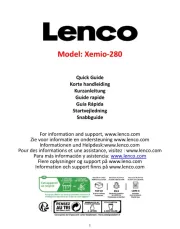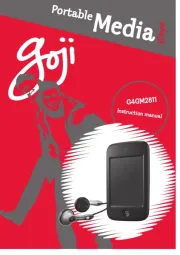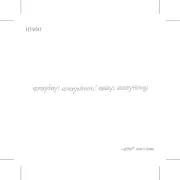Denver MPS-110NF Manual
Læs gratis den danske manual til Denver MPS-110NF (3 sider) i kategorien Mp3-afspiller. Denne vejledning er vurderet som hjælpsom af 62 personer og har en gennemsnitlig bedømmelse på 4.7 stjerner ud af 31.5 anmeldelser.
Har du et spørgsmål om Denver MPS-110NF, eller vil du spørge andre brugere om produktet?

Produkt Specifikationer
| Mærke: | Denver |
| Kategori: | Mp3-afspiller |
| Model: | MPS-110NF |
| Type: | MP3 afspiller |
| Bredde: | 30 mm |
| Dybde: | 12 mm |
| Højde: | 41 mm |
| Vægt: | 20 g |
| Produktfarve: | Lyserød |
| Berøringsskærm: | Ingen |
| Kompatible hukommelseskort: | MicroSD (TransFlash), MicroSDHC |
| FM radio: | Ingen |
| Batteriteknologi: | Lithium |
| Indbyggede højttaler(e): | Ingen |
| Understøttede lydformater: | MP3, WMA |
| Skærm: | Ingen |
| Kabler inkluderet: | USB |
| Indbygget kortlæser: | Ja |
| Indbygget kamera: | Ingen |
| Understøttede radiobånd: | Ikke understøttet |
| Samlet lagringskapacitet: | - GB |
| Grænseflade: | USB 2.0 |
| Maksimal størrelse på hukommelseskort: | 32 GB |
| Tilslutning af hovedtelefoner: | USB |
| USB-stik type: | Mini-USB A |
| Video hukommelseskapacitet: | - t |
| Stemmeoptagelse: | Ingen |
| Genopladelig: | Ja |
| Vedvarende afspilningstid, lyd: | 4 t |
| Aspiller medietype: | Flash-hukommelse |
| Hovedtelefoner inkluderet: | Ja |
| USB-opladning: | Ja |
| USB påkrævet: | Ja |
| Bælteclip: | Ja |
| Andet kamera: | Ingen |
Har du brug for hjælp?
Hvis du har brug for hjælp til Denver MPS-110NF stil et spørgsmål nedenfor, og andre brugere vil svare dig
Mp3-afspiller Denver Manualer










Mp3-afspiller Manualer
- Boss
- Majestic
- RCF
- Truly
- Geemarc
- NGS
- Vieta
- Nikkei
- Axxion
- Verbatim
- Tascam
- Sylvania
- Schaub Lorenz
- D-Link
- Iriver
Nyeste Mp3-afspiller Manualer