Denver SW-650 Manual
Læs gratis den danske manual til Denver SW-650 (7 sider) i kategorien Smartwatch. Denne vejledning er vurderet som hjælpsom af 13 personer og har en gennemsnitlig bedømmelse på 4.9 stjerner ud af 7 anmeldelser.
Har du et spørgsmål om Denver SW-650, eller vil du spørge andre brugere om produktet?

Produkt Specifikationer
| Mærke: | Denver |
| Kategori: | Smartwatch |
| Model: | SW-650 |
| Kode for international beskyttelse (IP): | IP68 |
| Bredde: | 51.6 mm |
| Dybde: | 48 mm |
| Vægt: | 250 g |
| Batterikapacitet: | 560 mAh |
| Skærmtype: | Digital |
| Pakkedybde: | 44 mm |
| Pakkebredde: | 88 mm |
| Pakkehøjde: | 170 mm |
| Skærm diagonal: | 1.3 " |
| Skærmopløsning: | - pixel |
| Berøringsskærm: | Ja |
| Bluetooth: | Ja |
| Tekstbeskeder (SMS): | Ja |
| FM radio: | Ingen |
| Produkter pr. intermodal container (20 fod): | 17300 stk |
| Produkter pr. intermodal container (40 fod, HC): | 45300 stk |
| Skærmteknologi: | AMOLED |
| Indbyggede højttaler(e): | Ja |
| Markedspositionering: | SmartWatch |
| Beskyttelsesfunktioner: | Vandtæt |
| Barometer: | Ja |
| Højdemåler: | Ja |
| Termometer: | Ja |
| Kabler inkluderet: | USB |
| Pakketype: | Kasse |
| Indbygget kamera: | Ingen |
| Understøttede mobile operativsystemer: | Android 4.4, Android 5.0, Android 5.1, Android 6.0, Android 7.0, Android 7.1, Android 7.1.2, Android 8.0, Android 9.0, iOS 7.0, iOS 7.1, iOS 7.2, iOS 8.0, iOS 8.1, iOS 8.2, iOS 8.3, iOS 8.4, iOS 9.0, iOS 9.1, iOS 9.2, iOS 9.3 |
| GPS (satellit): | Ja |
| Indbygget mikrofon: | Ja |
| Genopladeligt batteri: | Ja |
| Mobil netværksforbindelse: | Ingen |
| GLONASS: | Ja |
| Urkassens farve: | Sort |
| Bånd, farve: | Sort |
| Form: | Rund |
| Pulsmåler: | Ja |
| Blodtryksmonitor: | Ja |
| Aktivitetstracker: | Ja |
| Multisport tilstand: | Ja |
| Søvnkvalitet: | Ja |
| Batterilevetid (GPS-tilstand): | 15 t |
| Tykkelse: | 14.9 mm |
| E-mail: | Ja |
| Smart opvågning: | Ja |
| Kalender notifikationer: | Ja |
| Indbygget batteri: | Ja |
| Produkter pr. forsendelseskasse (indvendig): | 20 stk |
| Fjernlyd afspilning: | Ja |
| Standbytid (Bluetooth tændt): | 7 t |
Har du brug for hjælp?
Hvis du har brug for hjælp til Denver SW-650 stil et spørgsmål nedenfor, og andre brugere vil svare dig
Smartwatch Denver Manualer
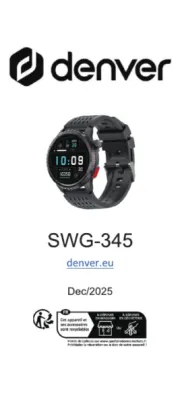


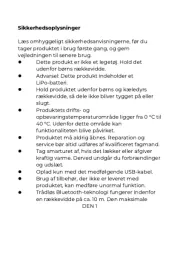


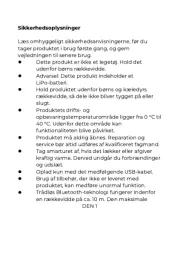



Smartwatch Manualer
- Doro
- Leotec
- Setracker
- Ticwatch
- Nordväl
- Medisana
- Time 2
- Stenlille
- Michael Kors
- VitalMaxx
- Merlin
- IHealth
- Sigma
- Allview
- SuperSonic
Nyeste Smartwatch Manualer









