Digital Watchdog MegaPix Flex DWC-PVX20WATW Manual
Digital Watchdog
Overvågningskamera
MegaPix Flex DWC-PVX20WATW
| Mærke: | Digital Watchdog |
| Kategori: | Overvågningskamera |
| Model: | MegaPix Flex DWC-PVX20WATW |
Har du brug for hjælp?
Hvis du har brug for hjælp til Digital Watchdog MegaPix Flex DWC-PVX20WATW stil et spørgsmål nedenfor, og andre brugere vil svare dig
Overvågningskamera Digital Watchdog Manualer
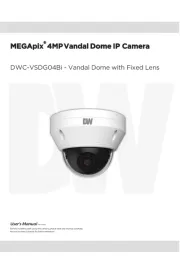
7 November 2025

7 November 2025

7 November 2025

7 November 2025

7 November 2025

7 November 2025

7 November 2025

6 November 2025
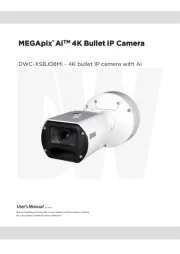
6 November 2025
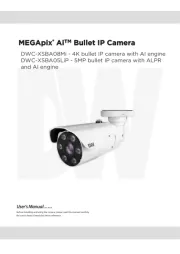
6 November 2025
Overvågningskamera Manualer
- EVE
- Bea-fon
- Broan
- Iget
- Feelworld
- Hanwha
- Lanberg
- I3International
- Tellur
- EverFocus
- Evolveo
- Nexxt
- Emos
- Fortinet
- Eminent
Nyeste Overvågningskamera Manualer

7 November 2025

7 November 2025
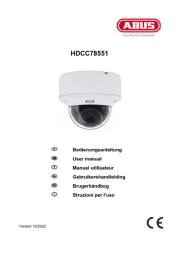
7 November 2025

7 November 2025

7 November 2025

6 November 2025

6 November 2025

6 November 2025

5 November 2025

5 November 2025
