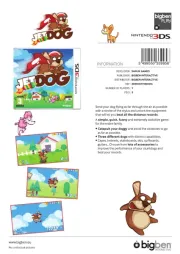EA Fifa 14 (Playstation 2) Manual
Læs gratis den danske manual til EA Fifa 14 (Playstation 2) (22 sider) i kategorien Spil. Denne vejledning er vurderet som hjælpsom af 15 personer og har en gennemsnitlig bedømmelse på 4.9 stjerner ud af 8 anmeldelser.
Har du et spørgsmål om EA Fifa 14 (Playstation 2), eller vil du spørge andre brugere om produktet?
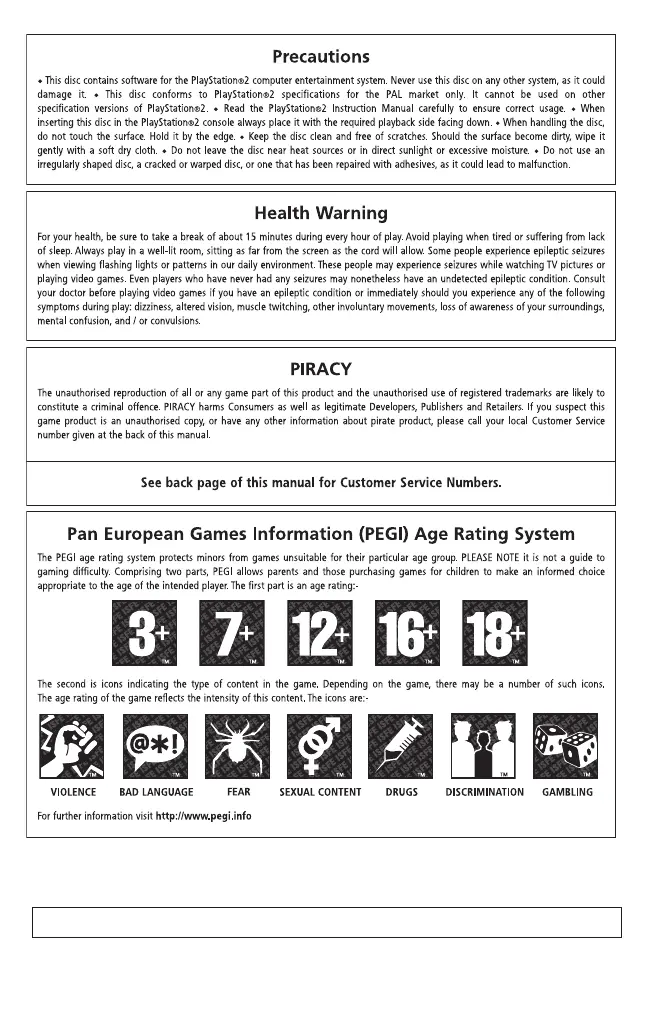
Produkt Specifikationer
| Mærke: | EA |
| Kategori: | Spil |
| Model: | Fifa 14 (Playstation 2) |
Har du brug for hjælp?
Hvis du har brug for hjælp til EA Fifa 14 (Playstation 2) stil et spørgsmål nedenfor, og andre brugere vil svare dig
Spil EA Manualer




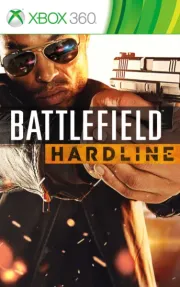


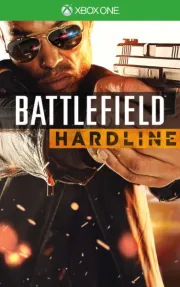


Spil Manualer
- Ubisoft
- Hasbro
- Mattel
- Jumbo
- Hathaway
- Starling Games
- Electronic Arts
- Nintendo
- Gigamic
- Hall Games
- HABA
- Algemeen
- TacTic
- DBGM
- Namco Bandai Games
Nyeste Spil Manualer