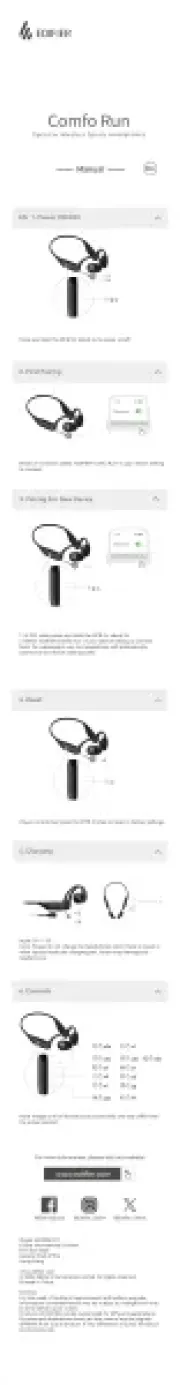Wireless Noise Cancelling Over-Ear Headphones
Model: EDF200206
W80
Manual
EN 1. Power ON/OFF
Press and hold the power button to power on/o.
2. First pairing
1. Once powered on, the headphones will automatically enter
Bluetooth pairing mode.
2. Select "EDIFIER W80" from your device list to connect.
1. In ON state, press and hold the " " button for about 3 seconds to
enter Bluetooth pairing mode.
2. Select "EDIFIER W80" from your device list to connect.
Note: For subsequent use, the headphones will automatically connect to the device used last time.
3. Pairing for new device
4. Controls
7. Reset
EDIFIER W80
Bluetooth
EDIFIER W80
Bluetooth
5. Multipoint connection
8. Charging
Input: 5V 1A
Connect the headphones to a power source via the USB-C cable for
charging.
Note: Make sure the USB-C po is completely d before charging.
6. Wired listening
①
EDIFIER W80
Bluetooth
A
EDIFIER W80
Bluetooth
A
B
②
③
5s
1s
1s
ON
OFF
-
-
● Call
● Music
● Mode
x2
x1
x1
x2
x1
x2
x1
x1
x1
Note:
1. "x 1" Press, "x 2" Double press, "—" Press and hold.
2. Default sound control: High Noise Cancellation / Ambient Sound / Noise Cancellation o.
3. Default sound mode: Music Mode/ Game Mode/ Spatial Sound.
4. Download EDIFIER ConneX App to customize more control settings.
1. Pair device A with the headphones successfully.
2. Press and hold the " " button for 3 seconds to re-enter Bluetooth
pairing mode, and then select "EDIFIER W80" in device B settings
to connect.
3. Select "EDIFIER W80" again in device A settings to complete the
multipoint connection.
Note: For subsequent use, the headphones will automatically reconnect to the two devices used
last time.
Connect the AUX audio cable to the headphones.
The wired connection will automatically disable Bluetooth mode.
1. In ON state, press the "+" and "-" buttons for 5 seconds, LED will
blink white until the reset is complete.
2. Then the headphones will automatically enter Bluetooth pairing mode.