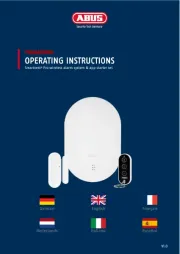Elite Screens ZR800D Manual
Læs gratis den danske manual til Elite Screens ZR800D (9 sider) i kategorien Fjernbetjening. Denne vejledning er vurderet som hjælpsom af 102 personer og har en gennemsnitlig bedømmelse på 4.9 stjerner ud af 51.5 anmeldelser.
Har du et spørgsmål om Elite Screens ZR800D, eller vil du spørge andre brugere om produktet?

Produkt Specifikationer
| Mærke: | Elite Screens |
| Kategori: | Fjernbetjening |
| Model: | ZR800D |
| Tænd-/slukkontakt: | Ja |
| Vægt: | 101 g |
| Antal pr. pakke: | 1 stk |
| Brugervejledning: | Ja |
| Produktfarve: | Sort |
| Indbygget skærm: | Ja |
| Skærm diagonal: | 2.2 " |
| Formfaktor: | Menu |
| Indbyggede højttaler(e): | Ingen |
| Skærm: | LED |
| Husmateriale: | Plast |
| Indikator for batteriniveau: | Ja |
| Knapper med baggrundsbelysning: | Ja |
| Baggrundsfarve: | Blå |
| Batteritype: | AAA |
| Baggrundsbelysning: | Ja |
| Antal understøttede batterier: | 2 |
| Antal knapper: | 54 |
| Frekvensbånd: | 2.4 GHz |
| Grænseflade: | IR trådløs |
| Plug and play: | Ja |
| Antal produkter inkluderet: | 2.2 stk |
| Fjernbetjening korrekt brug: | Projection screen, Projector, SAT, TV, VCR |
| Indgangstype: | Tryk på knapper |
| Maks. rækkevidde: | 10 m |
| Antal understøttede enheder: | 8 |
| Ur-funktion: | Ja |
| Indikator for batterikapacitet: | Ja |
| Dybde (efter britisk standard): | 8.7 " |
| Højde (efter britisk standard): | 0.87 " |
| Indikator for batteriopladning: | Ja |
| Brugerdefinerbare knapper: | Ja |
| Markørtast: | Ja |
| Infrarøde koder for indlæring: | Ja |
| Drejehjul: | Ingen |
Har du brug for hjælp?
Hvis du har brug for hjælp til Elite Screens ZR800D stil et spørgsmål nedenfor, og andre brugere vil svare dig
Fjernbetjening Elite Screens Manualer


Fjernbetjening Manualer
- AMX
- Futaba
- Amazon
- DSC
- Antelope Audio
- Velleman
- AudioControl
- Compustar
- Control4
- EZVIZ
- Kicker
- Steinel
- Brandson
- Aeon Labs
- Ardes
Nyeste Fjernbetjening Manualer