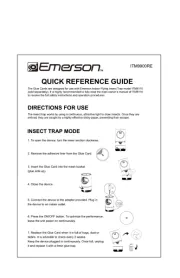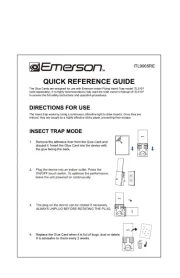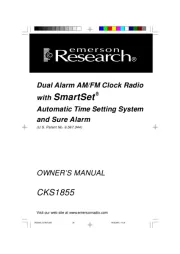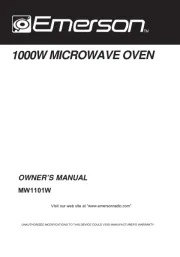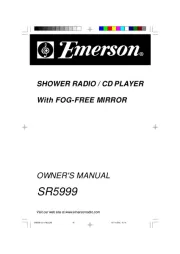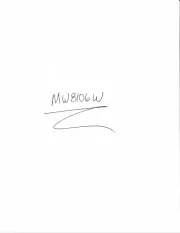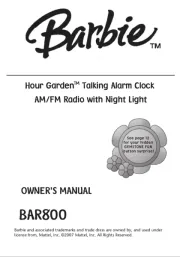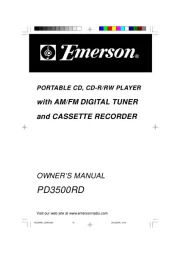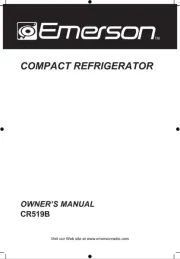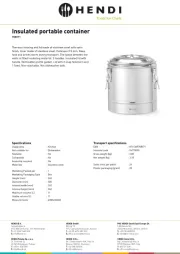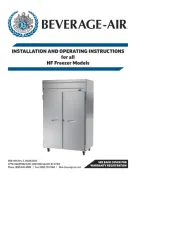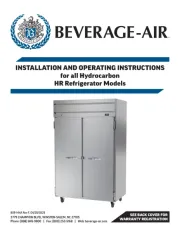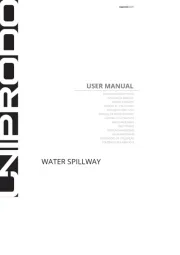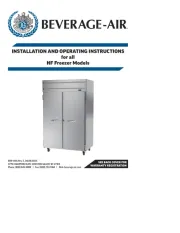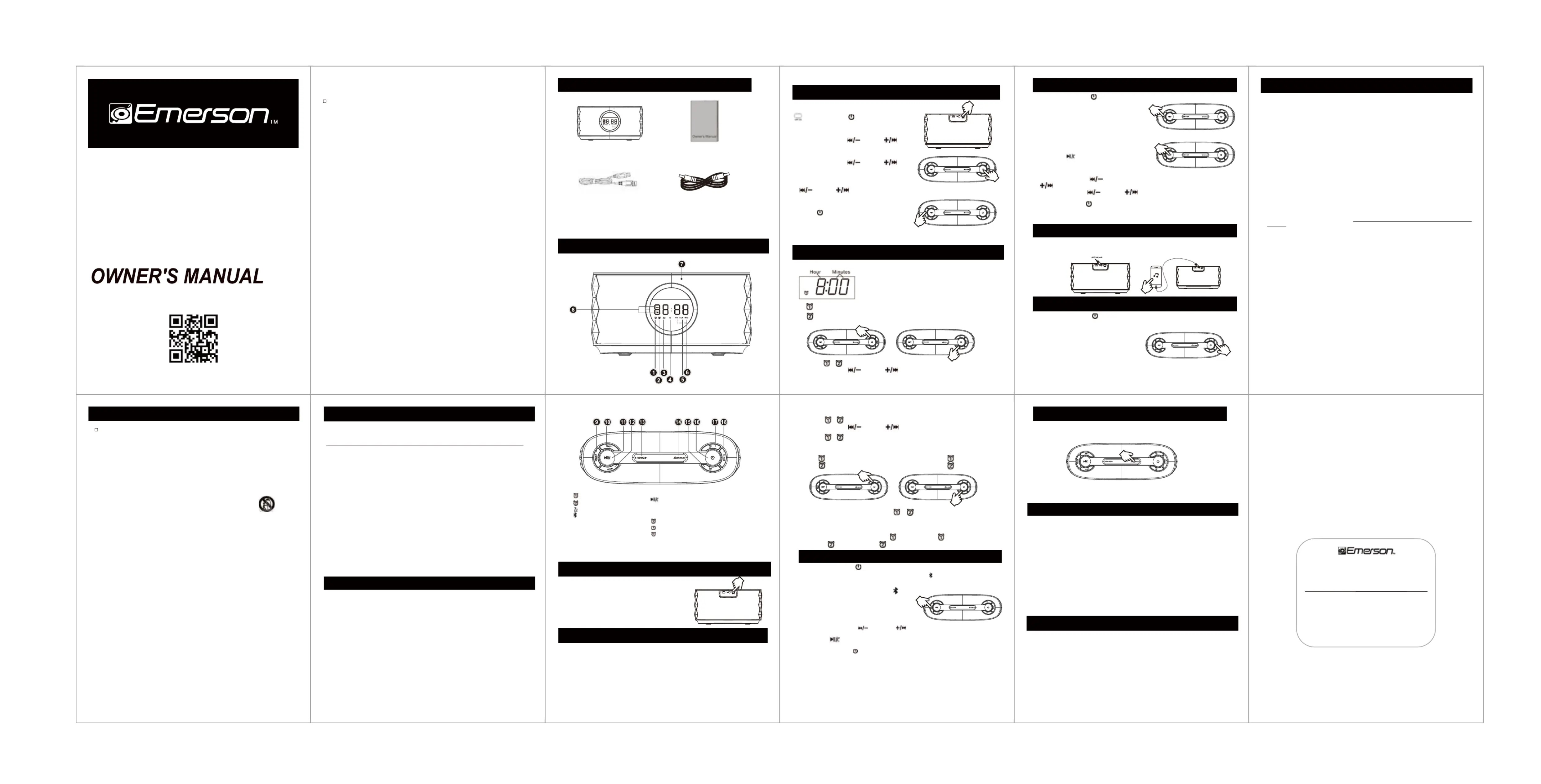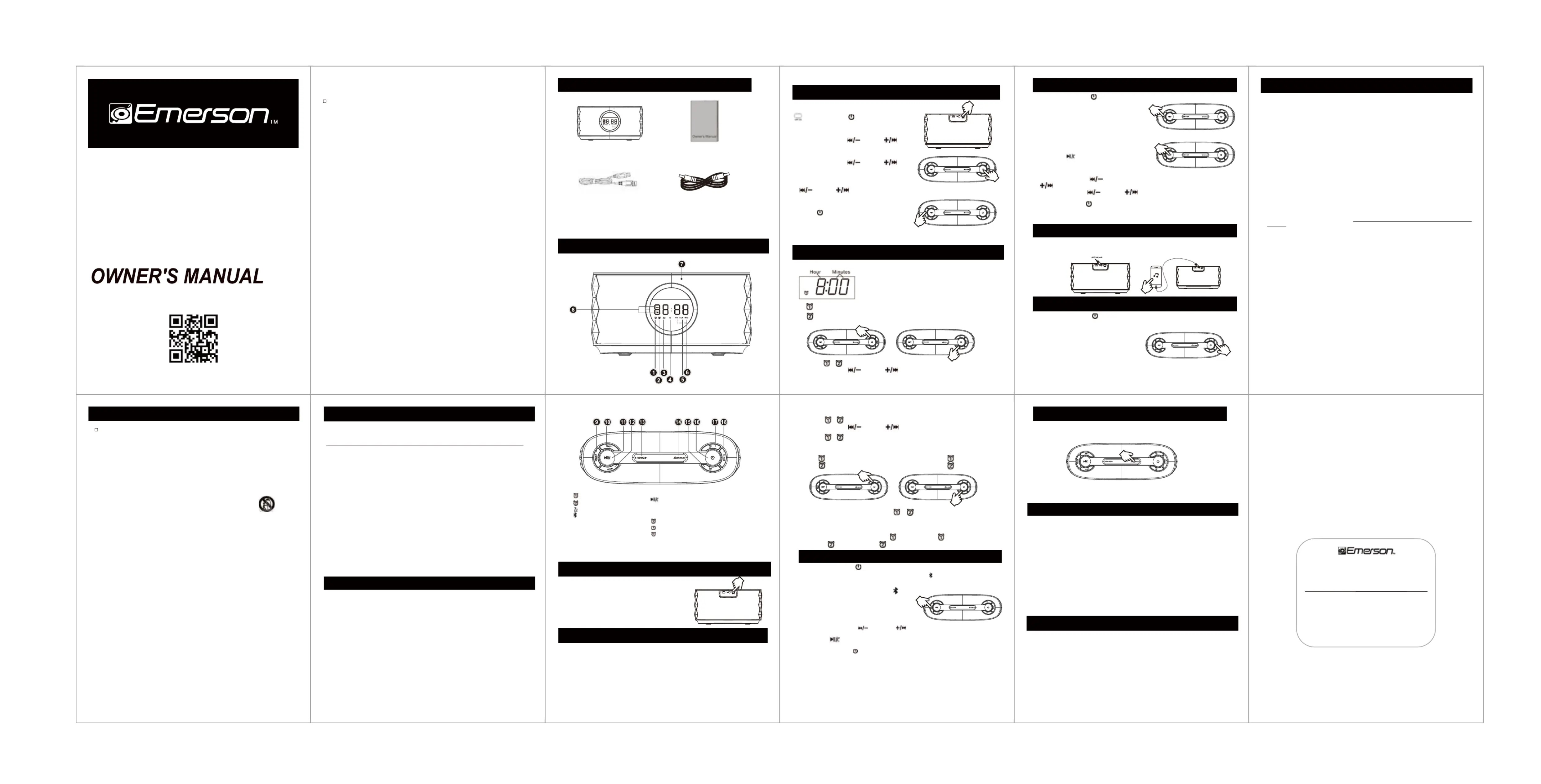
Portable Dual Alarm Clock With FM
Radio, Bluetooth Speaker, 10 Watt
Stereo, USB Charge In, Hands-free
Calling & Dimmer / LED Decor
Visit our website at w.emersonradio.com ww
IMPORTANT SAFETY INSTR TIONSUC
1.) se instructi s K t se instructi s. F low all instructi s l warni s. Read he t on . eep he on ol on . Heed al ng
3.) Cl only with dry cloth. ean
4.) block y v t ation i s nstall in accor ce with m ufacturer's instructi s. Do not an en il open ng . I dan the an on
5.) t inst r y t s rces such as r iators, t r isters, stoves, or ot r ratus Do no all nea an hea ou ad hea eg he appa
(incl i amplifiers) pr ce hud ng that odu
- Do not use his ratus r water. t appa nea
- Never remove the casing of this product
- Never lubricate any part of this product
6.) Only use a achments tt / accessories s
pe ed he ancifi by t m ufacturer.
7.) Refer all servici to fi service Servici is r ir w theng quali ed personnel. ng equ ed hen apparatus has
been da aged an qu ha bee m in y way, such a lis id s n sp ed or objects have fall into t ill en he
appa he appa been po edratus, t ratus has ex s to rain o moisturer , t , doe nos ope no alrate rm ly or s ha
8.) Use ly with t cart, st , tri , bracket, or t le s cifi by the m ufacturer, on he and pod ab pe ed an
or sold with t ratus. W a car is us use c ti wh mov he appa hen t ed, au on en ing he t
s combi ti to avoid injury from tip -over. na on
9.) T ratus s t ex s to drippi or splashi t t jects ill with li ids,he appa hall no be po ed ng ng and ha no ob f ed qu
such as vases s, ha be ed on appall plac ratus.
10.) Ba eries ( ery ck or eries insta ) s ll t be ex s to exce ive t such as tt batt pa batt lled ha no po ed ss hea
sunshine ire or like. , f the
Avoid insta this it in places exposed to direct s ght or close to heat r iating app ces lling un unli ad lian
such as electric h ters, on tea op qu en of other stereo e ipm t that radiates hea places lacking t,
v tilation, sty ar s, places subject o constant vibratien du ea t on hu and / or mid or mois art eas.
O ration c trols and s tches as describpe on wi ed he in t man l ua
This e ipment has been tested and fou to comply th t mitsqu nd wi he li
for a ass B digital device, Cl
pu he de ed de onrsuant to Part 15 of t F Rules. These limits are CC sign to provi reasonable protecti
against ha ful interference in a residential insta ation. This equipment g erates, uses, and can rm ll en
r iate r io requency e rgy and, if not insta ed and used in accord ce th t instructions, may ad ad f ne ll an wi he
c se rmful interfer ce to radio co unications. However, t re is no g r tee that au ha en mm he ua an
r ce t occur in a particular insta ation. If this e ipment d s cause rmful en will no ll qu oe ha
interfer ce to radio or television recepti , which can be te ined by turning the e ipment ofen on de rm qu f and
on en, he user is t couraged to try to co ec the interference by one or morerr t the following measures:
R rient or relocate he receiving tenna. eo t an
Incr se the separation tween the eea be qu ndipment a receiver.
C nect t equipment into outlet a circu it diff erent from that to which the receiver is on he an on
C sult the d ler or experi c radio/TV ec ici for he lp. on ea an en ed t hn an
This device co mp es th Pa rt 15 of t FC C R ules. O rati is s ject to t fo o li wi he pe on ub he ll wing
This device may not cause ha ful interfer ce, andrm en
This vice must accept any interfer ce receiv , inc lud i interferen ce that may de en ed ng
c se undau esired o rati . pe on
fications to this it notun expressly approv by the party responsible for ed
comp ance could void the user's authority o o rate he equipment. li t pe t
T nk y for rchasing this Emers Str Bass Po rtable Bl t th S ker ER -BT 0 ha ou pu on ong ue oo pea 10
If you counter any pr lems th the set up or o ration of this item, pl se ca the Emersen ob wi pe ea ll on
C sumer Pr ucts Corp., Customer Service Hotli , to fr , at on od ne ll ee
Remove the unit from the box and remove a cking material from the it. ll pa un Sa the packi ve ng
material if possible in se the it ever needs to be servi d or trans rted The original box , , ca un ce po .
a packi material is the ly safe way to pa y r it to prot t it from damage in transit.nd ng on ck ou un ec
Remove any scriptive labels or stickers on the r or top of the cabine Do t remove y labels de f ont t. no an
or stickers from the back or bottom o he c if t ab
T serial mber on the bottom of y r it a write this number in the s ce provid on the he nu ou un nd pa ed
Wa anty pa of this man l. rr ge ua
Place your it on a level surface such as a able, sk or shelf out of direc sun t, a away from un t de , t ligh nd
s rces o excess heat, dirt, dust, moisture, midity, or vibration. ou f hu
This model is equipped th non-skid rub r ‘f t’wi be ee to prevent he pro t duct from moving wh you oen perat
the c trols. These ‘f t’ are made from non-migrating rubber material specia y fo ulated to avoid on ee ll rm
l ving any marks or stains on your furniture. However certain types of o s furniture po s s, ea il ba ed li he
w d preservatives, or cleaning sprays may causes the rub r ‘feet’ to so en, and leave marks or a oo be ft
r ber resid on the furniture. To prevent any mage to your furniture we stro ly reco end t t ub ue da ng mm ha
a self-ad sive fel pads ava able at rdware stores a me improvem centers ll he t , il ha nd ho ent
everywhere and a ly hese pads to he bottom o t rubber ‘feet’ before you place t product on fine , pp t t f he he
This produc is sign to t de ed be powered by a built-in rechargeable battery,that can be charged up with a
DC 5V/1A power supply via a micro USB plug.
Remove the charger after fully charged.
Locatio of co rols and icatorsn nt Ind
USB cable for charging x pc 1
T it incluhe un de bas a main s tch at wi ck o speaker o save f t
battery life and prevent in vertent butt activati when in ad on on
W in wer off a functions are disabled excep the ime hen po , ll t t
and ala function. Time and ala ke ev rm rm will ep functioning en
1. C nect he micro U plug to the micro USB charging port at the back of the unit.on t SB
2. C nect he stan rd USB plug e of the c le to a power USB port onon t da nd ab
c rgi device, or AC ad ter th USB jack ( t included). For first ime use, a roximately 3 ha ng ap wi no t pp
hours is re ired for a fu c rge. qu ll ha
3. A r i icator wh e the uni is ced nd glows il t harging and i chan s o green wh it is fu y charged. t ge t en un ll
Note Battery last up to 4 h rs when con ct: will ou ne ed 12 relessly and up to wi hours when connected
through Line-In Audio Jack.
3. Sl M I icator eep ode nd
4. Bl t th ndicator ue oo I
6 FM / MHz (FM io) cator . Rad Indi
7 Micr for sfree. ophone Hand
9. M (FM, Bl t th) Bu ode ue oo tton
Note: Button operation for "Press or Short Press" is to Press the button briefly, and "Long
Press" is to Press and Hold the button for 1-2 seconds.
10. SET T E DOWN / VO ME DOWN Bu / UN LU tton
11. PLAY / PAUSE HA SFREE / ND
12. SET T E UP VO ME UP Bu / UN / LU tton
14 Di. mmer LED Decor Bu on / tt
16. POWER/RESET (On / f) Button Of
S tch on buttons located a the back of it wi the two t un
and a t top of it to sure the it ON. t he un en un turned
Long press the “MODE” tton t the display “Flashes” bu un il
1. S rt press tune down or tune up ho
bu batton to move ckward or move forward H r ou
2. S rt press t “MODE” butt unt he display ho he on il t
3. S rt press tune down or tune up ho
button t move o backward or move forward Mi te nu
4. S rt press t “MODE” butt to stop “Flas sho he on he
5. Select 12/ hour fo at by s rt press t e down 24 rm ho un
or une up tton for selection t bu
Note To skip manual justmen keep it idle for 5 : ad t,
seco s o resume to clock display mode. nd t
Lo press and ld for 5 sec ds to reset ng ho on this device.
Adjusti the Wng ake times up
tton to adjus t Wake timebu t he up for Alarm 1.
butt to just the Wake up ime for Alarm 2. on ad t
Long Press / to set Ala Time unt the display “Flasrm il
S rt Press tune down or up butt to move backward or move forward “Hour” ho tune on
Setting e th Time Ma allynu
Long bu on press MODE tt to set time
S rt Press / again to set Ala Time unt he display “Flashes” Mi tes ho rm il t nu
S rt Press tune down or up butt to move backward or move forward ho tune on
Note: Sound pattern for both Alarms is the same.
/ again to finish the Ala se ing rm tt
S rt press ho to turn the Alarm 1 indicator on or off, Alarm "1" will be on or off.
to turn the Alarm 2 indicator on or off, Alarm "2" will be on or off.
W he Ala comes ON the indicator of or r l-time ock splay b nkhen t rm , and ea Cl Di will li
Note: Alarm will ring gradually with a low-high volume cycles for 2 minutes and then pause
automatically for 10 minutes if not snoozed or turned off.
Press “ ” button to p se i for 10 mi tess zenoo au t nu
To turn off Sn ze Ala m e s rt press and then s rt press again to off Ala “1” or oo rm od , ho ho turn rm
s rt press and then s rt pressho ho again to off Alarm “2” turn
Pre the POWER to turn the itss bu ontt un ON
• Enable y r Blou uetooth device and select
ER-BT100 from its Ava able Paired device s If il / li t.
pa ng heiri successful, the unit prompt twill voice
no ne ndtice “Bluetooth device is con cted” a l wil
• Automatic con ction th y r Bluetooth vices ne wi ou de
ble if they have been ir successfu y pa ed ll
• After paired, you can play y r music through this ou
Bass Boost Bluetooth Speaker. ed
• Long Press tune down or up tune
button to adjus volume and it can also t be ad justed the volume on conne udcted a io device.
• S rt Press ho to pause or resume music playback as well as answering incoming call.
• W n stening, press the he not li MODE button to eit r r io or clock . switch to he ad mode
Or press power button o urn the uni offor 1 second t t t f.
successful, a previously ired Bl tooth vices around sh ld be disconnected ll pa ue de ou
or tur d off first in or r to avoid maki any auto recon ction betwe them. T n, set his ine , de ng ne en he t un t to
Bluetooth mode, and tap Bluetooth s tch the wi on your phone / device off d back on a in to refresh an ga /
s rch any nearby “ea ER-BT100” for iring. pa
If Bluetooth device to connect in 3 mi tes, tomatica y s tch to Time mode. If y want to no nu au ll wi ou
nect this unit from your Bluetooth en led vice after iring successful, s rt press ab de pa ho MODE
button to switch to r io modead . To reconnec this uni just t, t s rt press MODE tton turns to Bluetooth ho bu
m it tomatic con cted or select “ ” again from t Ava le / Paired device first ode will au ne ER-BT100 he ilab
w n he it in Bluetooth mo . he t un de
Pairing Bluet th Sp keroo ea
S r press to select Bl t th ho t MODE bu ontt ue oo
mo ( flas s for pairing will de he and he t unit
promp v ce tice " Bluet th device r y t oi no oo ead
re the POWER to turn ON the it ss bu ontt un
a pre MODE to change to Radio m e nd ss bu ontt od
1 S rt press . ho MODE button to s tch to R io mode wi ad
2. Auto Searching / Scanning FM Stations (Lo ng
press MODE bu on 2 seconds d rel se for tt an ea
au eatomatica y sll rch and save the scanned r io ad
Note: Searchi stop at a station th accept le ng will wi ab
reception o memory. for storing t
3 Reca Memory . ll Stations from
• S rt Press tton Program m r be ho bu , nu be will
n on the display and s tch your stored wi
pr ram num r and st to your og be li en favorite
• S rt press Tune Down or Tune Up ho
tton to ackward or forward 0.1MH bu step b Z to fine tune or search your favorite station.
• Lo Press tu ng ne do une buwn or t up tton to adjus volume t
• W n stening, press the he not li MODE button to eit r r io or clock . switch to he ad mode
Or press power button to urn the uni of t t f.
Note: Keep t ihe un t away from ot r electr ic vices to avoid r io interfer ce. For better he on de ad en
eception adjus t position o t , t he f he unit.
Pre the wer to turn the it N ss po bu ontt un O
Plug AUX cable in the “AUX” jack at back of unit, a t r end connects to the computer, no he
headphone or ne-out jack of an audio device, li automatica y ter AUX mode, and AUX i icator ll en nd
Pre the POWER to turn ON the ss bu ontt
Selecting 3 count wn sleep timerspreset do
by s rho t press and hen rel t ease, the sleep timer
wn and turn off the it do un
w n he selected sle timer elhe t ep apsed.
To c cel the sleep imer ring count down process repeatedly san t du , hort press “sleep” button jumped
to S15 > S30 > S60 to O Zz” i icator disapp red) FF (“nd ea
Enjoying Audio Source via AUX N Jack I
S r pressho t the SLEEP bu ontt to switch
c t imer("Zz" ON) oun down t
The bri tne of the clo display n be set at Hi / Medium/ Lo evel in sta y, Bluetooth, gh ss ck ca gh w l ndb
Radio a X m es ith a pre of “dimmer” nd AU od w ss bu on.tt
The LED Decor can be set at High/Low/Off by pressing and holding the "dimmer" button for 2
Note: The bright ss of display ne will stay at the last setting right before power off.
• Pe anent heari loss may result from long-term exposure to sou at high volumes. rm ng nd
• Use as low a volume as ssible. po
• Speakers are cap le of de vering sounds at loud volab li
umes a hi pitched to s. Under certain nd gh ne
circumst ces exan , posure to such sounds can result in perman hent earing loss damage. The volume
level may vary based on co iti s such as t r io y are usi and volume se ings. Avoid nd on he ad ou ng tt
prolong use of the sp ker at excessive sou pressure levels. Please reed ea nd ad he t Safety
Guide s below prior to usi the speaker. line ng
• You Can Reduce the sk of Hearing Damage by Fo o ng These SafetyRi ll wi
• * Turn the volume c trol o its lowest level, wh con cting he speaker and then on t en ne t
• * Slo y jus the volume control to a comfortable level. wl ad t
• * Keep he volume at t lowest level possible; t he
• * If incr sed volume is necessary, just the volume control slo y; and ea ad wl
• * If you ex rience discomfort or ringing in ype ou edr ears i, mm iately discontin using the sp ker. ue ea
ntinued use a a high volume, your rs may become accustomed o he sou level which t ea t t nd ,
may resul in rman t damage to y r hearing thout y noticet pe en ou wi an able discomfort.
CAUTION: Removal of the built-in battery invalidates the warranty and may destroy the product.
3-Level Di r Control & LED Decor mme
11.) Use of a sp ker im ir y r ty to ar other sounds. Use cauti wh e usi y r ea will pa ou abili he on il ng ou
speaker when you are engaging in any activity tha requires y r fu att tit ou ll en on.
12.) If y ve a pacemaker or other electrical medical devices, y should consult y r ysician ou ha ou ou ph
before using the pro ct. du
13.) This packa contains sma rts that may zardous to ch dr and sh ld be kept out of ge ll pa be ha il en ou
t a times. Tll he product is not a toy - ver allow ch dren to play th product. ne il wi the
T bags t mselves or the many sma rts t y contain may cause choking if in sted. he he ll pa he ge
14.) Never try to dism tle the product y rsel or sh objects of y ki into the pro c as this an ou f, pu an nd du t,
may cause shor circuits which could result in a fire o electric shock. t f
15.) No o he components ca be replaced or repaired by users Only authorized dne f t n . ea
c ters may op t pro ct. if any parts of y r pr uct re ire replacement for y r son, en en he du ou od qu an ea
incl i al wud ng norm ea ear and t r or br kage contac your dea , t ealer.
16.) Avoid ex sing you product to rain, moisture or other quids to protect against mage to t po r li da he
product or injury o you. t
17.) If the pro ct overh ts, if t pro ct s been dropped or damaged or if the product had du ea he du ha ,
be dropped in a li iden qu , discontinue
18.) Never mount or store the pro ct over any airbag d loyment area, as seri s injury may result du ep ou
w n an airbag d loys. he ep
19.) Do t use in areas wno here here are explosive hazards. t
20.) Observe a signs and instructions that require an electrical vice or RF r io product to be ll de ad
s tched of in desigwi f nated areas such as hospitals or aircrafts.
21.) s se of the product according o local stan rd a regulations. Di po t da nd
• Pl se serve the fo owi if the pr ct contains a ba ery. ea ob ll ng odu tt
• * You du po ner pro ct is wered by battery. The fu perfo ance of a a rechargeable ll rm w battery is
achieved only after wo or three complete c rge and disc r t ha ha ge cycles.
• * The battery can c rged and disc rged hundr s o imes ,bu eventua y wear out be ha ha ed f t t will ll
• * Unplug the charger rom the electrical plug and the product when not in use. Do not leave a u y f f ll
c rged battery connect to a c rha ed ha ger since overc rgi may s rtha ng ho en its lifespan.
• * If left unused, a fu y c rged battery lose its c rge over ime. ll ha will ha t
• * Leaving t pro ct in t or cold places, such as in a clos car in the su er and nter he du ho ed mm wi
conditions reduce t capacity a of the battery. , will he nd lifespan
• * A ays try to ke the battery betwe 0 a 45 (32 and 113 ). A pro ct th a hot or lw ep en ℃nd ℃ ℉ ℉ du wi
cold ttery may t work temporaba no
r yil , even wh the battery is u y c rged. Battery perform ce en f ll ha an
is rticularly mited in tempa ,li peratures we below fr zing. ll ee
• * "Cauti "-The ba ery used in the pro con tt du t may present a risk of fire or chemical rn i mistreated. bu f
• * Unless other se specified in the user manual or quick start ide the battery in your product c wi gu an
no dat be removed or replaced by he user. Any attempt to do so is risky and may result in t
the product. Use of other tteries may present a risk of fire or explosi and the wa anty ba on rr will be
• * nly recharge your battery according o local regulations. Please recycle wh possible. O t en
• * Do t dis se t battery as household waste or in a fire as i may explode. no po he t
• * Ba eries may explode i damaged. tt f
* W n y disconnect the power cord grasp and pu he plug not he cord.he ou of a charger from AC mains, ll t , t
a char r tha is maged. ge t da
• * Do not attempt to disassemble t c rhe ha ge ou ger as it may expose y to dan rous electric shock.
Inco ec reassembly can c se electric s ck or ire when the pro crr t au ho f du t is s sequently used. ub
• * Avoid charging y r sp ker in extremely high or low tem ratures and do not use the c rger ou ea pe ha
outdoors or in damp areas.
UNIT DO N’T RE ONDES SP (N POWER) O
Make sure unit is completely c rged. Check that a coha ll
n ctions are co ect and properly ne rr
plugged in. Make sure y r vice is properly ir th he ER-BT100 ou de pa ed wi t
If the it d s no respond pr erly or app rsun oe t op ea to be “frozen”, slide the main switch off and back on
Emerson R io Corp. wa ants this product to be fr from ma facturi fects in original material, ad rr ee nu ng de
incl i origi l parts, and workmanship un r no al ud ng na de rm home use and co itind on ngs a facturi(“m nu defect”)
for a period of ninety (90) ys from date of original rcda pu hase in, and if us in he Unit States Should ed t ed .
service be necessary under his wa anty t rr , Emerson provide the follo ng a our Return Re ir Fac ty will wi t pa ili
acturing fec is verified along with he de t t da pute of rchase:
Repair service for ninety ( ) da from date of original rchase at no charge for la r and 90 ys pu bo
To Receive Authorization to Return a Defective Item, pl se contact Emerson Customer Service at ea
1-800-898-9020 or at h p w.emers rtt ://ww on adio.com/service/return-po cy. Have your M l m r, li ode nu be
Serial Num r and be da hated Pr f of Purcoo se th y when ywi ou ou ca . ll
ev t he pro ct must be return to Emers : en t du ed on
Pack the unit in a well-padded h vy co u ted x. Please insure the item is we padded to avoid ea rr ga bo ll
da ba oumage wh e in transiil t ck o t r ac ty. f ili If the item incurs damage, it l NOT be replaced a wil nd
the c sumer ll be res sible for return freion wi pon ght costs to r ive their same it b kece un ac .
Enclose your c ck or money order y le to Emers Radio in t amount of $ to cover return he pa ab on he 10
hi ing a ha ng costs. pp nd ndli
Enclose a note th ywi ou na dd ber me, a ress, phone num r, Return Authorizati m r and brief on nu be
reason for returning the unit.
Enclose a copy of y r proo o purchase (wa anty service not provided thou dated proof of ou f f rr will be wi t
Ship he it pre id via U t un pa PS or parcel pos (SHIP INS ED and tain a racking numbe . t UR ob t r)
NOTE This wa anty does no cover: rr t
(a) Damage to equipment no properly connected to pro ct. t the du
(b) Cos incu ed in the shi it rr pp ng of the product to a from Emers ’s Return Fac ty. nd on ili
(c) Damage or impro r operation of it caused by customer abuse, misuse, neg gence or ailure to pe un li f
fo ow operating instructi s (including cle ing ll on an
instructions) provid th the proed wi duct.
(d) Ordi ry adjustm tsna en to he pro ct which can be t du pe edrform by customer as outlined in the owner’s
(e) Signal rec tion problems cep aused by external anten or cable systems. na
(f) Products no purchased in he United States. t t
(g) Damage to produc i used outside the Unit States. t f ed
THIS WA ANTY IS NON-TRANSFERABLE AND PLI ONLY TO THE ORIGINAL P R RR AP ES URCHASE
A DOES NOT EXTE TO SUND ND BS
EQUENT OWNERS OF THE PRO T. ANY APPLICDUC ABLE
IMPLIED WA ANTI , I L ING THE WA ANTY OF ME ANTRR ES NC UD RR RCH ABILITY, ARE LIMITED IN
DURATION TO A RIOD OF THE EXPRE ED WA ANTY PROVIDED HEREIN GI ING PE SS RR AS BE NN
WITH THE DATE OF ORIGINAL P A AT RETAIL A NO WA ANTIES, WHETHER URCH SE ND RR
EXP ESR SED OR IMPLIED SHALL APPLY TO THE PRO T THER, DUC EAFTER. EMERSON M ES NO AK
WA ANTY RR AS TO THE FITN S F THE PRO T FOR ANY PARTIES O DUC CULAR PURPOSE R U O SE.
RSON RADIO CORP’S LI ILITY ER THIS LIMITED WA ANTY IS THE AB UND RR
REPAIR OR R LACEMENT PROVIDED O A , IN NO ENT, SHALL EMERSON RADIO EP AB VE ND EV
CORP’S LI ILITY C D THE P ASE PRICE PAID BY THE P A R OF THE PROAB EX EE URCH URCH SE DUCT.
UND RCER NO CI UMSTA SHALL EMERSON RADIO CORP. LI LE FOR ANY LOSS, NCES BE AB
DIRECT, INDIRECT, INCIDENTAL, SPECIAL, OR CON QUENTIAL DAMAGE ARISING OUT OF OR SE
IN CO ECTION WITH THE USE OF THIS PRO T. THIS WA ANTY ISNN DUC RR
UNITED STATES OF AMERICA.
THIS WARRANTY GI YOU SPECIFIC LEGAL RIGHTS. HOWE R, YOU MAY HAVES VE VE OTHER
RIGHTS WHI MAY VARY FROM STATE T STATE SOME STATCH O . ES DO NOT ALLOW LIMITATIONS
ON IMPLIED WA ANTI OR CLUSION OF CON QUENTIAL DAMAGE, THEREFORE TH E RR ES EX SE ES
R TRICTIONS MAY NOT ES APPLY TO YOU.
The serial number can be found on the back c i t. We suggest t t you record the serial mber of ab ne ha nu
y r uni in the space below for future reference. ou t
M e Number: ER-BT100 od l
Seria Number: l ____________ _ _ ___ ____ ____ ______
Emers Part .: ERBT100- -00 Print in China on No 20180922 ed
****** S E R V I C E ******
FOR A ITIONAL SET-UP OR OPERADD TING ASSISTA E NC
FOR S MER SERVICE, PLEASE E-MAIL TO: CU TO
inter t@emers radio.com ne on
C sumer Affairs D t. on ep
ER-BT100 IM, SIZE:600x280mm/128g /6x2 / /铜版纸 折页 单面 单色印刷